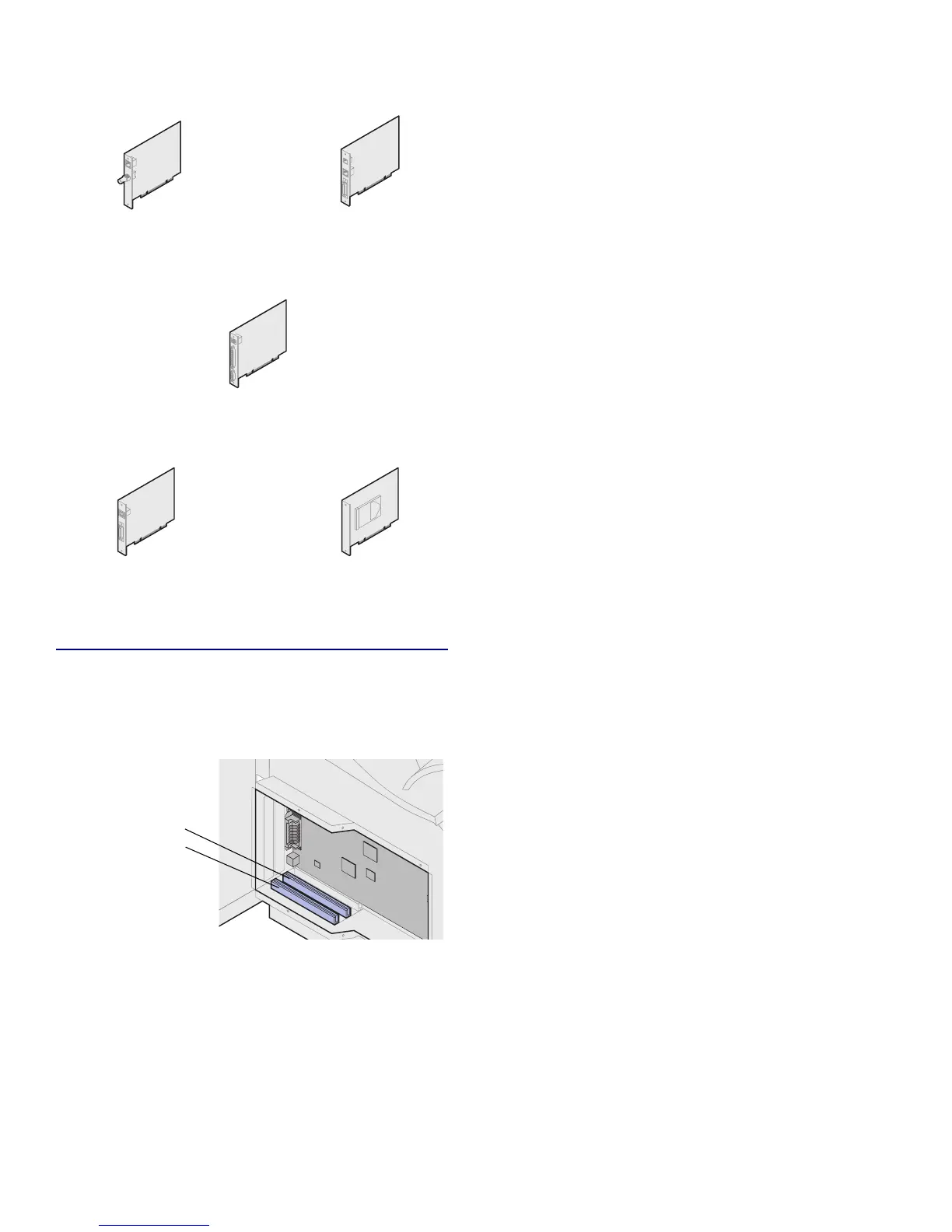14
Installing an option card Your printer has two connectors that support the following
option cards:
• Hard disk with adapter card
• MarkNet internal print server
• USB/Parallel 1284-C Interface Card
• Parallel 1284-C Interface Card
• Coax/Twinax Adapter for SCS
• Tr i -Por t Adap ter
Refer to the documentation included with each card for
detailed information about that specific card.
You need a small Phillips screwdriver to install these
options.
Note: The Lexmark T522 printer ships with an Ethernet
print server already installed.
Warning!
Electronic components are easily dam-
aged by static electricity. Touch something
metal on the printer before you touch the
card.
1 Follow the steps in “Accessing the printer system
board” on page 10.
2 Locate the card connectors on the system board. If
you are installing only one card, install it in
connector 1. If you are installing two cards, use
connector 1 first and then connector 2.
Install a MarkNet internal print
server to add an Ethernet or
Token-Ring port for connecting
your printer to a network.
Install a Tri-Port Adapter to add LocalTalk, serial, and infrared ports. For
details on setting up and using the Tri-Port Adapter, refer to the docu-
mentation that shipped with the card.
Install a hard disk with adapter
card to add additional storage
space to your printer.
Install a USB/Parallel 1284-C
interface card to add a Universal
Serial Bus (USB) port or a parallel
port.
Install a MarkNet N2501e or
N2401e internal print server if
you received either of these
cards as part of a multifunction
printer upgrade.
Connector 1
Connector 2