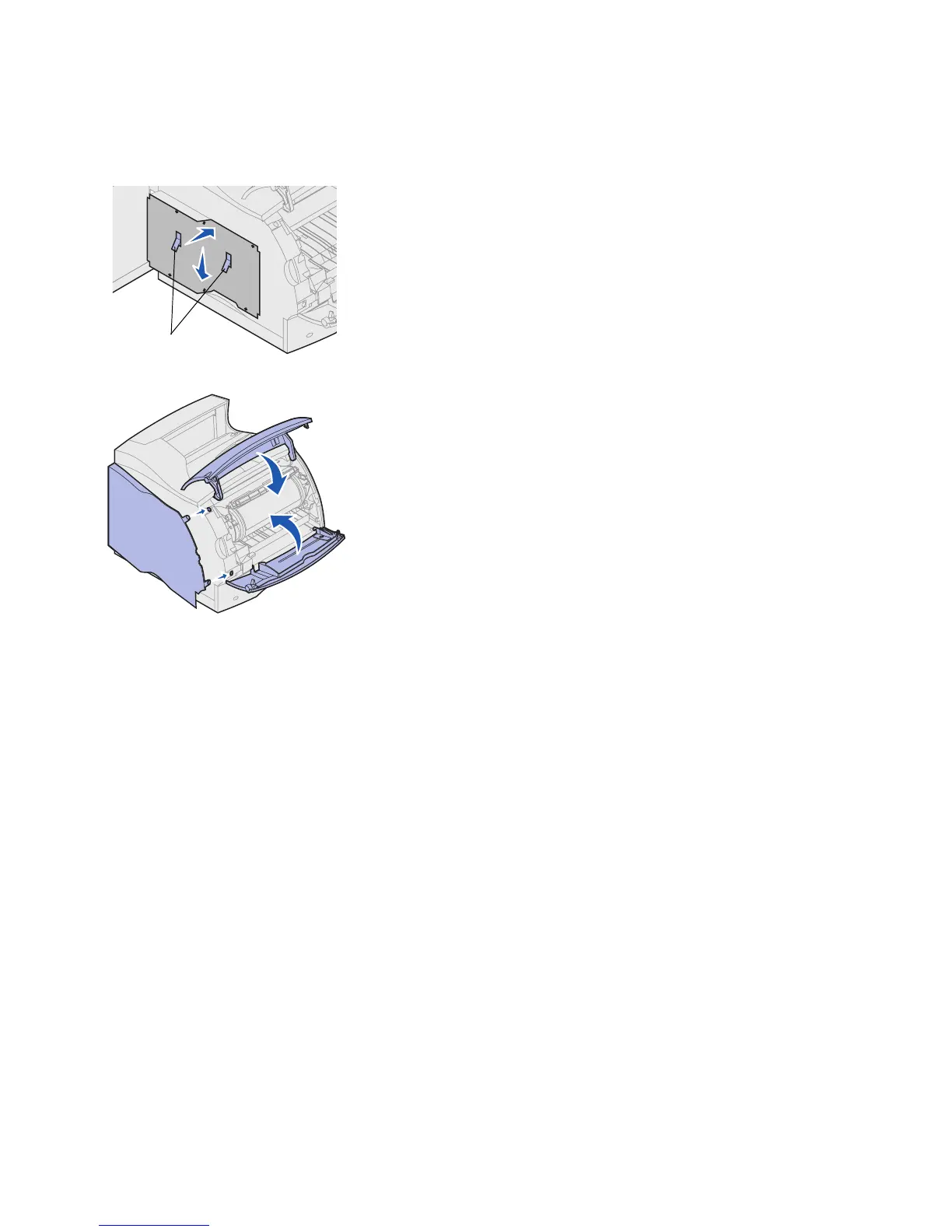16
Reattaching the shield and
closing the doors
After you have installed option cards on the printer system
board, follow these steps to reattach the shield and close
the doors.
1 Grasp the shield by the tabs and align the three key-
holes on the shield with the top three screws. Hold-
ing the shield by the tabs, slide it down onto the
screws. Tighten all six screws.
2 Close the side door.
3 Close the upper and lower front doors.
Note: If you have not completed the section “Setting
up the printer” beginning on page 6, do so now.
Tabs