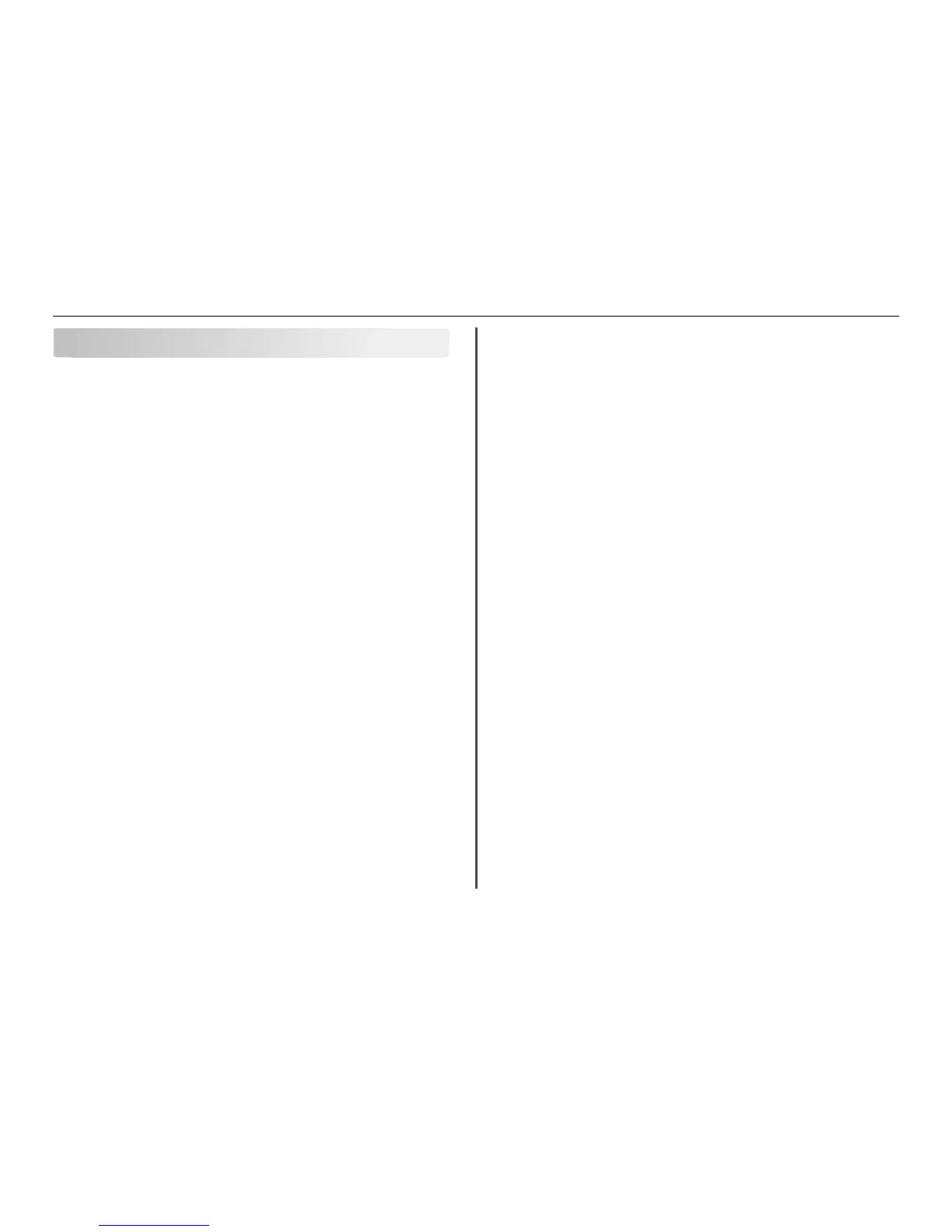Contents
Important safety information.........................................................2
About your printer..........................................................................4
Finding information about the printer.................................................................................4
Minimizing your printer's environmental impact.................................................................4
Printer models......................................................................................................................5
Printer features....................................................................................................................5
Setting up the printer...........................................................................................................5
Understanding the parts of the printer..............................................................................11
Using the printer control panel..........................................................................................12
Using flash drives................................................................................................................13
Ordering and replacing ink cartridges............................................14
Ordering ink cartridges.......................................................................................................14
Replacing ink cartridges......................................................................................................14
Maintaining ink cartridges..................................................................................................15
Using the printer software............................................................17
Minimum system requirements.........................................................................................17
Installing the printer software............................................................................................17
Using the Windows printer software.................................................................................17
Using the Macintosh printer software...............................................................................18
Printing.........................................................................................20
Printing a document...........................................................................................................20
Printing on both sides of the paper (duplexing) automatically..........................................20
Printing photos from a flash drive......................................................................................21
Canceling print jobs............................................................................................................21
Printing from a mobile device............................................................................................21
Copying.........................................................................................22
Tips for copying..................................................................................................................22
Making copies.....................................................................................................................22
Making a two‑sided (duplex) copy automatically...............................................................22
Canceling copy jobs............................................................................................................23
Scanning.......................................................................................24
Tips for scanning.................................................................................................................24
Scanning to a local computer.............................................................................................24
Scanning to a flash drive or memory card..........................................................................24
Scanning directly to e‑mail using the printer software......................................................24
Scanning to a PDF...............................................................................................................25
Canceling scan jobs.............................................................................................................25
E-mailing.......................................................................................26
Sending e-mail....................................................................................................................26
Canceling an e‑mail............................................................................................................26
Wireless networking.....................................................................27
Information you will need to set up the printer on a wireless network.............................27
Installing the printer on a wireless network.......................................................................27
What is Wi‑Fi Protected Setup?.........................................................................................27
Configuring Wi‑Fi Protected Setup manually.....................................................................28
Troubleshooting............................................................................29
Notices.........................................................................................36
Edition notice.....................................................................................................................36
Index............................................................................................37
Contents 3
