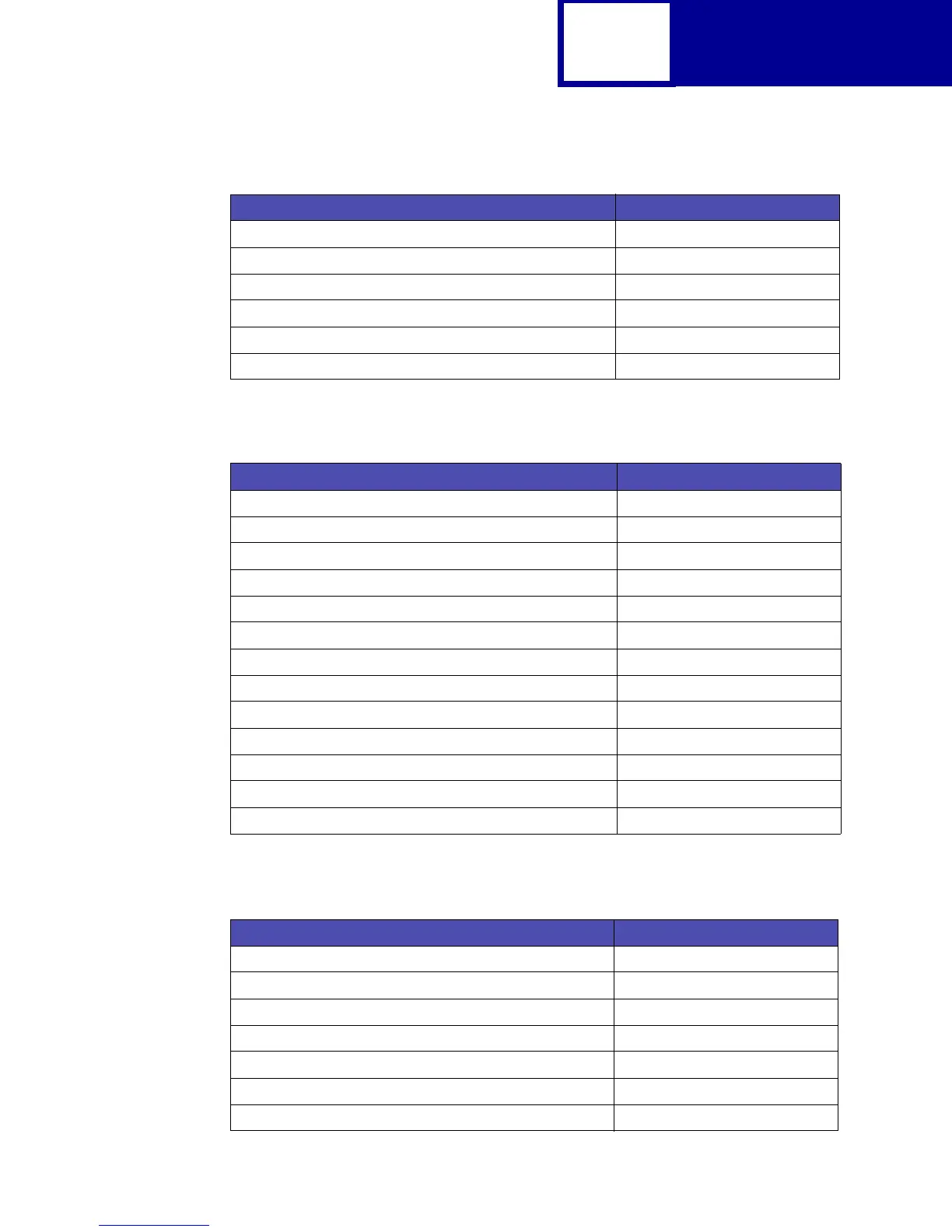PCL
2-94
IR (X
P1
, Y
P1
, X
P2
, Y
P2
)); Input Relative P1 and P2
IW (X
1
, Y
1
, X
2
, Y
2
); Input Window
MC (mode(, opcode)); Logical Operation
PP (mode); Pixel Placement
RO (angle); Rotate Coordinate System
SC (X
min,
X
max
, Y
min
, Y
max
(, type(, left, bottom))); Scale
Table 2-38: Vector Group
Command / Parameter Command Name
AA X
center
, Y
center
, sweep_angle(, chord_angle); Arc Absolute
AR X
center
, Y
center
, sweep_angle(, chord_angle); Arc Relative
AT X
inter,
Y
inter
, X
end
, Y
end
(, chord_angle); Absolute Arc Three Point
BR X
1
,
Y
1
, X
2
, Y
2
, X
3
, Y
3
(,...); Bezier Relative
BZ X
1
, Y
1
, X
2
, Y
2
, X
3
,
Y
3
(,...); Bezier Absolute
CI radius(, chord_angle); Circle
PA (X, Y(,...)); Plot Absolute
PD (X, Y(,...)); Pen Down
PE (flag(value) | coordinates (...)); Polyline Encoded
PR (X, Y(,...)); Plot Relative
PU (X, Y(,...)); Pen Up
RT X
incr inter
, Y
incr inter
, X
incr end
, Y
incr end
(, chord_angle); Arc Relative Three Point
WU (type); Pen Width Units
Table 2-39: Polygon Group
Command / Parameter Command Name
EA X, Y; Edge Rectangle Absolute
EP; Edge Polygon
ER X, Y; Edge Rectangle Relative
EW radius, start_angle, sweep_angle(, chord_angle); Edge Wedge
FP (0); Fill Polygon, Odd/Even
FP 1; Fill Polygon, Non-Zero Winding
PM (mode); Polygon Mode
Table 2-37: Configuration Group (Continued)
Command / Parameter Command Name