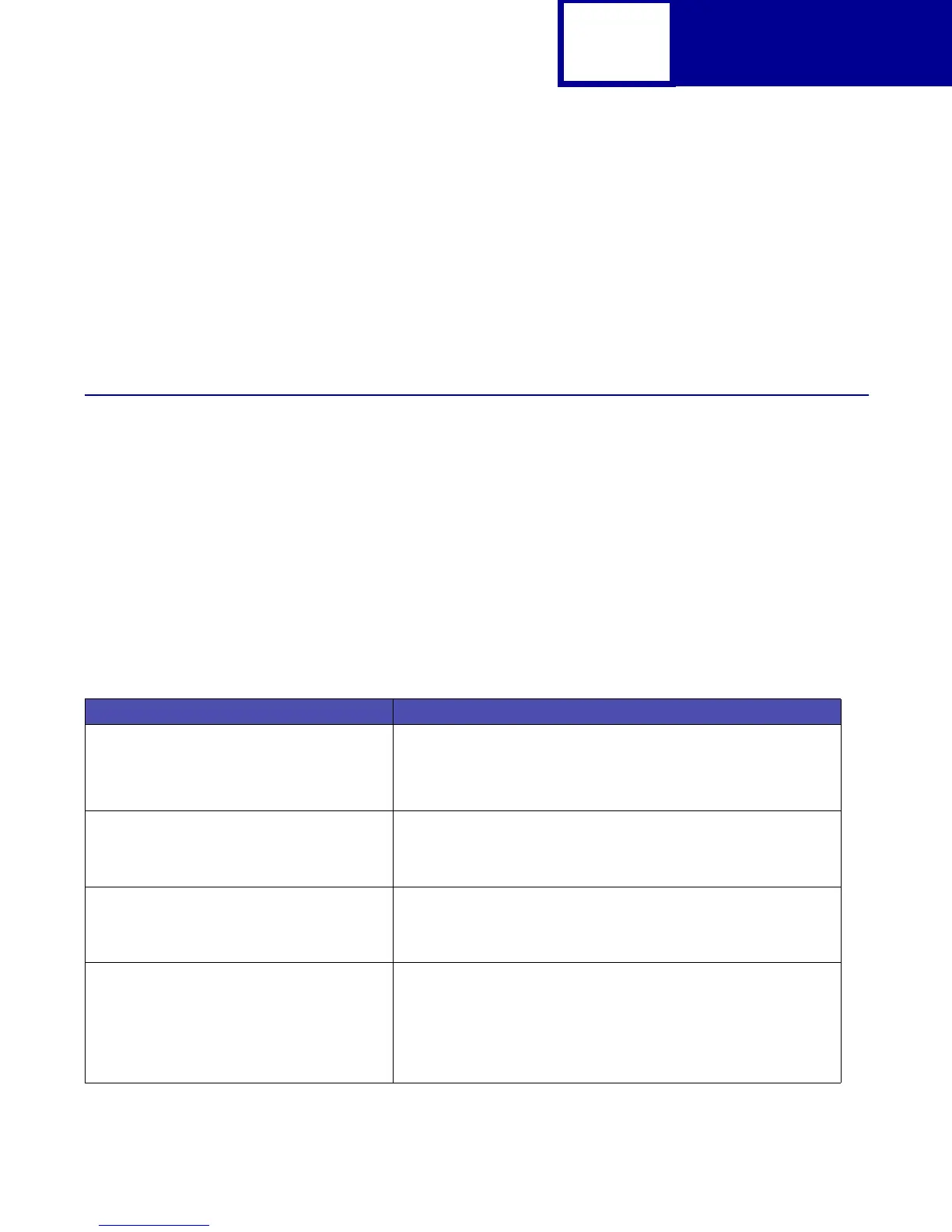PCL
2-71
You can combine more than two commands; for example, you can add Select Stroke
Weight Bold (
ESC
(s3B) to the previous two commands:
ESC
(s10h3b4099T
or in the long form:
ESC
(s10H
ESC
(s3B
ESC
(s4099T
PCL Emulation Commands
See the following tables for a listing of the commands grouped by function.
To determine which commands your printer supports, see “Table A-1: PCL Emulation
Commands” on page A-1.
PCL Emulation Commands by Function
Table 2-21: Job Control
Command / Parameters Function / Result
ESC
E Printer Reset
• Prints any partial pages.
• Resets printer environment to defaults.
• Deletes all temporary downloaded resources.
ESC
&d#A
0 = Collation off
1 ... 999 (number of Copies)
Number of Collated Copies
Turns collation of pages off or sets the number of collated copies.
ESC
&l#X
# = number of Copies (1 to 32767)
Default = 1
Number of Copies
Affects the page currently in process and subsequent pages.
ESC
&l#S
0 Single-Sided (Default)
1 Duplex Long-Edge Binding
2 Duplex Short-Edge Binding
100 Manual Duplex First Sides
101 Manual Duplex Second Sides
Simplex/Duplex Print
Long-edge or short-edge binding refers to the side of the physical page
where binding occurs.