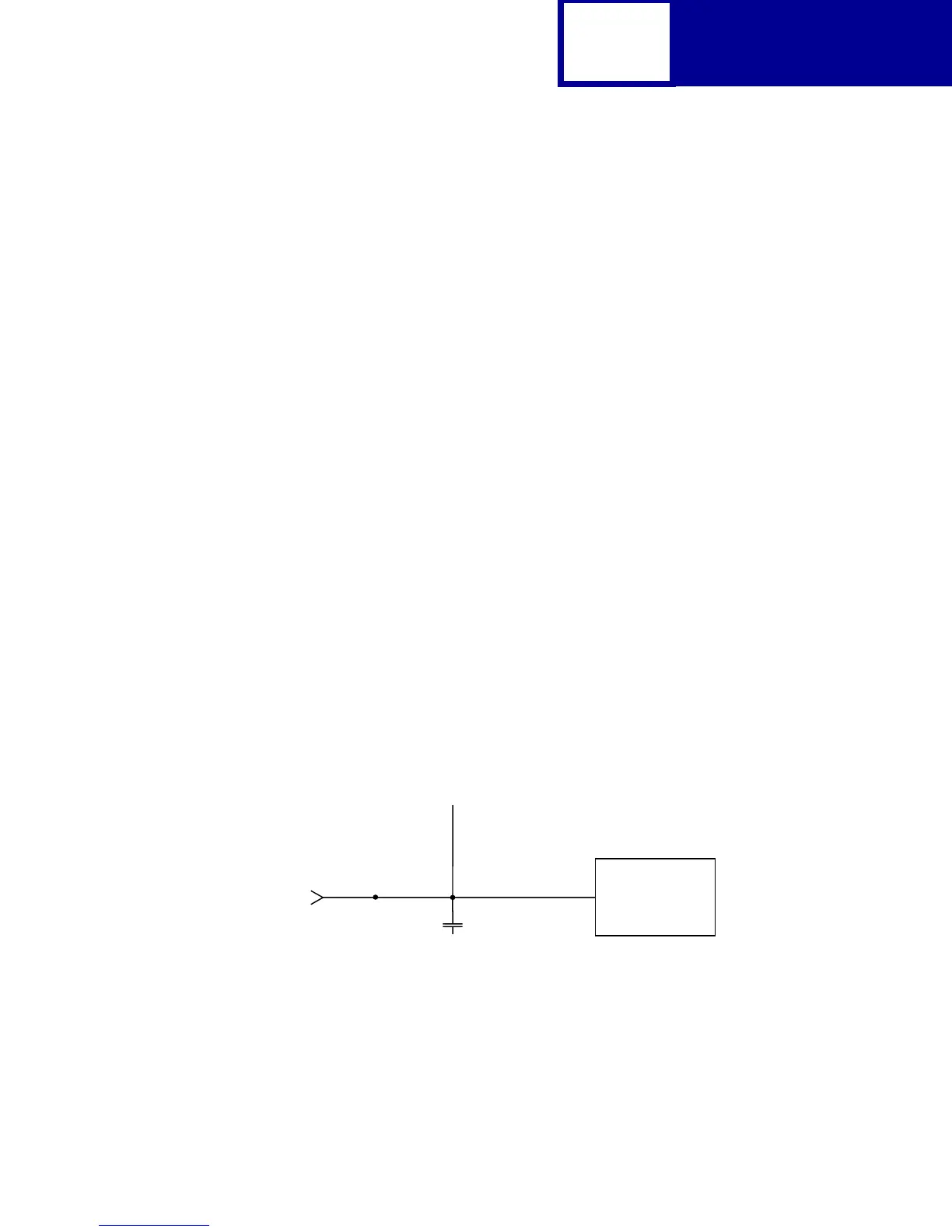Interfaces
8-15
Parallel Mode 2
Parallel Mode 2 is a feature available for many Lexmark printers. The factory default
setting is
On.
The timing required by the printer is clearly indicated in “Standard Protocol Data
Transfer Sequence” on page 8-11. This is the classic Centronics interface timing.
By setting
Parallel Mode 2 to Off from the printer operator panel, through MarkVision
Professional, or through a PJL command, the printer changes when data is valid.
Once
Parallel Mode 2 is set to Off, the printer takes data from the host computer at the
trailing edge of STROBE. This is the last possible host driven transition where data
should be valid.
If
Parallel Mode 2 is Off, the printer automatically turns Advanced Status to Off,
eliminating any IEEE 1284 data flow control.
Note: You may find this feature helpful when having data transfer reliability
problems.
Signal Descriptions
STROBE Receiver for the Lexmark T640x
The following diagram illustrates the STROBE receiver for the Lexmark T640x.
74LVC161284
470 ±10%
Connector
Pin
GND