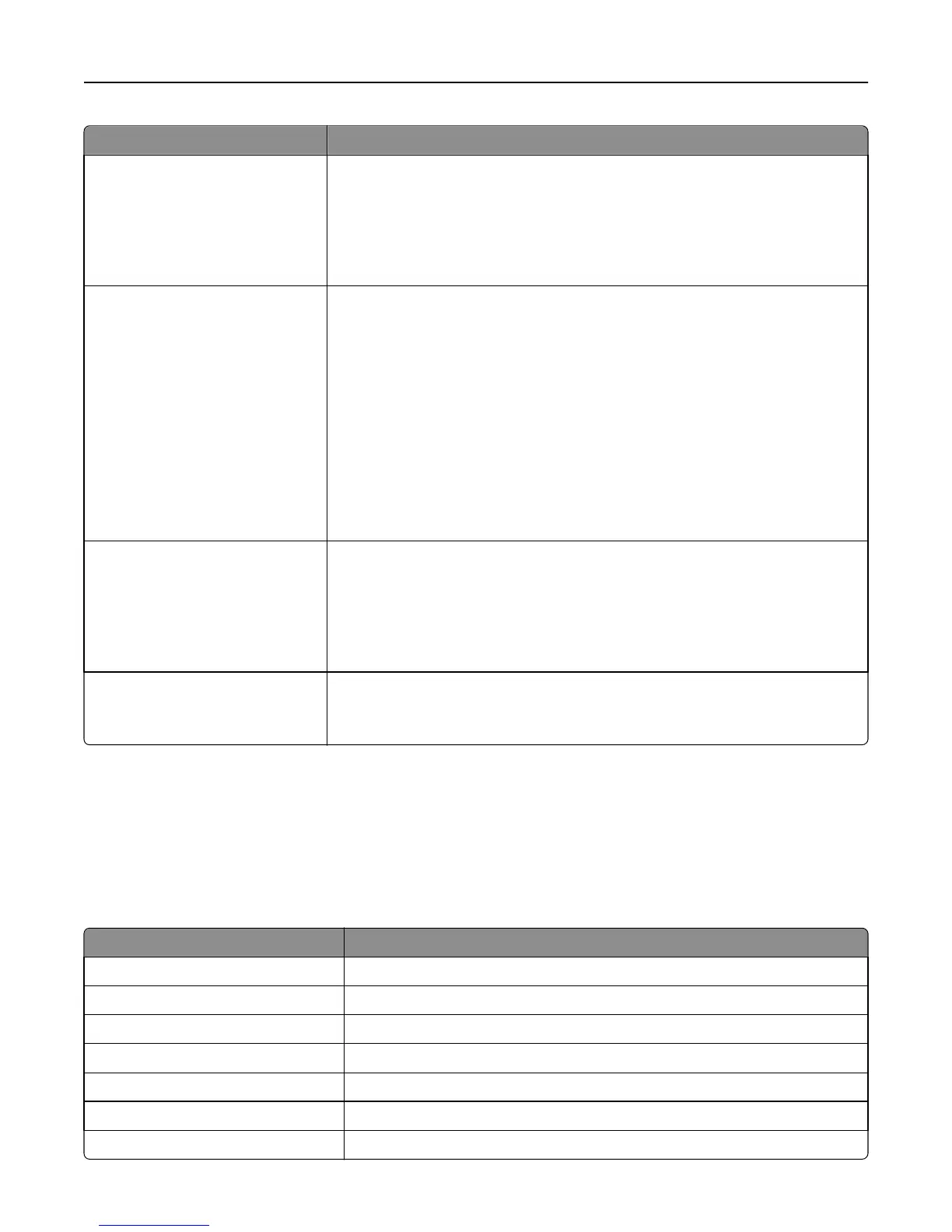Menu item Description
N‑up Ordering
Horizontal
Reverse Horizontal
Reverse Vertical
Vertical
Specifies the positioning of multiple‑page images when using N‑up (pages‑side)
Notes:
• Horizontal is the factory default setting.
• Positioning depends on the number of images and whether the images are in
portrait or landscape orientation.
Separator Sheets
None
Between Copies
Between Jobs
Between Pages
Specifies whether blank separator sheets are inserted
Notes:
• None is the factory default setting.
• Between Copies inserts a blank sheet between each copy of a print job if
Collation is set to On. If Collation is set to Off, then a blank page is inserted
between each set of printed pages, such as after all page 1's and after all page
2's.
• Between Jobs inserts a blank sheet between print jobs.
• Between Pages inserts a blank sheet between each page of the print job. This
setting is useful when printing transparencies or inserting blank pages in a
document for notes.
Separator Source
Tray <x>
Multi‑Purpose Feeder
Envelope Feeder
Specifies the paper source for separator sheets
Notes:
• Tray 1 (standard tray) is the factory default setting.
• From the Paper menu, Configure MP must be set to Cassette in order for
Multi‑Purpose Feeder to appear as a menu setting.
Blank Pages
Do Not Print
Print
Specifies whether blank pages are inserted in a print job
Note: Do Not Print is the factory default setting.
Help menu
The Help menu consists of a series of Help pages that are stored in the printer as PDFs. They contain information about
using the printer and performing printing tasks.
English, French, German, and Spanish translations are stored in the printer. Other translations are available on the
Software and Documentation CD.
Menu item Description
Print All Prints all the guides
Print Quality Provides information about solving print quality issues
Printing Guide Provides information about loading paper and other speciality media
Media Guide Provides a list of the paper sizes supported in trays, drawers, and feeders
Print Defects Provides information about resolving print defects
Menu Map Provides a list of the printer control panel menus and settings
Information Guide Provides help in locating additional information
Understanding printer menus 144