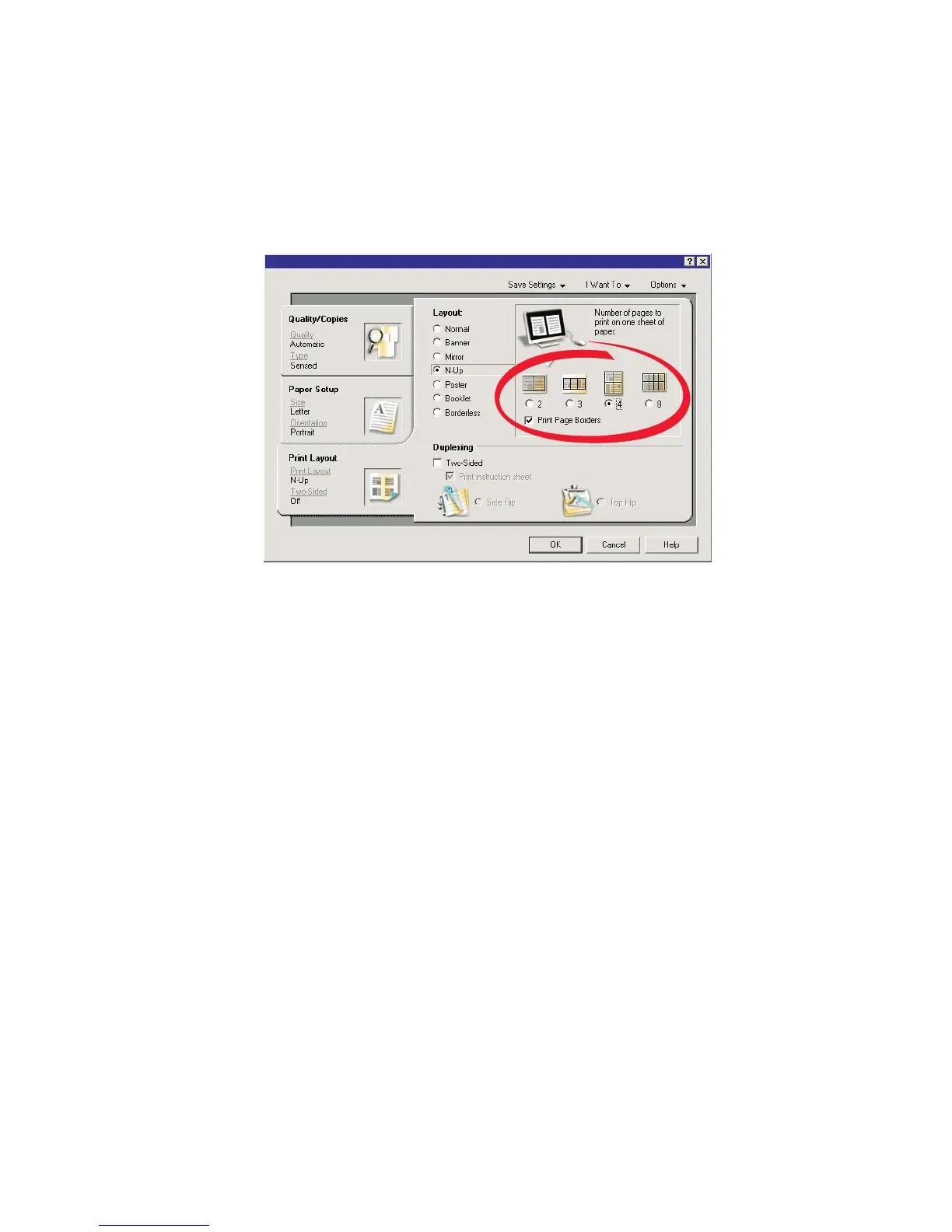Printing multiple pages on one sheet
1 Load paper.
2 With a document open, click File Print.
3 Click Properties, Preferences, Options, or Setup.
4 From the Print Layout tab, select N-up.
5 Select the number of pages to print on each page.
6 If you want each page image to be surrounded by a border, select Print Page Borders.
7 Click OK.
8 Click OK or Print.
Printing
31