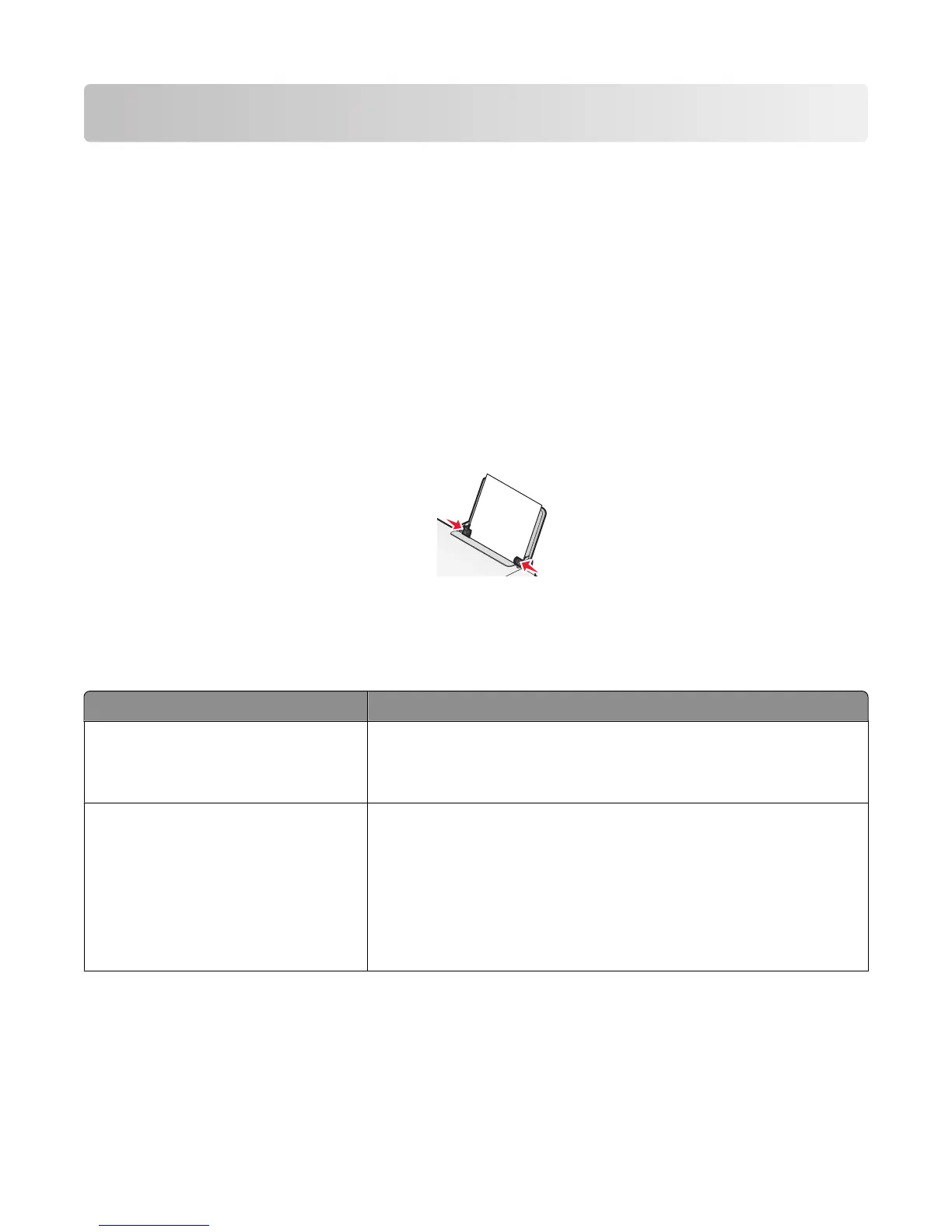Loading paper and original documents
Loading paper
1 Make sure:
• You use paper designed for inkjet printers.
• If you are using photo, glossy, or heavyweight matte paper, you load it with the glossy or printable side facing
you. (If you are not sure which side is the printable side, see the instructions that came with the paper.)
• The paper is not used or damaged.
• If you are using specialty paper, you follow the instructions that came with it.
• You do not force paper into the printer.
2 Before loading paper the first time, slide the paper guides out toward the edges of the paper support.
3 Load the paper vertically in the center of the paper support, and adjust the paper guides to rest against the edges
of the paper.
Note: To avoid paper jams, make sure the paper does not buckle when you adjust the paper guides.
Loading various paper types
Load up to Make sure
100 sheets of plain paper
• The paper is designed for use with inkjet printers.
• The paper is loaded in the center of the paper support.
• The paper guides rest against the edges of the paper.
25 sheets of heavyweight matte paper
25 sheets of photo paper
25 sheets of glossy paper
• The glossy or printable side of the paper faces you. (If you are not sure
which side is the printable side, then see the instructions that came
with the paper.)
• The paper is loaded in the center of the paper support.
• The paper guides rest against the edges of the paper.
Note: Photos require more drying time. Remove each photo as it exits,
and then allow it to dry to avoid ink smudging.
23
