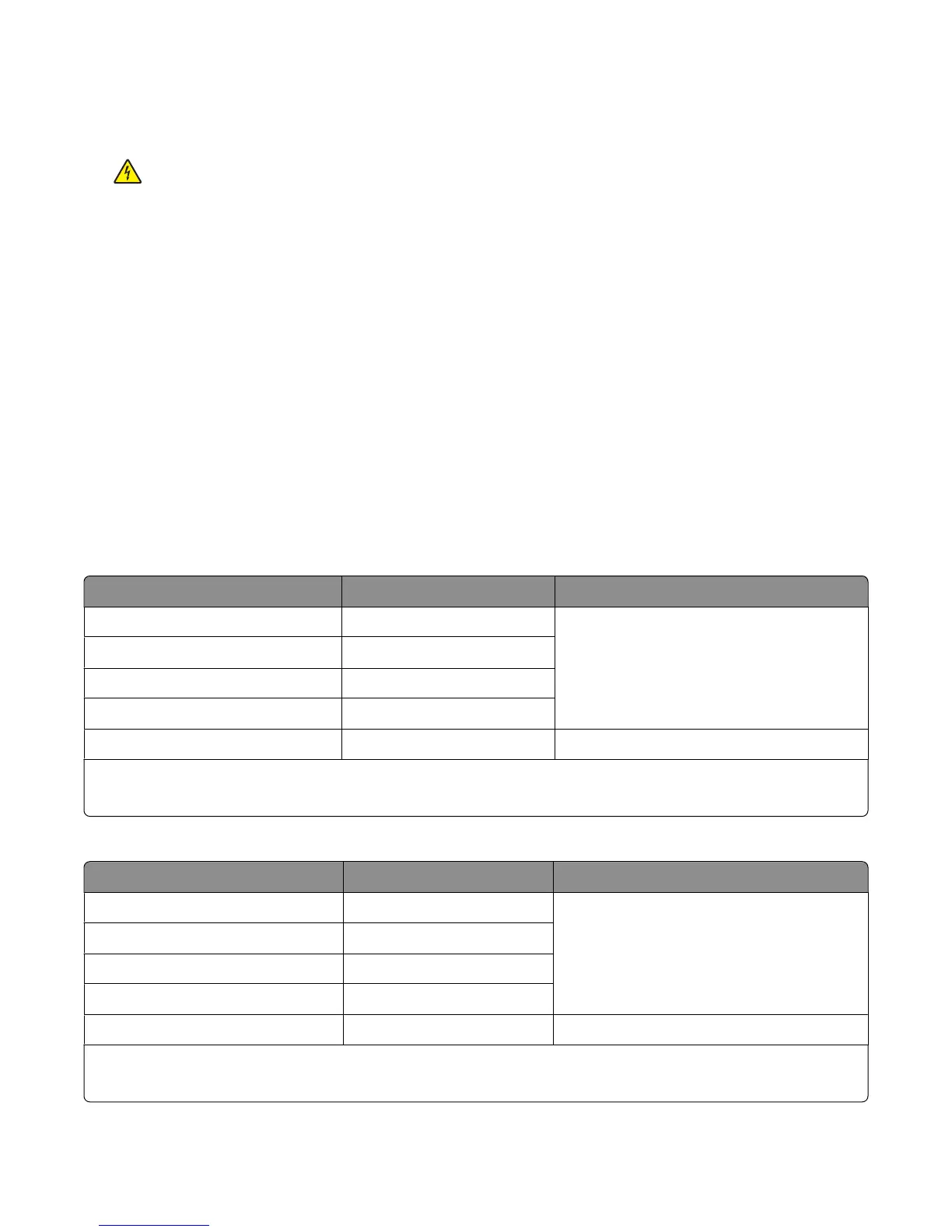Cleaning the exterior of the printer
1 Make sure that the printer is turned off and unplugged from the wall outlet.
CAUTION—SHOCK HAZARD: To avoid the risk of electric shock, unplug the power cord from the wall outlet
and disconnect all cables to the printer before proceeding.
2 Remove paper from the paper support and paper exit tray.
3 Dampen a clean, lint-free cloth with water.
Warning—Potential Damage: Do not use household cleaners or detergents, as they may damage the finish of
the printer.
4 Wipe only the outside of the printer, making sure to remove any ink residue that has accumulated on the paper
exit tray.
Warning—Potential Damage: Using a damp cloth to clean the interior may cause damage to your printer.
5 Make sure the paper support and paper exit tray are dry before beginning a new print job.
Ordering supplies
Ordering print cartridges
Lexmark 2600 Series models
Item Part number
Average cartridge standard page yield
1
Black cartridge 14A For page yield values, refer to
www.lexmark.com/pageyields.
Black cartridge
2
14
Color cartridge 15A
Color cartridge
2
15
Photo cartridge 31 Not applicable
1
Values obtained by continuous printing. Declared yield value in accordance with ISO/IEC 24711
2
Licensed Return Program Cartridge
Lexmark 2690 Series models
Item Part number
Average cartridge standard page yield
1
Black cartridge 4A For page yield values, refer to
www.lexmark.com/pageyields.
Black cartridge
2
4
Color cartridge 5A
Color cartridge
2
5
Photo cartridge 31 Not applicable
1
Values obtained by continuous printing. Declared yield value in accordance with ISO/IEC 24711
2
Licensed Return Program Cartridge
48
