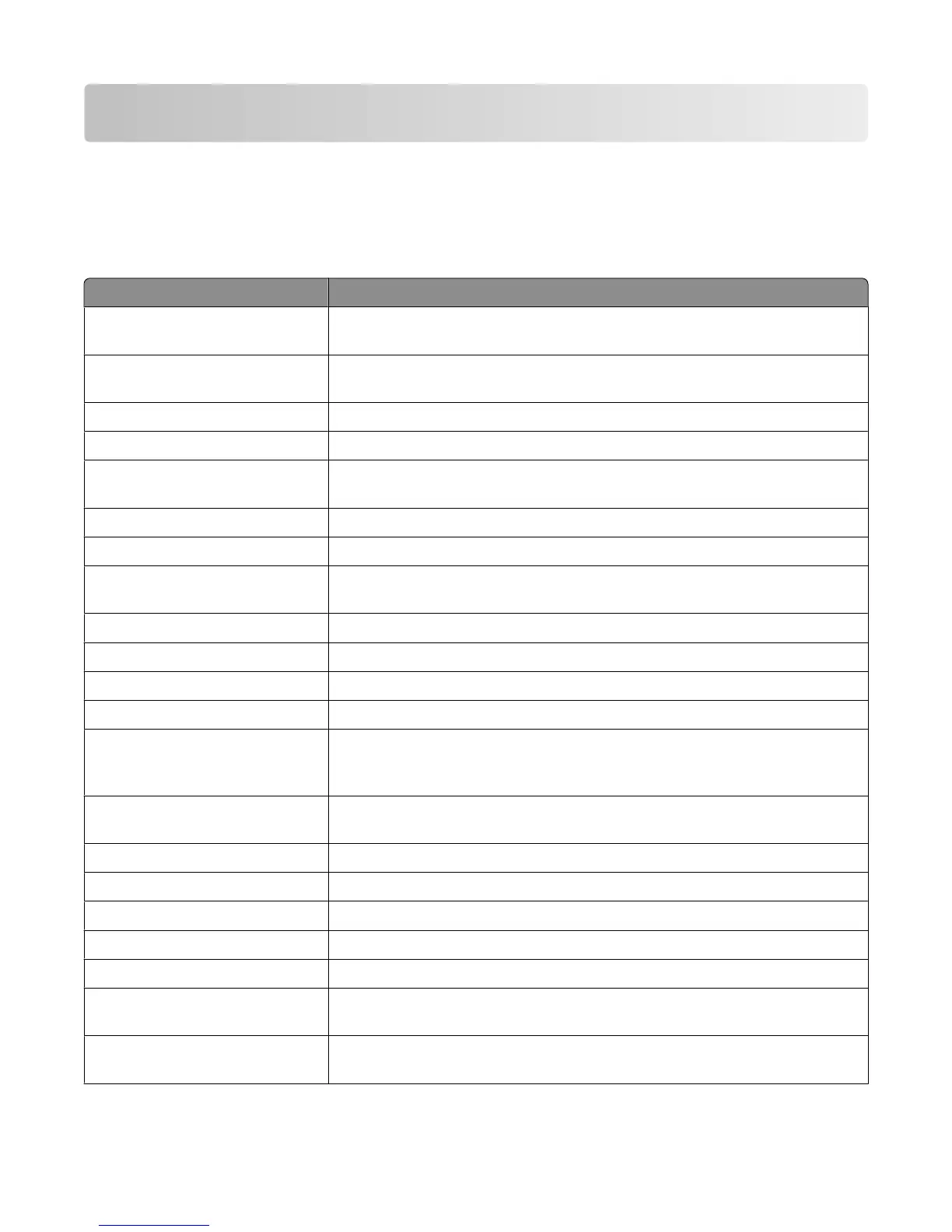Appendix
Menu of Access Controls
Depending on device type and installed options, some Access Controls (referred to on some devices as Function
Access Controls) may not be available for your printer.
Function Access Control What it does
Address Book Controls the ability to perform address book searches in the Scan to Fax and Scan
to Email functions
Change Language from Home
Screen
Controls access to the Change Language feature from the printer control panel
Color Dropout Controls the ability to use the Color Dropout feature for scan and copy functions
Configuration Menu Protects access to the Configuration Menu
Copy Color Printing Controls the ability to perform color copy functions. Users who are denied will have
their copy jobs output in black and white
Copy Function Controls the ability to use the Copy function
Create Bookmarks at the Device Controls the ability to create new bookmarks from the printer control panel
Create Bookmarks Remotely Controls the ability to create new bookmarks from the Bookmark Setup section of
the Settings menu in the Embedded Web Server
Create Profiles Controls the ability to create new profiles
E-mail Function Controls access to the Scan to Email function
eSF Configuration Controls access to the configuration of any installed eSF applications
Fax Function Controls access to the Scan to Fax function
Firmware Updates Controls the ability to update firmware from any source other than a flash drive.
Firmware files which are received via FTP, the Embedded Web Server, etc., will be
ignored (flushed) when this function is protected.
Flash Drive Color Printing Controls the ability to print color from a flash drive. Users who are denied will have
their print jobs output in black and white.
Flash Drive Firmware Updates Controls the ability to update firmware from a flash drive
Flash Drive Print Controls the ability to print from a flash drive
Flash Drive Scan Controls the ability to scan documents to a flash drive
FTP Function Controls access to the Scan to FTP function
Held Jobs Access Protects access to the Held Jobs function
Manage Shortcuts at the Device Protects access to the Manage Shortcuts section of the Settings menu on the printer
control panel
Manage Shortcuts Remotely Protects access to the Manage Shortcuts item of the Settings menu from the
Embedded Web Server
Appendix
29
