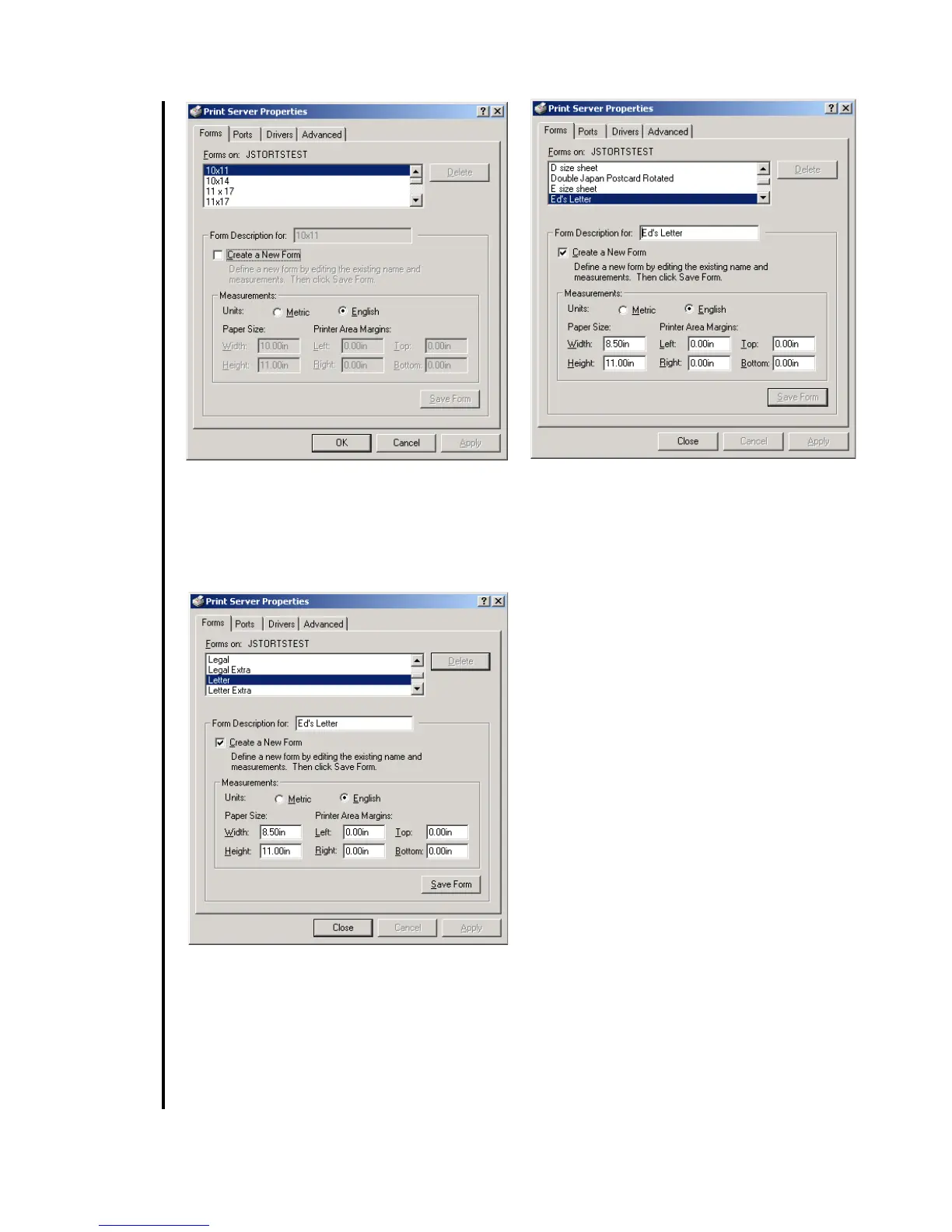Lexmark Tech Notes, March 2004, Page 3
Your Lexmark
TM
Printer Driver
the available options in the
Measurements group.
5 Choose English or Metric for the
measurement units.
6 Specify the physical width and height of
the form.
7 Specify the left, right, top, and bottom
printer area margins.
8 Type a name for the new form in the
Form Description for: text box. (See
Figure 5.)
9 Click Save Form. This places the name
of your new form in the Forms on: list.
(See Figure 6.)
10 Click Close.
This form will now be available to
administrators for editing or removal from the
Forms on: list on the Print Server Properties
dialog box. Users can print on the custom
form by selecting it from the Paper size drop-
down list on the Paper tab.
Figure 4
Figure 5
Figure 6
