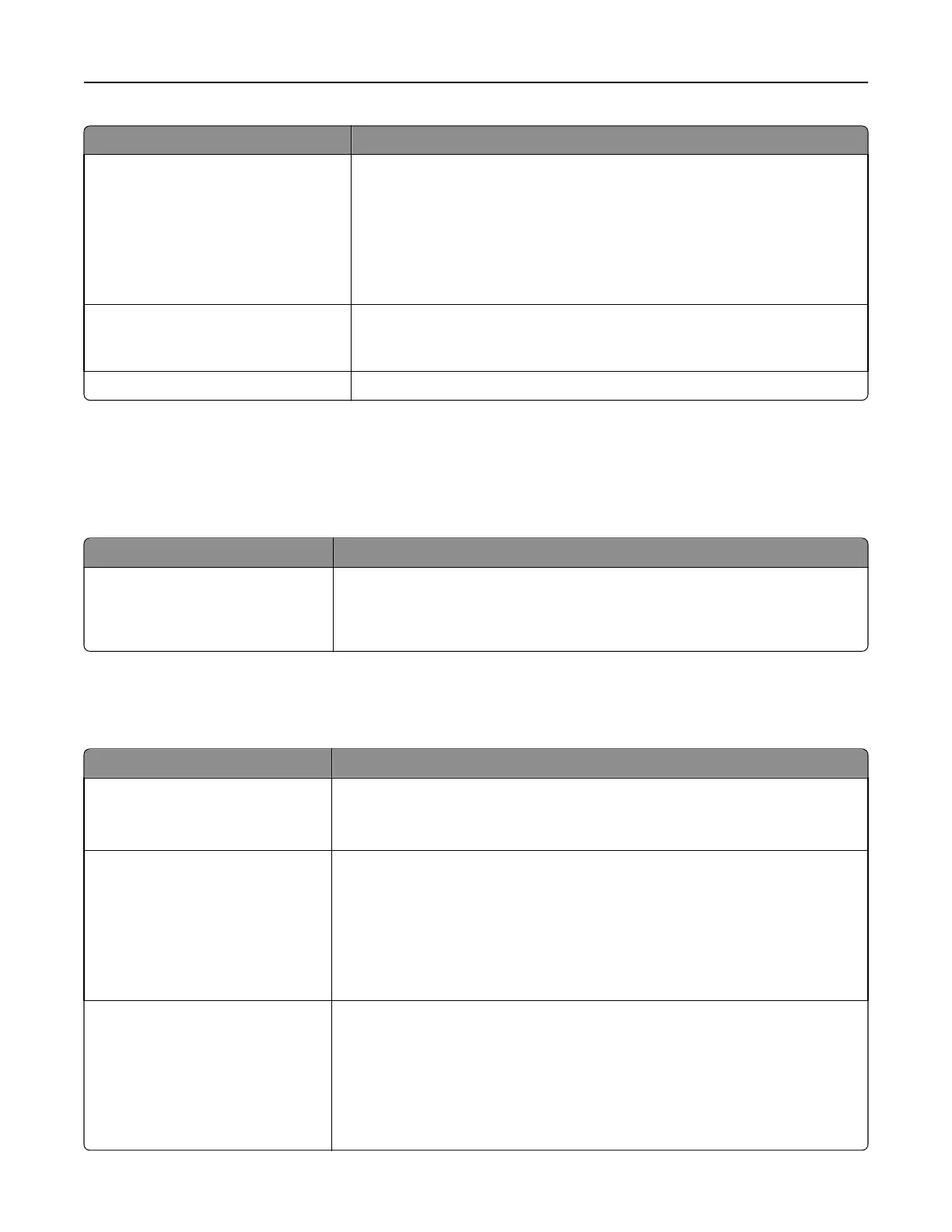Use To
Print Directory Print a list of all the resources stored in an optional flash memory card or hard
disk.
Notes:
• Job Buffer Size must be set to 100%.
• Make sure that the memory card or hard disk is installed and working
correctly.
Asset Report Print a report containing asset information, including the printer serial number
and model name. The report contains text and UPC bar codes that can be scanned
into an asset database.
Event Log Summary Print a summary of logged events.
Network/Ports menu
Active NIC menu
Use To
Active NIC
Auto
[list of available network cards]
Notes:
• Auto is the factory default setting.
• This menu item appears only when an optional network card is installed.
Standard Network or Network [x] menu
Note: Only active ports appear in this menu.
Use To
Energy Efficient Ethernet
Enable
Disable
Reduce power consumption when the printer receives no data from the Ethernet
network.
Note: Enable is the factory default setting.
PCL SmartSwitch
On
Off
Set the printer to automatically switch to PCL emulation when a print job requires
it, regardless of the default printer language.
Notes:
• On is the factory default setting.
• If PCL SmartSwitch is disabled, then the printer does not examine incoming
data and it uses the default printer language specified in the Setup menu.
PS SmartSwitch
On
Off
Set the printer to automatically switch to PS emulation when a print job requires it,
regardless of the default printer language.
Notes:
• On is the factory default setting.
• If PS SmartSwitch is disabled, then the printer does not examine incoming
data and it uses the default printer language specified in the Setup menu.
Understanding the printer menus 144
