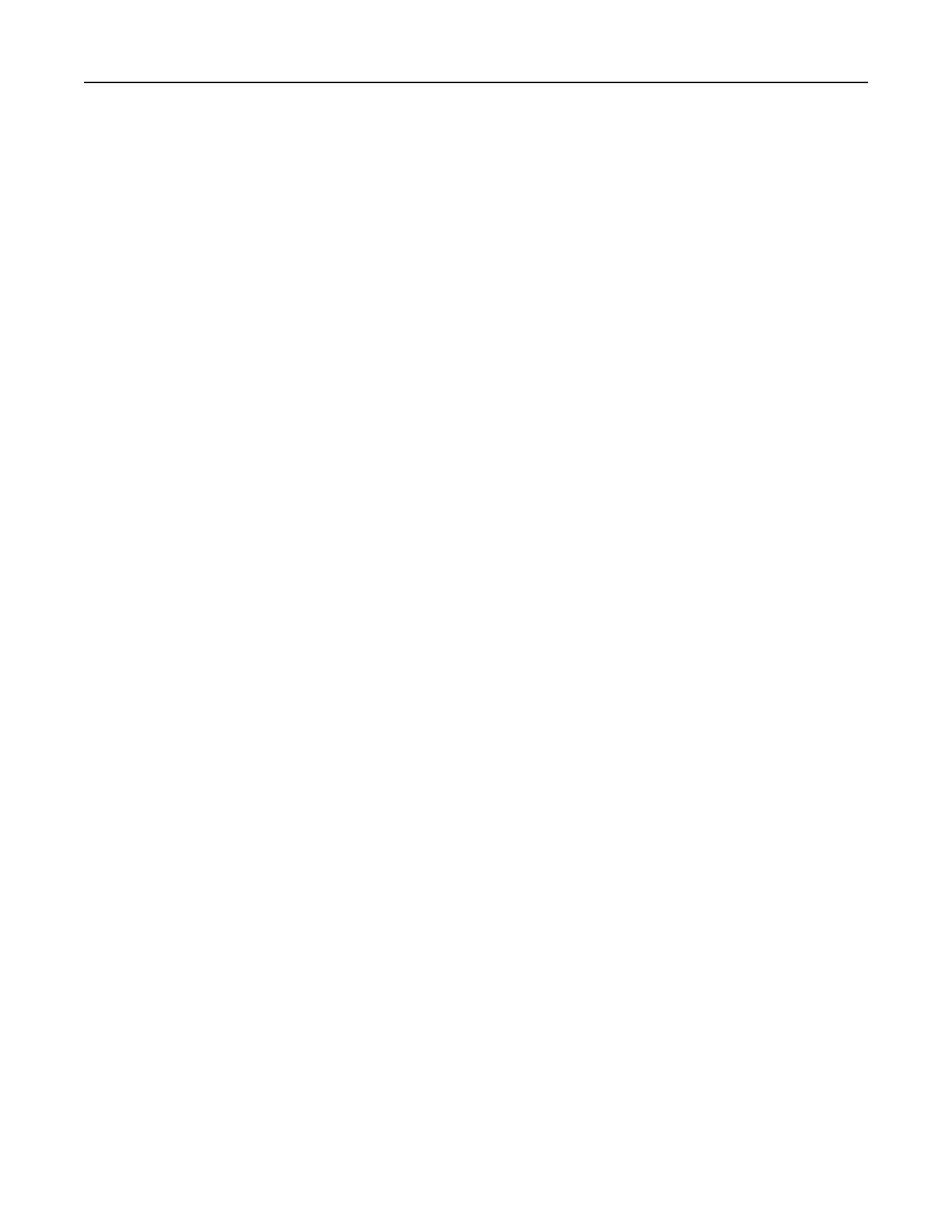Printing information pages......................................................................................................................82
Canceling a print job................................................................................................................................82
Copying......................................................................................................84
Making copies.........................................................................................................................................84
Copying photos........................................................................................................................................85
Copying on specialty media.....................................................................................................................85
Customizing copy settings.......................................................................................................................86
Placing information on copies.................................................................................................................92
Canceling a copy job................................................................................................................................92
Understanding the copy options.............................................................................................................93
E-mailing....................................................................................................95
Setting up the printer to e-mail...............................................................................................................95
Creating an e-mail shortcut.....................................................................................................................96
E-mailing a document..............................................................................................................................97
Customizing e-mail settings.....................................................................................................................98
Canceling an e-mail.................................................................................................................................99
Understanding the e-mail options..........................................................................................................99
Faxing......................................................................................................102
Setting up the printer to fax..................................................................................................................102
Sending a fax.........................................................................................................................................116
Creating shortcuts.................................................................................................................................118
Customizing fax settings........................................................................................................................119
Canceling an outgoing fax.....................................................................................................................121
Holding and forwarding faxes...............................................................................................................121
Understanding the fax options..............................................................................................................122
Scanning...................................................................................................125
Using Scan to Network..........................................................................................................................125
Scanning to an FTP address...................................................................................................................125
Scanning to a computer or flash drive..................................................................................................127
Understanding the scan options...........................................................................................................129
Understanding the printer menus............................................................132
Contents 4
