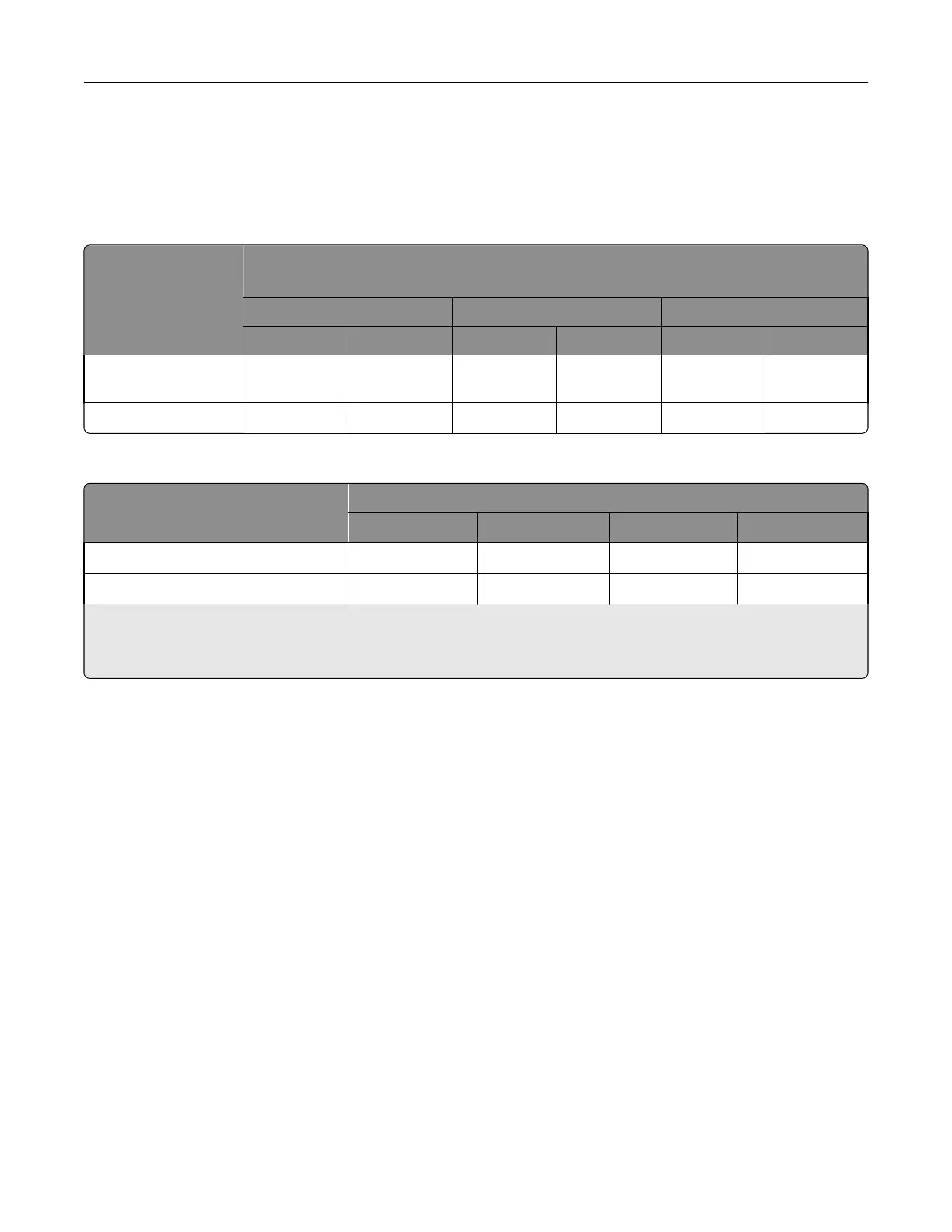The Lexmark C792e, C792de, C792dte, and C792dhe printer models print on many labels designed for use with laser
printers.
The following tables list the maximum weights supported by the trays and the multipurpose feeder.
Overview of card stock support
Paper source
Card stock
(grain long/grain short)
Index Bristol Tag Cover
grain long grain short grain long grain short grain long grain short
Standard and optional
550‑sheet trays
163 g/m
2
199 g/m
2
163 g/m
2
203 g/m
2
176 g/m
2
216 g/m
2
Multipurpose feeder
163 g/m
2
199 g/m
2
163 g/m
2
203 g/m
2
176 g/m
2
216 g/m
2
Overview of label support
Paper source
Labels
Paper Dual‑web paper Polyester Vinyl
1, 2
Standard and optional 550‑sheet trays
180 g/m
2
180 g/m
2
220 g/m
2
300 g/m
2
Multipurpose feeder
199 g/m
2
199 g/m
2
220 g/m
2
260 g/m
2
1
Vinyl labels are supported only when the printing environment and media are 20–32.2°C (68–90°F).
2
The skew performance of heavy vinyl labels may be enhanced by feeding from an optional 500‑sheet drawer if placement
of the image is critical.
For paper and transparency specifications, see the printer publications CD.
Media specifications
Labels Thickness: 0.102–0.305 mm (0.004–0.012 in.)
Smoothness: 50–300* Sheffield
* 50–150 Sheffield is optimal. This printer may support labels with smoothness of less than 50 Sheffield such as coated paper,
polyester, vinyl, or other synthetic facestock paper. Using media higher than 200 Sheffield could result in print quality
degradation.
Card stock and label guidelines
Labels are one of the most difficult print materials for laser printers. A fuser equipped with a dry web cleaner may be
required for label applications to optimize feed reliability. If you print large quantities of labels or other glossy print
media, then install a dry web cleaner upgrade kit (P/N 40X1856). Contact your local service representative for ordering
information.
When printing on labels:
• From the printer control panel, set Paper Type to Labels in the Paper Menu. For vinyl and other heavy labels, set
Labels Weight (under the Paper Weight menu) to Heavy, and set Labels Texture (under the Paper Texture menu)
to Smooth.
• Do not load labels together with paper or transparencies in the same paper tray. Combining print materials can
cause feeding problems.
Printer specifications 55
