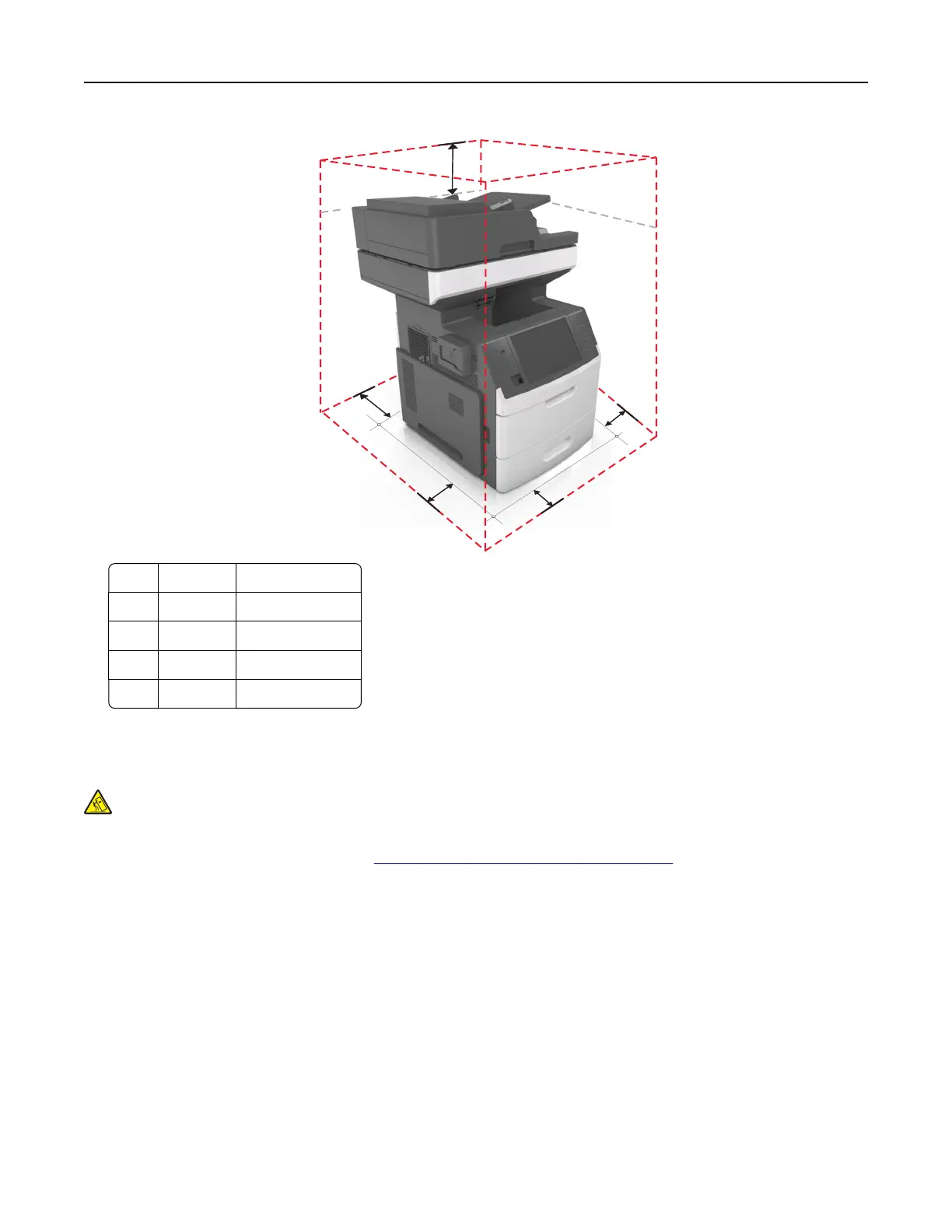4
3
2
1
5
1 Right side 152 mm (6 in.)
2 Front 394 mm (15.5 in.)
3 Left side 152 mm (6 in.)
4 Rear 152 mm (6 in.)
5 Top 152 mm ( 6 i n.)
Printer configurations
CAUTION—TIPPING HAZARD: Floor-mounted
configurations
require additional furniture for stability.
You must use either a printer stand or printer base if you are using multiple input options. If you
purchased a multifunction printer (MFP) that scans, copies, and faxes, then you may need additional
furniture. For more information, see
www.lexmark.com/multifunctionprinters.
Learning about the printer 11
