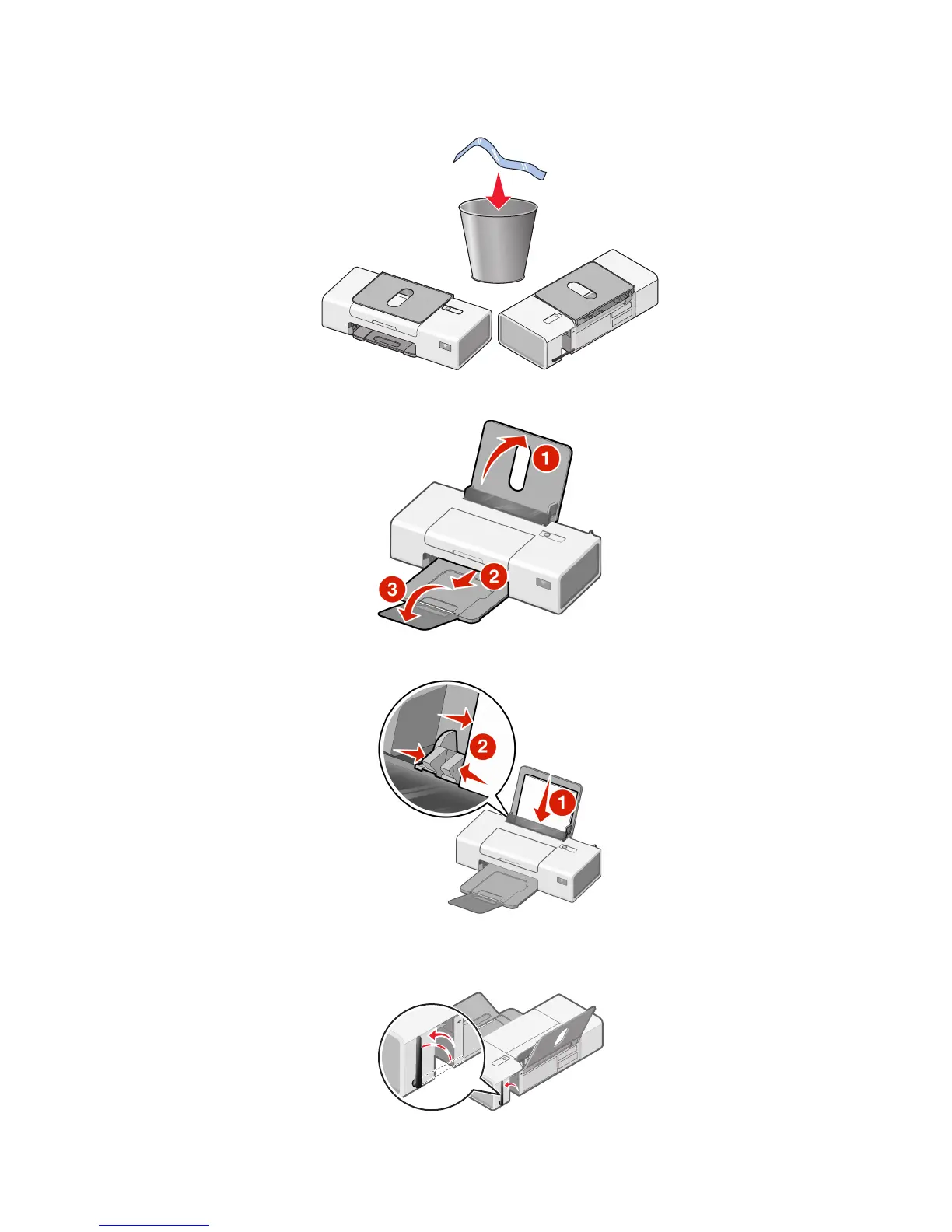2 Check the top, bottom, sides, paper tray, and paper exit tray to be sure that all tape and packing material is
completely removed from the printer.
3 Raise the paper support, and extend the paper exit tray.
4 Load paper, and adjust the paper guide.
5 Raise the antenna of the wireless print server.
Note: Make sure you remove any tape on the antenna first.
11