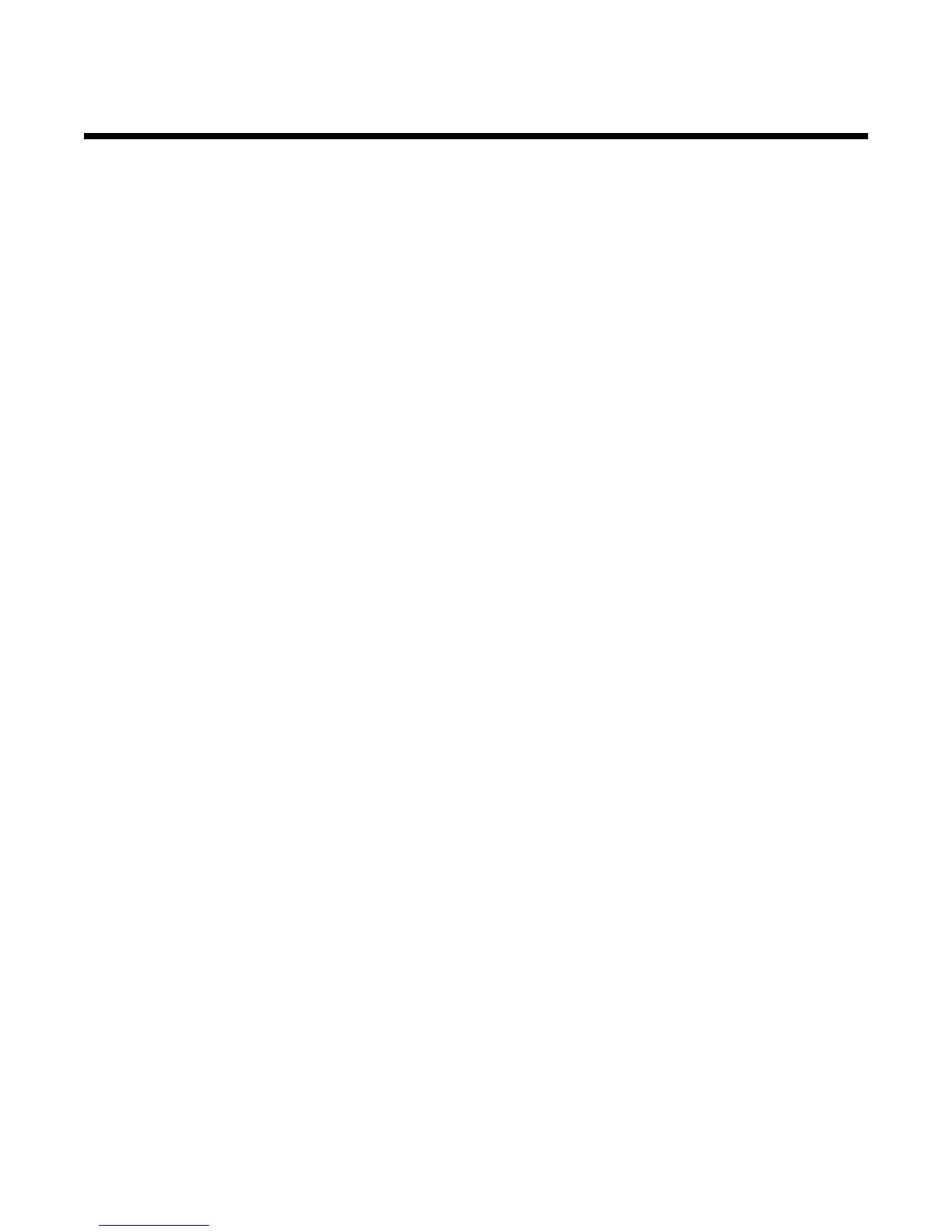Contents
Finding information about the printer..........................................................................5
Setting up the printer.....................................................................................................9
Setting up the printer on a Windows operating system.......................................................................9
Setting up the printer on a Macintosh operating system...................................................................10
Setting up the printer for wireless printing ................................................................................................. 14
Setting up the printer using a USB cable.................................................................................................... 15
Installing the printer on additional network computers......................................................................16
Wireless networking....................................................................................................17
Networking overview.........................................................................................................................17
Learning about the printer..........................................................................................22
Understanding the parts of the printer...............................................................................................22
Learning about the software.......................................................................................24
Using the printer software..................................................................................................................24
Using the Imaging Studio..................................................................................................................24
Using the Solution Center..................................................................................................................25
Using Print Properties........................................................................................................................26
Opening Print Properties ............................................................................................................................ 26
Using the Save Settings menu ................................................................................................................... 27
Using the I Want To menu.......................................................................................................................... 27
Using the Options menu............................................................................................................................. 27
Using the Print Properties tabs................................................................................................................... 27
Using the Toolbar..............................................................................................................................28
Resetting printer software settings to defaults..................................................................................29
Maintaining the printer................................................................................................30
Changing print cartridges..................................................................................................................30
Removing a used print cartridge................................................................................................................. 30
Installing print cartridges.............................................................................................................................31
Ordering Supplies..............................................................................................................................32
Ordering print cartridges............................................................................................................................. 32
Ordering paper and other supplies ............................................................................................................. 32
Troubleshooting...........................................................................................................34
Setup troubleshooting........................................................................................................................34
Power button is not lit .................................................................................................................................34
Software does not install ............................................................................................................................ 34
Page does not print .................................................................................................................................... 35
3