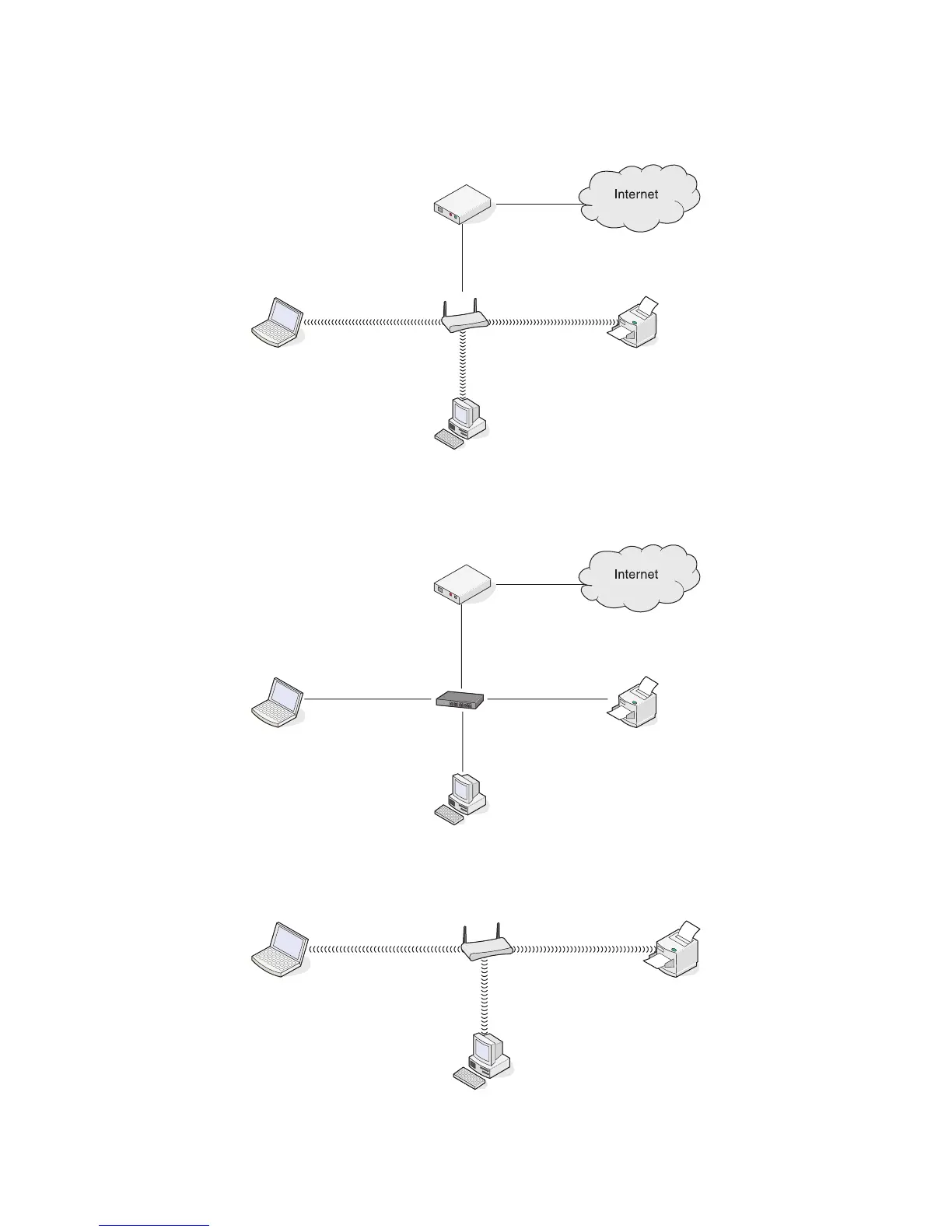Scenario 2: Computer, laptop, and printer connected wirelessly with Internet
• A computer, a laptop, and a printer are connected wirelessly to a wireless router.
• The network is connected to the Internet through a DSL or a cable modem.
Scenario 3: Ethernet-connected devices with Internet
• A computer, a laptop, and a printer are connected by Ethernet cables to a hub, router, or switch.
• The network is connected to the Internet through a DSL or a cable modem.
Scenario 4: Computer, laptop, and printer connected wirelessly without Internet
• A computer, a laptop, and a printer are connected wirelessly to a wireless access point.
• The network has no connection to the Internet.
18