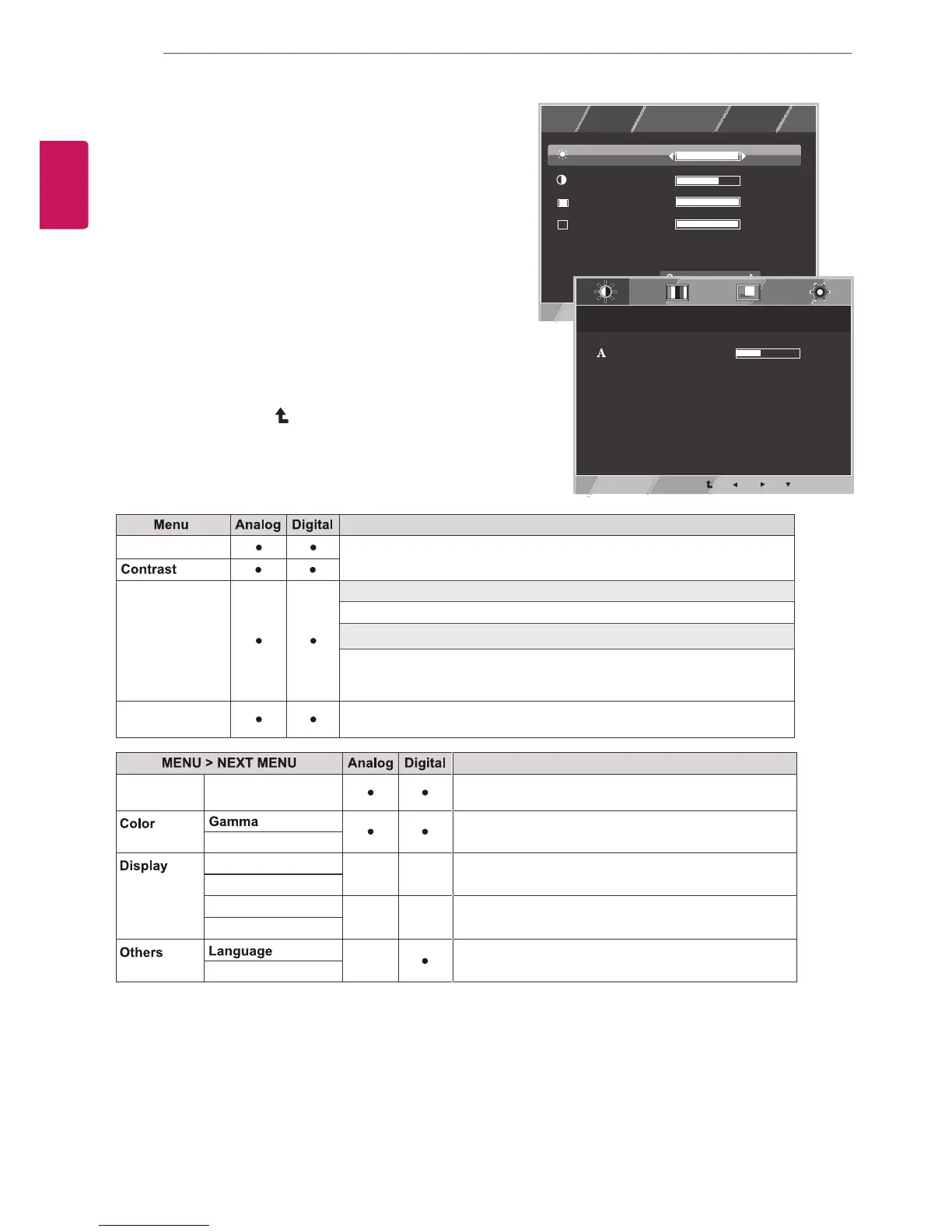12
ENG
ENGLISH
CUSTOMIZING SETTINGS
Customizing Settings
Menu Settings
1
Press MENU button on the bottom of the Monitor set
to display the Menu OSD.
2
Set the options by pressing the ◄ or ► or ▼
buttons.
3
Select the "Next Menu" button to enter the more
option settings.
4
Select EXIT to leave the OSD menu.
To return to the upper menu or set other menu items,
use the up arrow (
) button.
Each option is explained below.
EXIT
Next Menu
EXIT
Menu > Next Menu > Picture
5
Sharpness
Menu
R
Wide/Original
Reset
Contrast
Brightness
No
1/2
70
100
1/2
Wide
Power Indicator
Picture
Sharpness
Color Temp
Vertical
Horizontal
Clock
Phase
Description
To adjust the clearness of the screen .
To customize the color of the screen
● To adjust the position of the screen
● To improve the clarity and stability of the screen
●
To customize the screen status for a user's operating
environment
Description
Brightness
To adjust the brightness, contrast of the screen
Wide/Orignal Wide
Switch to full screen mode according to input image signal.
Original
Change the input image signal ratio to original.
* This function works only if input resolution is lower than Monitor set ratio
(16:9).
Reset
Restore all factory default settings. Press the
◄
,
►
buttons to reset
immediately.
Analog: D-SUB(Analog signal) input.
Digital: DVI-D(Digital signal) input.
