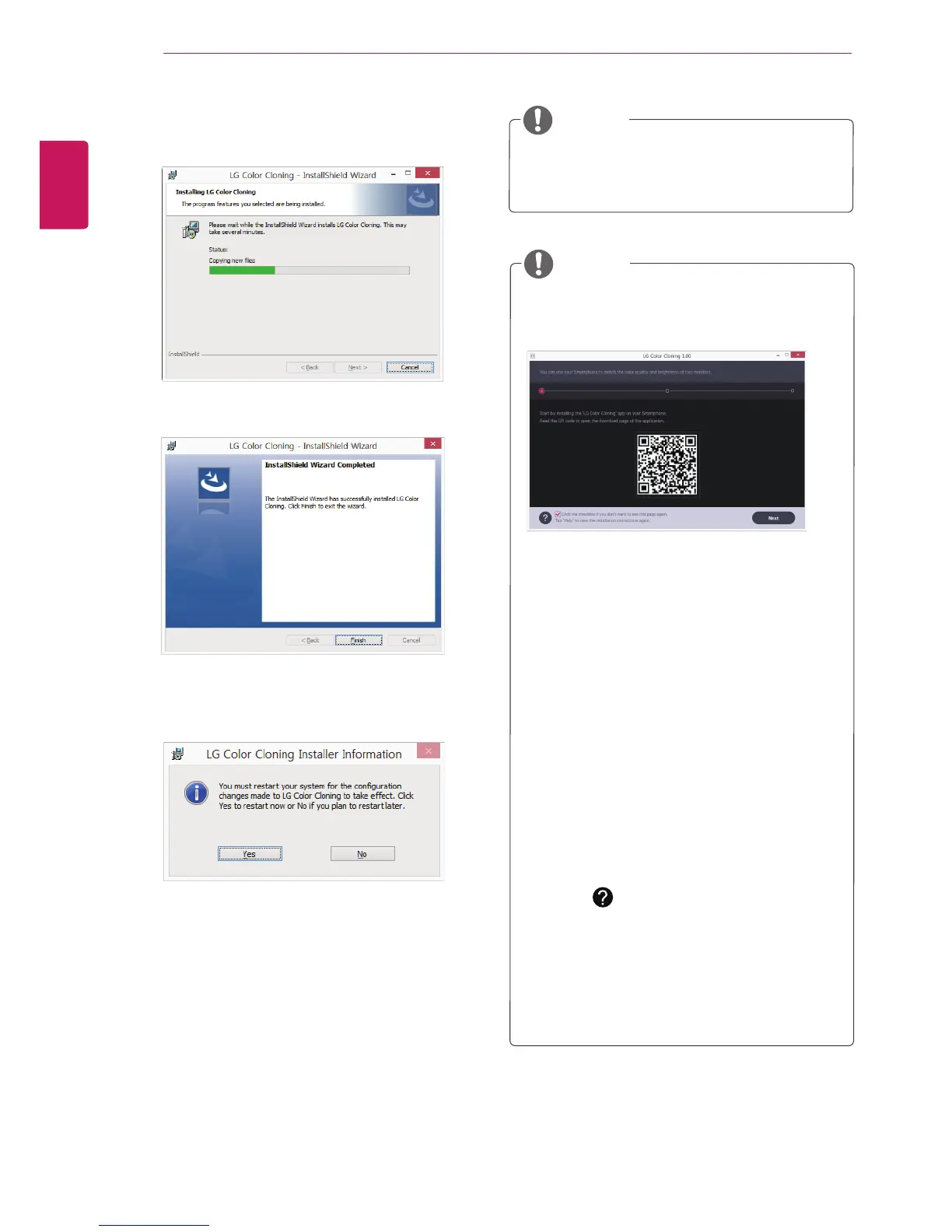20
ENG
ENGLISH
INSTALLING LG MONITOR SOFTWARE
y
LG Color Cloning
: This program matches
the color quality and brightness of two
monitors using your Smartphone.
NOTE
y
Double-click the LG Color Cloning icon on
des-ktop to run LG Color Cloning Application.
NOTE
y
To use the LG Color Cloning function, you
must execute both the “LG Color Cloning”
Windows application and the “LG Color
Cloning” android application at the same
time.
y
For details on supported Smartphones and
graphic cards, see the LG Color Cloning
help manual.
INSTALLING THE LG COLOR CLONING APPLI
CATION (ANDROID)
1. Open the playstore on your android phone.
2. Search “LG Color Cloning” on the playstore.
y
If you read the QR code on the first page
of the on “LG Color Cloning” Windows
Application, you can open the download page
of the“LG Color Cloning” android application.
y
For details, see the LG Color Cloning help
manual .
3. Click “install” button.
When the installation of “LG Color Cloning”
Android Application is complete, the LG Color
Cloning icon appears on your “Application”.
6
The LG Color Cloning starts the installation as
shown below.
7
Click the complete button.
8
When the installation is complete, restart
your system.