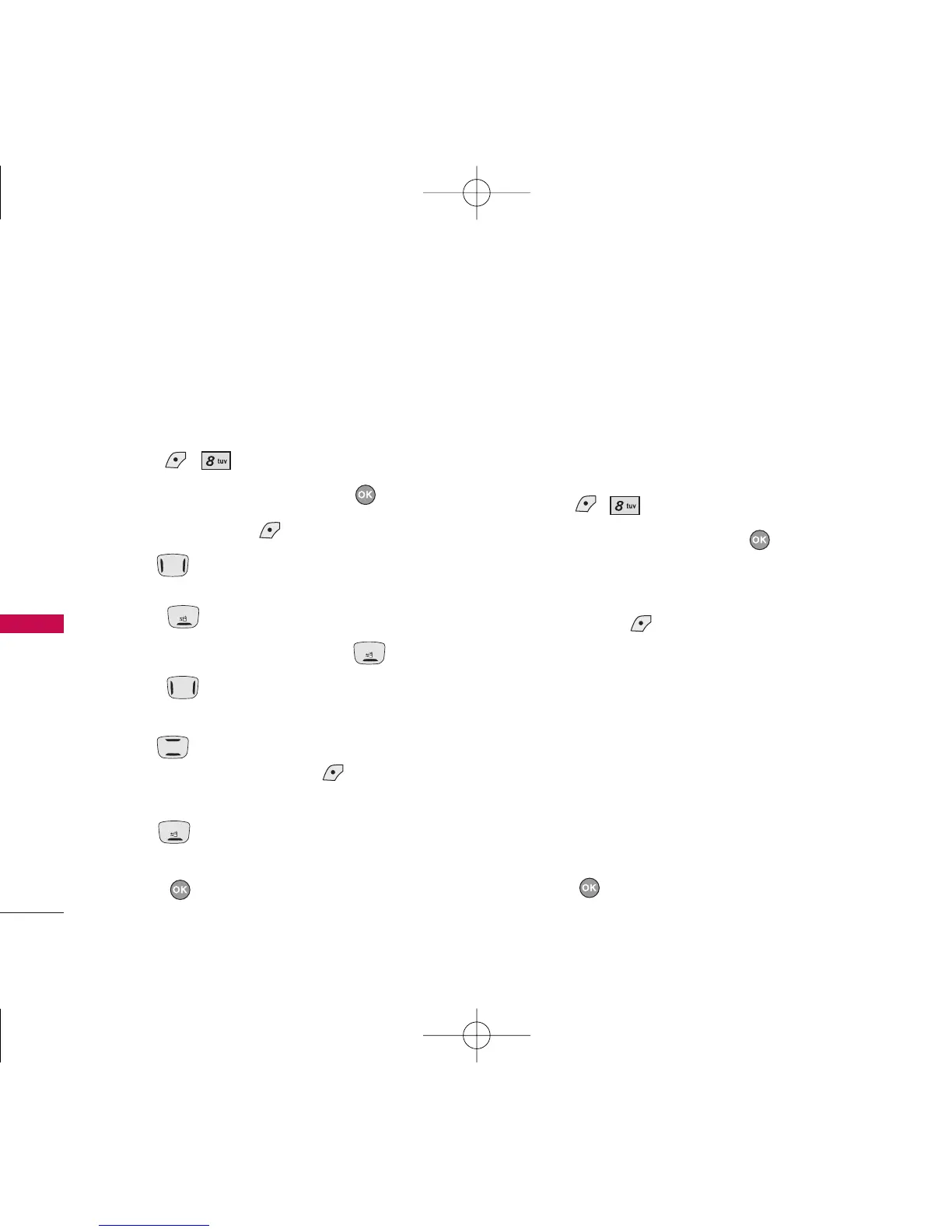4. Alarm Clock
Your phone comes with a built-in alarm clock with
multiple alarm capabilities.
1. Press , .
2. Scroll to
Alarm Clock
and press .
3. Press Left Soft Key
New
to add a new alarm.
4. Use to select
Off
/
Manual
/
10 Min Later
/
20 Min Later
/
30 Min Later
/
1 Hour Later
then
press .
5. Set the time for alarm and press .
6. Press to select one of the following:
Once
/
Daily
/
Mon~Fri
/
Sat~Sun
7. Use to highlight
Alarm Tone
(ring type
setting), press Left Soft Key
List
, and select
your desired ring.
8. Use to select
Note
then type your note
using the keypad.
9. Press .
5. Scheduler
Allows you to conveniently keep and access your
agenda(s). Simply store your appointments and your
phone will alert you with a reminder of your
appointment.
1. Press , .
2. Scroll to
Scheduler
and press .
3. Using your navigation key, highlight the day to
which you would like to add an event and press
Left Soft Key
New
.
4. Enter your schedule information including:
●
Date
●
Time
●
Subject
●
Reminder (On Time/ 15 min before/ 30 min
before/ 1 hour before/ 1 day before/ 3 days
before/ 1 week before/ No Reminder)
●
Repeat (Once/Daily/Mon~Fri/Weekly/Month
(1st Fri)/Month(7th)/Year(7/Jul)
●
Expiration (Set Expiration/ No Expiration)
5. Press .
TOOLS & APPS
40
TOOLS & APPS