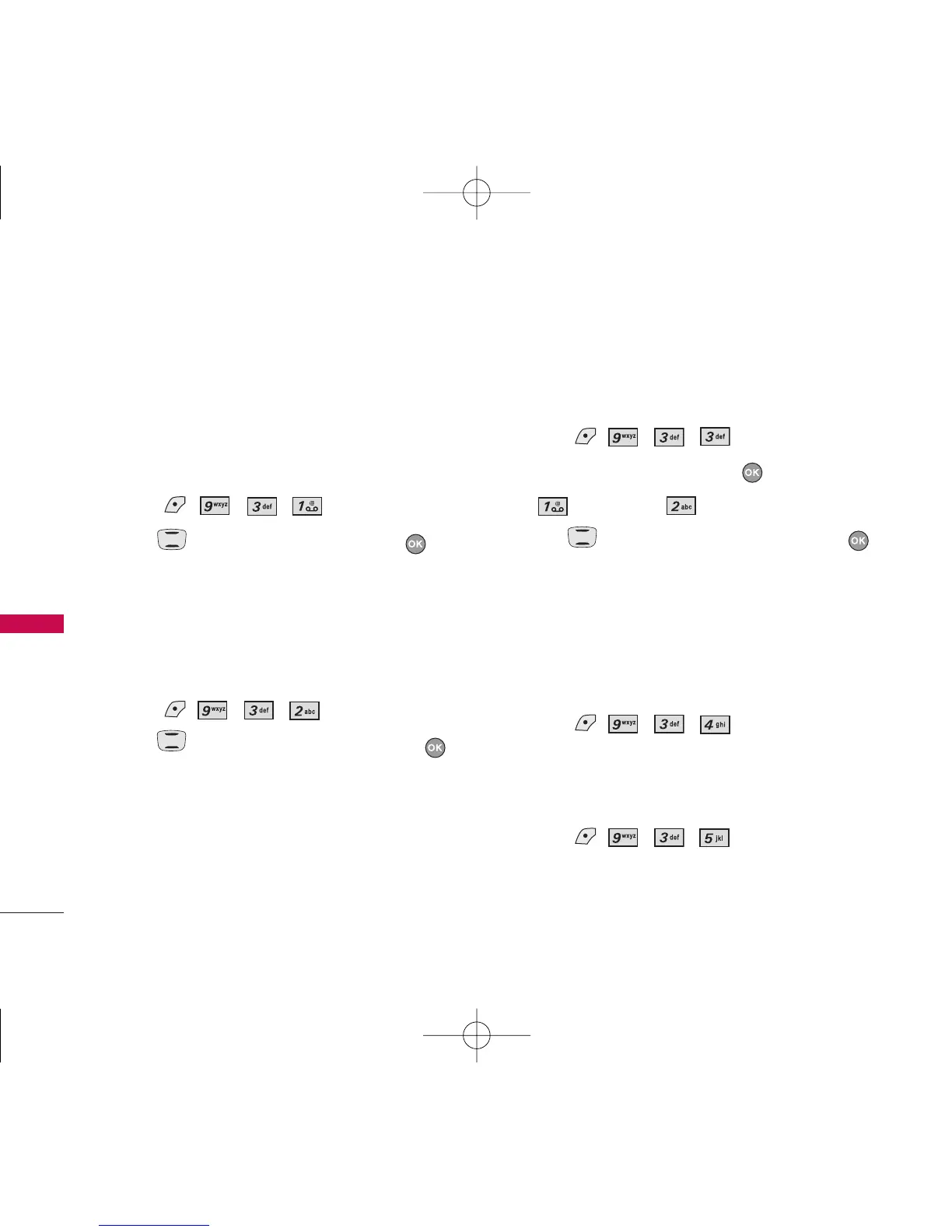3. Games / Tools
3.1 Backlight Settings
Allows you to set the duration for illuminating the
backlight.
1. Press , , , .
2. Use to select a setting, then press to
save the change.
7 Seconds/ 15 Seconds/ Always On/ Always Off
3.2 Volume
Allows you to set volume settings.
1. Press , , , .
2. Use to adjust the volume, then press to
save the change.
3.3 Notification
Allows you to set notification settings.
1. Press , , , .
2. Select a sub-menu and press .
Voice Mail
/
Text Message
3. Use to set the alert setting, then press
to save the change.
On/ Off
3.4 Others
Displays or deletes the list of files created by
downloaded JAVA contents.
1. Press , , , .
3.5 Memory Info
Shows you the memory information of the phone.
1. Press , , , .
SETTINGS
48
SETTINGS