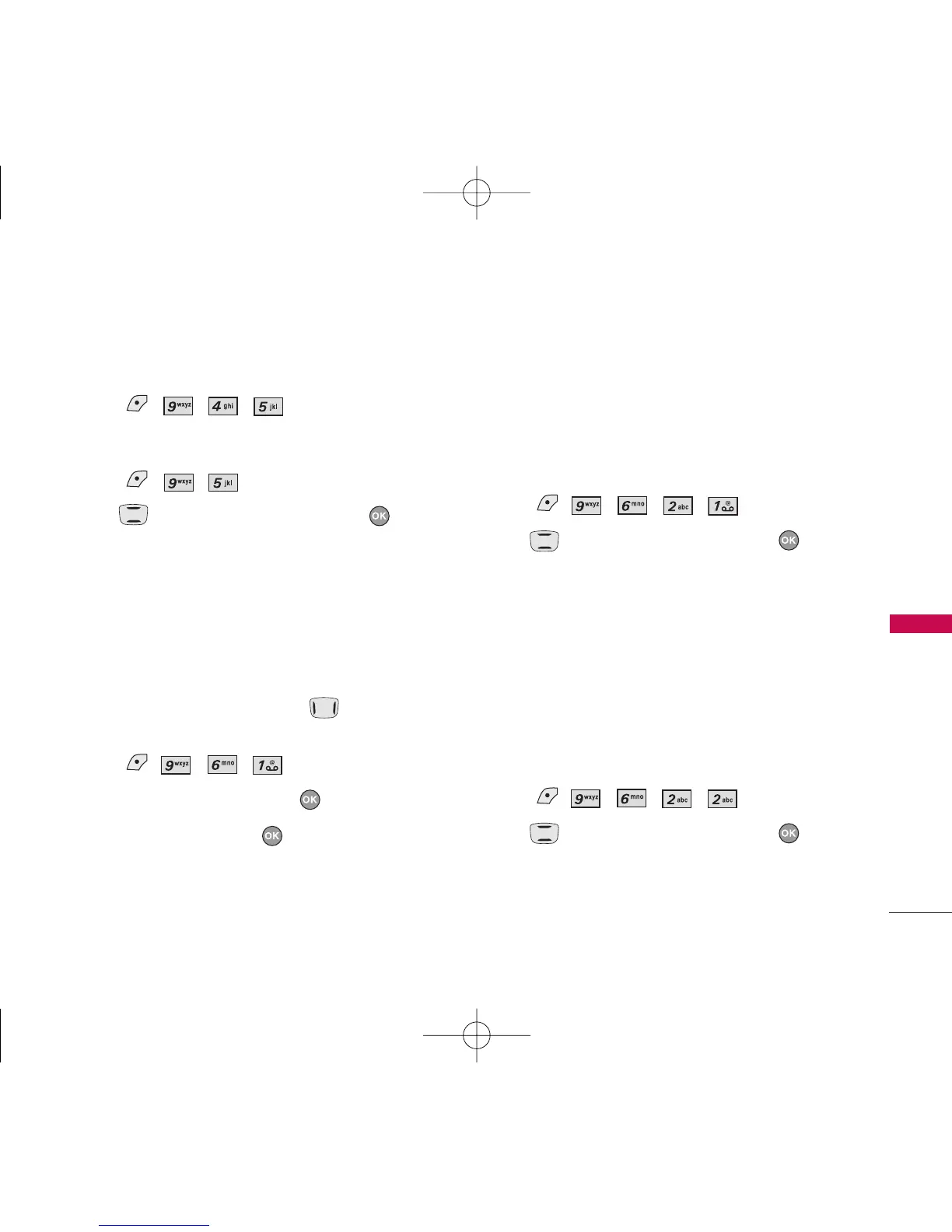SETTINGS
51
SETTINGS
4.5 Bluetooth Info
1. Press , , , .
5. GPS
1. Press , , .
2. Use to select a setting, then press .
On/ Emergency Only (E911)
6. Others
6.1 Nav. Key Shortcuts
Assign a shortcut to your favorite and most
frequently used function. Select it from the list, and
then access it directly by pressing in standby
mode.
1. Press , , , .
2. Read the disclaimer and press .
3. Select a menu and press .
Left Nav Key/ Right Nav Key
6.2 Call Setup
6.2.1 Call Answer
Allows you to determine how to handle an answered
call.
1. Press , , , , .
2. Use to select a setting, then press .
Send Key/ Any Key/ Flip Open
6.2.2 Auto Answer
Allows you to set the length of the time before the
phone automatically answers a call. This feature is
intended for use with hands free devices, but is an
independent feature of the phone and must be
manually turned on/off when connected or
disconnected from the device.
1. Press , , , , .
2. Use to select a setting, then press .
Off/ 2 Seconds/ 4 Seconds/ 8 Seconds