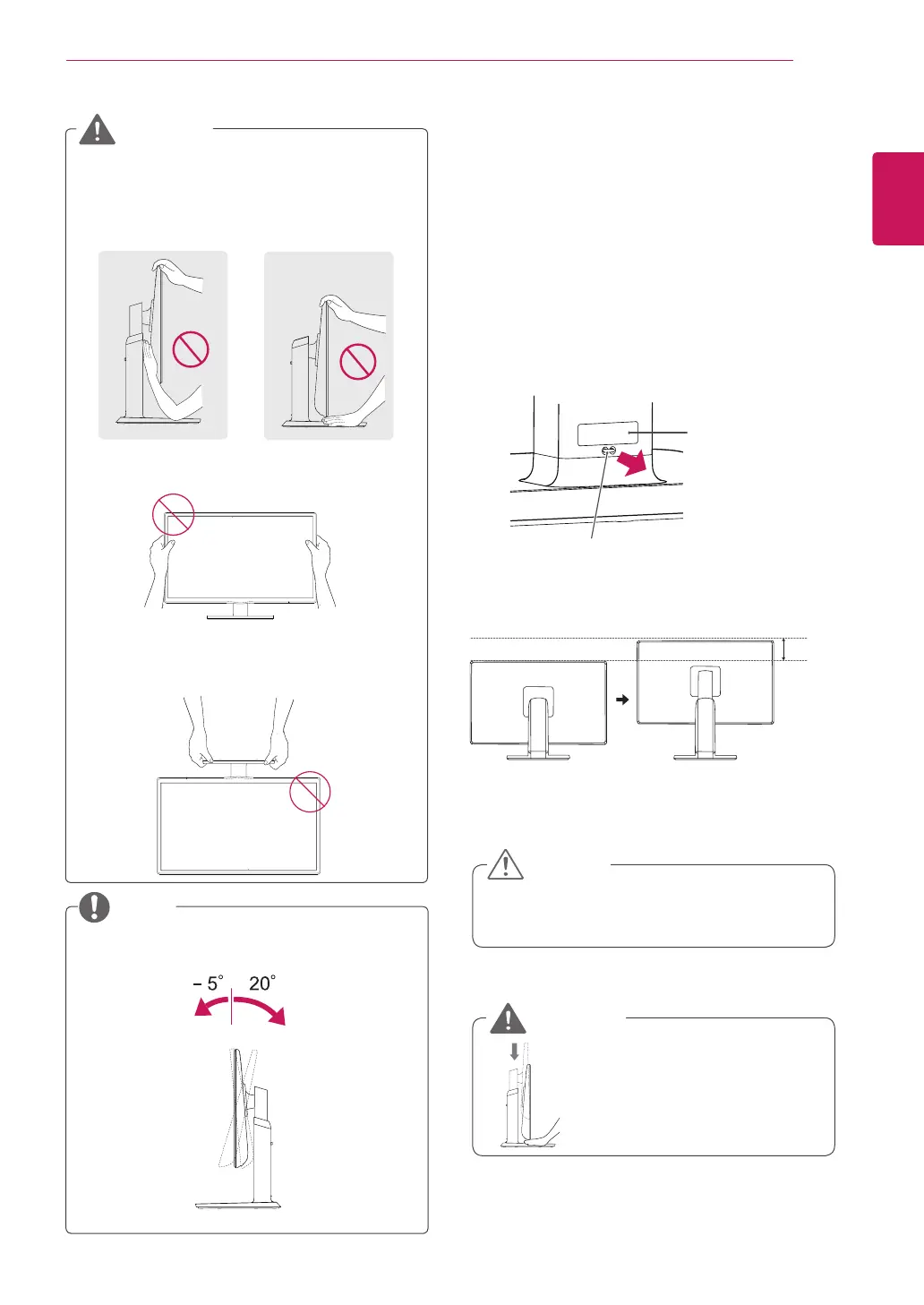9
ENG
ENGLISH
ASSEMBLING AND PREPARING
y
To avoid injury to the fingers when adjusting
the screen, do not hold the lower part of the
monitor's frame as illustrated below.
Do not touch or press the screen when
adjusting the angle of the monitor.
Do not hold this set like below picture.Monitor
screen can detach from stand base and injure
your body.
WARNING
Tilt from +20 to -5 degrees up or down to adjust
the angle of the Monitor set to suit your view.
NOTE
Front
Rear
y
Once the pin is removed, it is not necessary
to re-insert it to adjust the height.
Adjusting the stand height
1
Place the monitor mounted on the stand base
in an upright position.
2
Remove the
tape
attached at the bottom rear
of the
stand body,
then pull out the
locking
pin
.
3
The height can be adjusted up to
120 mm
.
y
Do not put your finger be-
tween the screen and the
base (chassis) when adjust-
ing the screen's height.
Tape
Locking Pin
Stand Body
CAUTION
WARNING
120.0 mm
