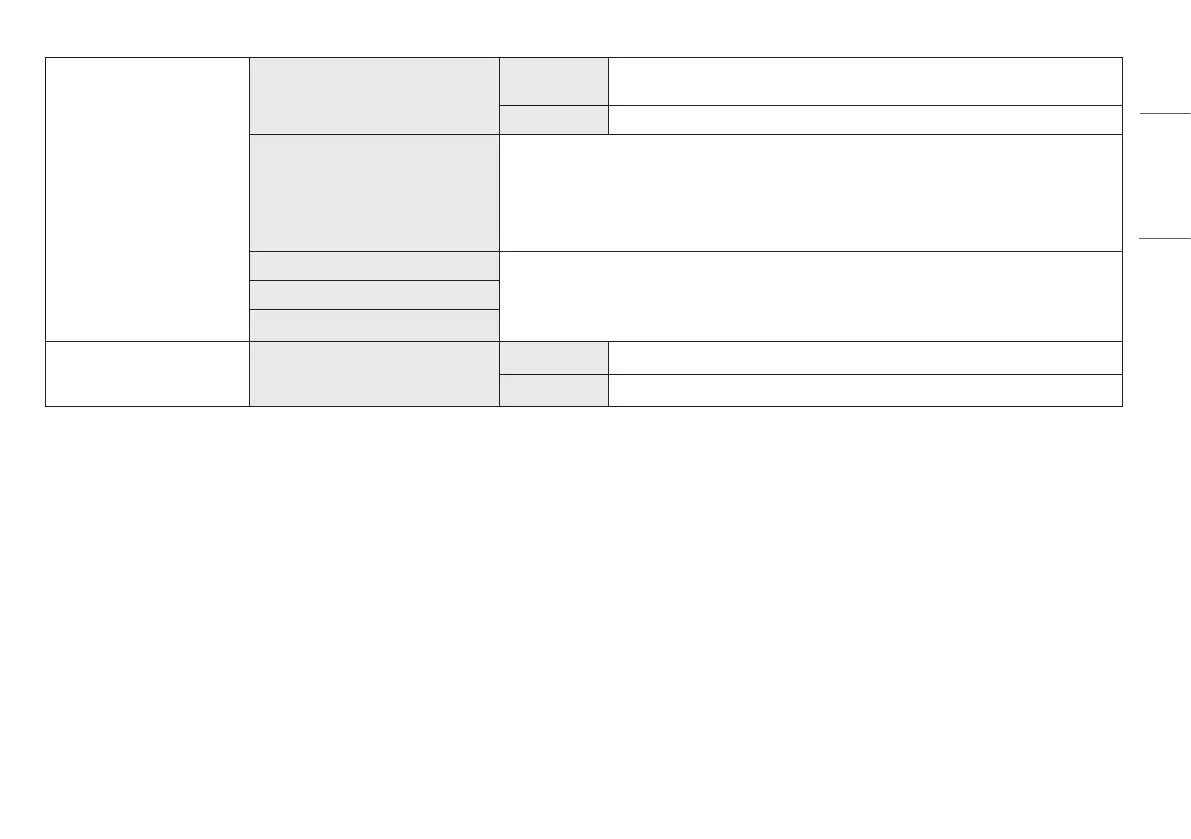17
ENGLISH
Color Adjust
Gamma
Mode 1, Mode 2,
Mode 3
The higher the gamma value, the darker the image becomes. Likewise, the lower the gamma value, the
lighter the image becomes.
Mode 4 If you do not need to adjust the gamma settings, select Mode 4.
Color Temp
Selects the factory default picture color.
Custom: The user can adjust it to red, green or blue by customization.
Warm: Sets the screen color to a reddish tone.
Medium: Sets the screen color between a red and blue tone.
Cool: Sets the screen color to a bluish tone.
Red
You can customize the picture color using Red, Green, and Blue colors.
Green
Blue
Picture Reset Do you want to reset your settings?
No Cancel the select.
Yes Returns to the default settings.
