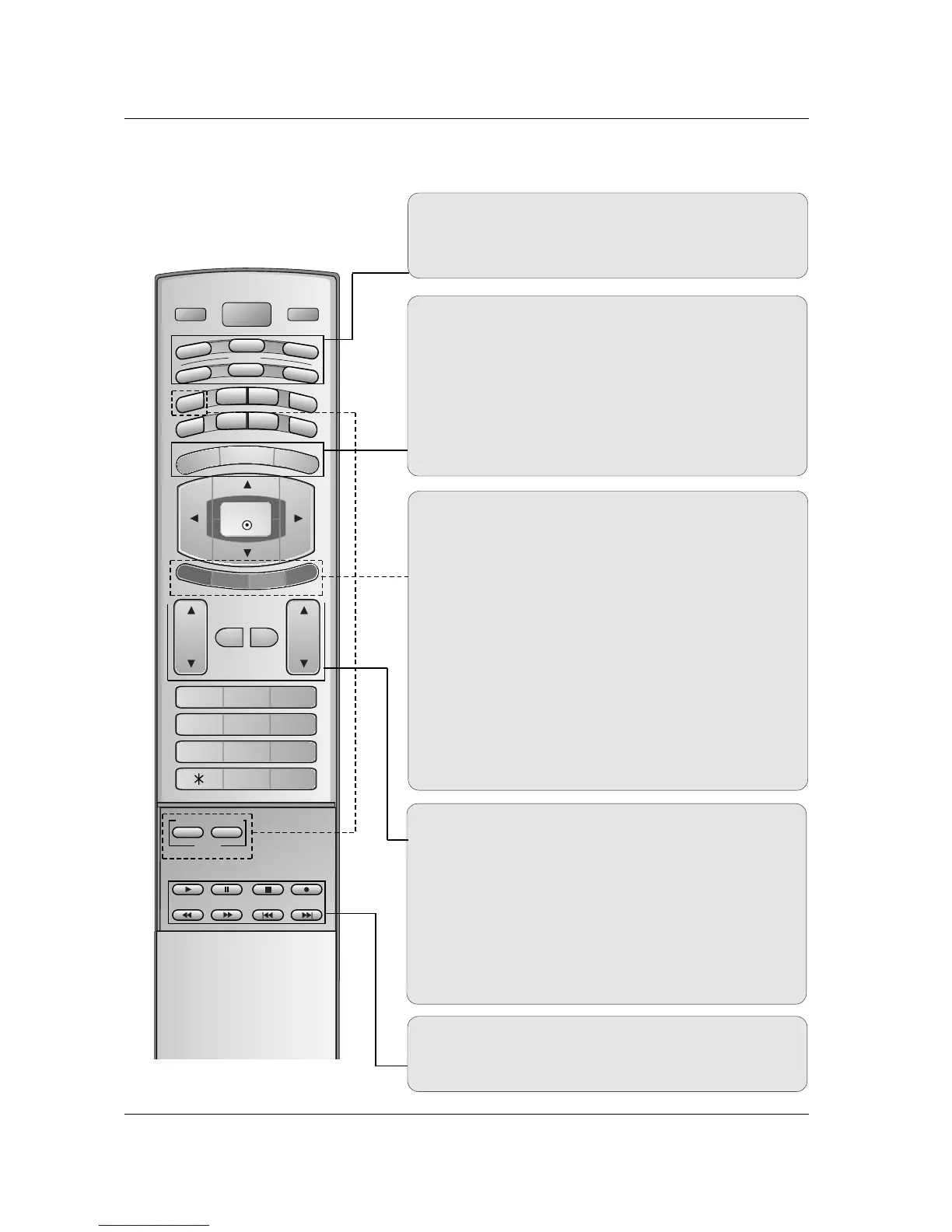10
Introduction
MODE
Selects the remote operating mode: TV, VCR, DVD, CABLE,
STB or AUDIO. Select other operating modes, for the remote
to operate external devices.
FAV
Use to scroll the Favorite channels.
MUTE
Switches the sound on or off.
CHANNEL UP/DOWN
Selects available channels found with Automatic program and
Manual program.
VOLUME UP/DOWN
Increases/decreases the sound level.
VCR/DVD BUTTONS
Control some video cassette recorders or DVD players
("RECORD" button is not available for DVD player).
PIP (Refer to p.48)
Switches between PIP, POP (Picture-out-of-Picture) and
Double window modes.
PIP CH-/PIP CH+ (Refer to p.50)
Changes to next higher/lower PIP channel.
PIP INPUT (Refer to p.48)
Selects the input source for the sub picture in PIP/Double win-
dow mode.
SWAP (Refer to p.51)
Exchanges the main/sub images in PIP/Double window
mode.
SIZE (Refer to p.49)
Adjusts the sub picture size.
POSITION (Refer to p.49)
Moves the sub picture in pip mode.
MENU
Brings up the main menu to the screen.
ARC (Refer to p.44)
Changes the aspect ratio.
EXIT
Clears all on-screen displays and returns to TV viewing from
any menu.
Remote Control Key Functions
Remote Control Key Functions
