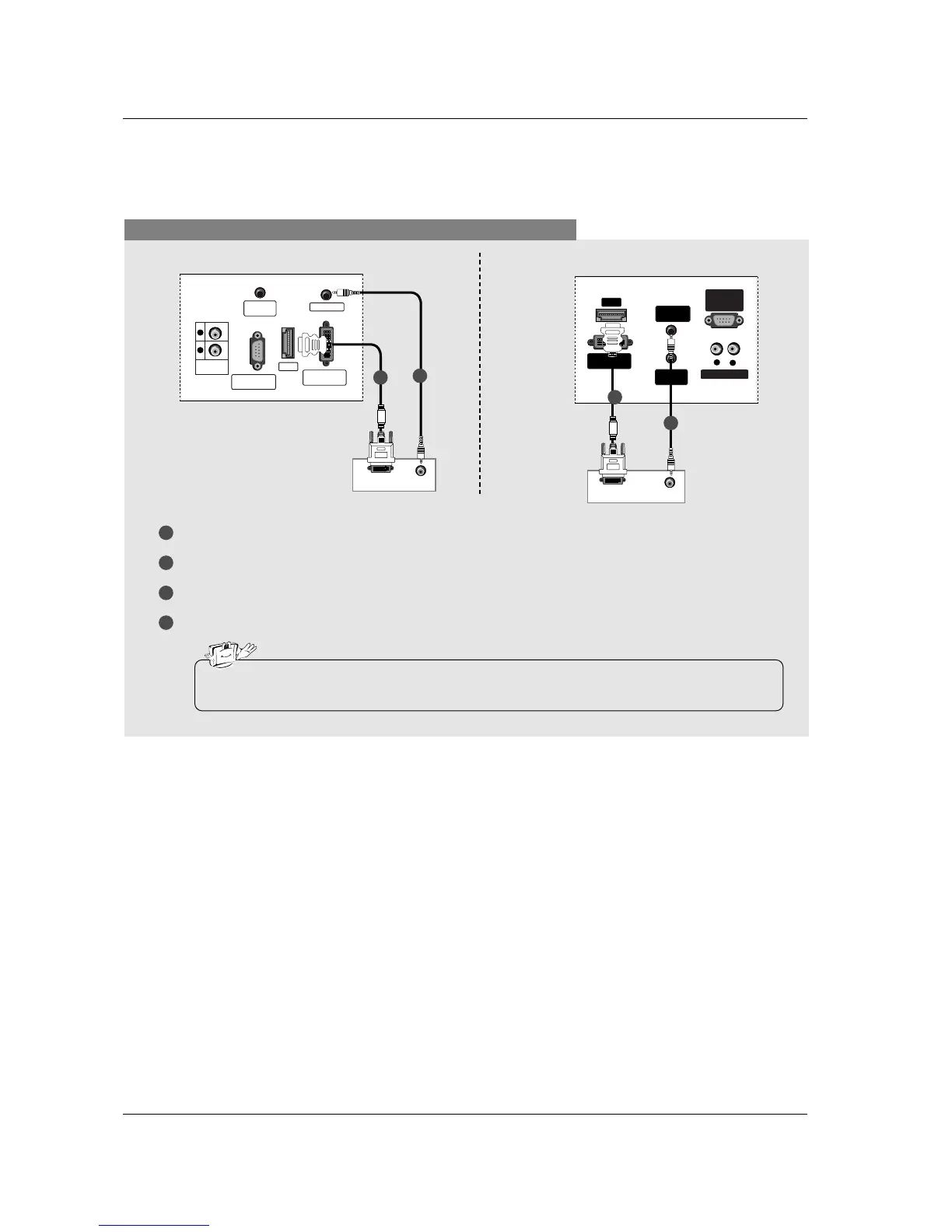PC
TV Back panel (32inch)
TV Back panel (26inch)
• If the PC has a DVI output and no HDMI output, a separated audio connection is necessary.
• It’s not available to connect with a HDMI to DVI cable to the DVI INPUT jack on the set.
Connect the DVI output of the PC to the HDMI jack on the set.
Connect the PC audio output to the PC SOUND jack on the set.
Turn on the PC and the set.
Select HDMI PC input source with using the INPUT button on the remote control.
1
1
2
2
