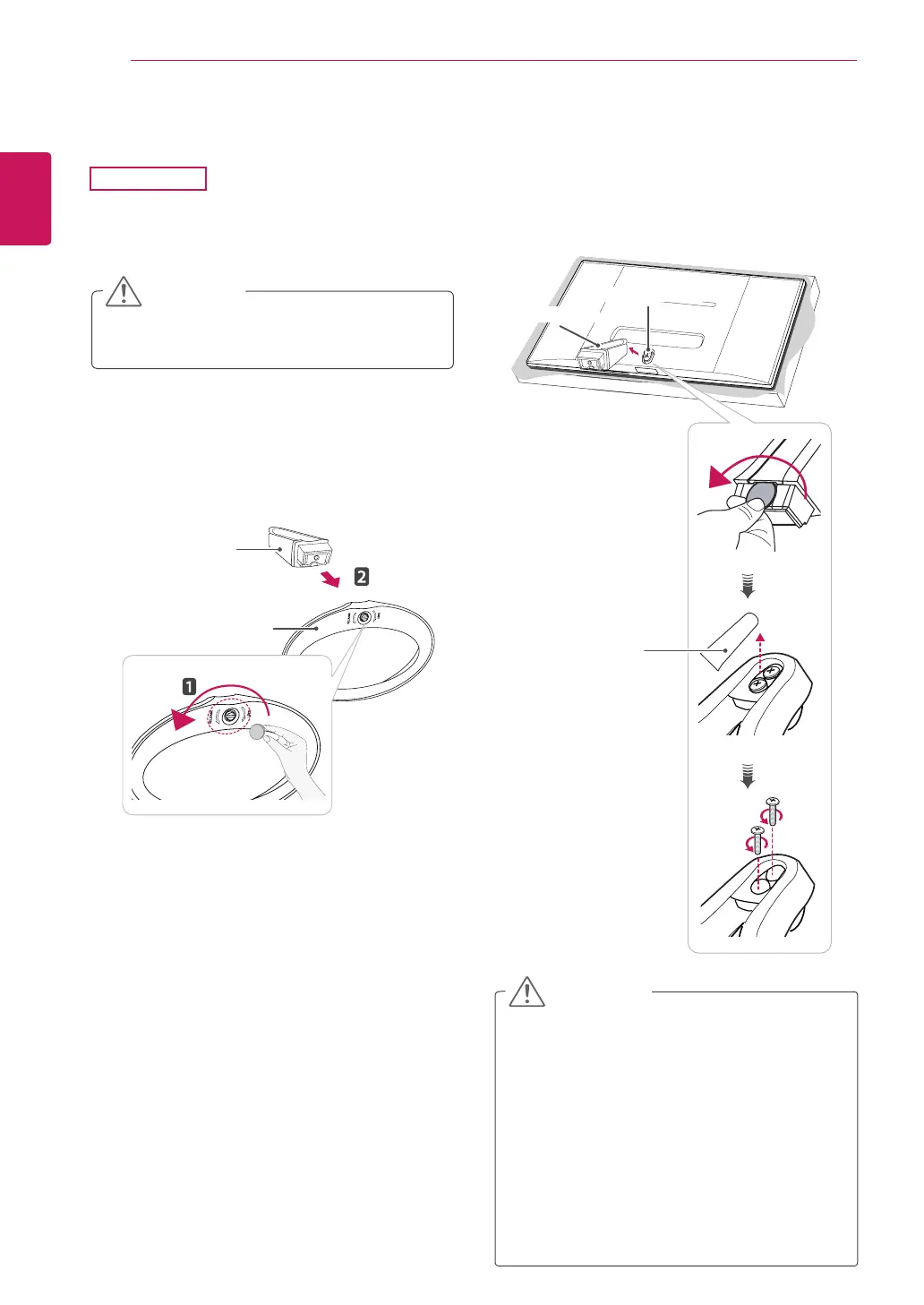10
ENG
ENGLISH
ASSEMBLING AND PREPARING
Detaching the stand base
2
Using a coin, turn the screw in the stand base
counterclockwise. Remove the stand base
from the stand body.
y
To protect the screen from scratches, cover
the surface with a soft cloth.
CAUTION
Stand Base
y
Illustrations in this document represent typi-
cal procedures, so they may look different
from the actual product.
y
Do not carry the monitor upside down by just
holding the stand base. This may cause the
monitor to fall off the stand and could result
in personal injury.
y
When lifting or moving the monitor, do not
touch the monitor screen. Applying force or
pressure may damage the monitor screen.
Instead, hold the stand body or the plastic
frame of the product.
CAUTION
1
Place the screen face down.
29EA73
Stand Body
3
Open the screw covers on the back of the
stand body and remove the two screws with a
screwdriver.
As shown in the illustration, disconnect the
stand body from the stand hinge.
Stand Hinge
Stand Body
Screw Cover
