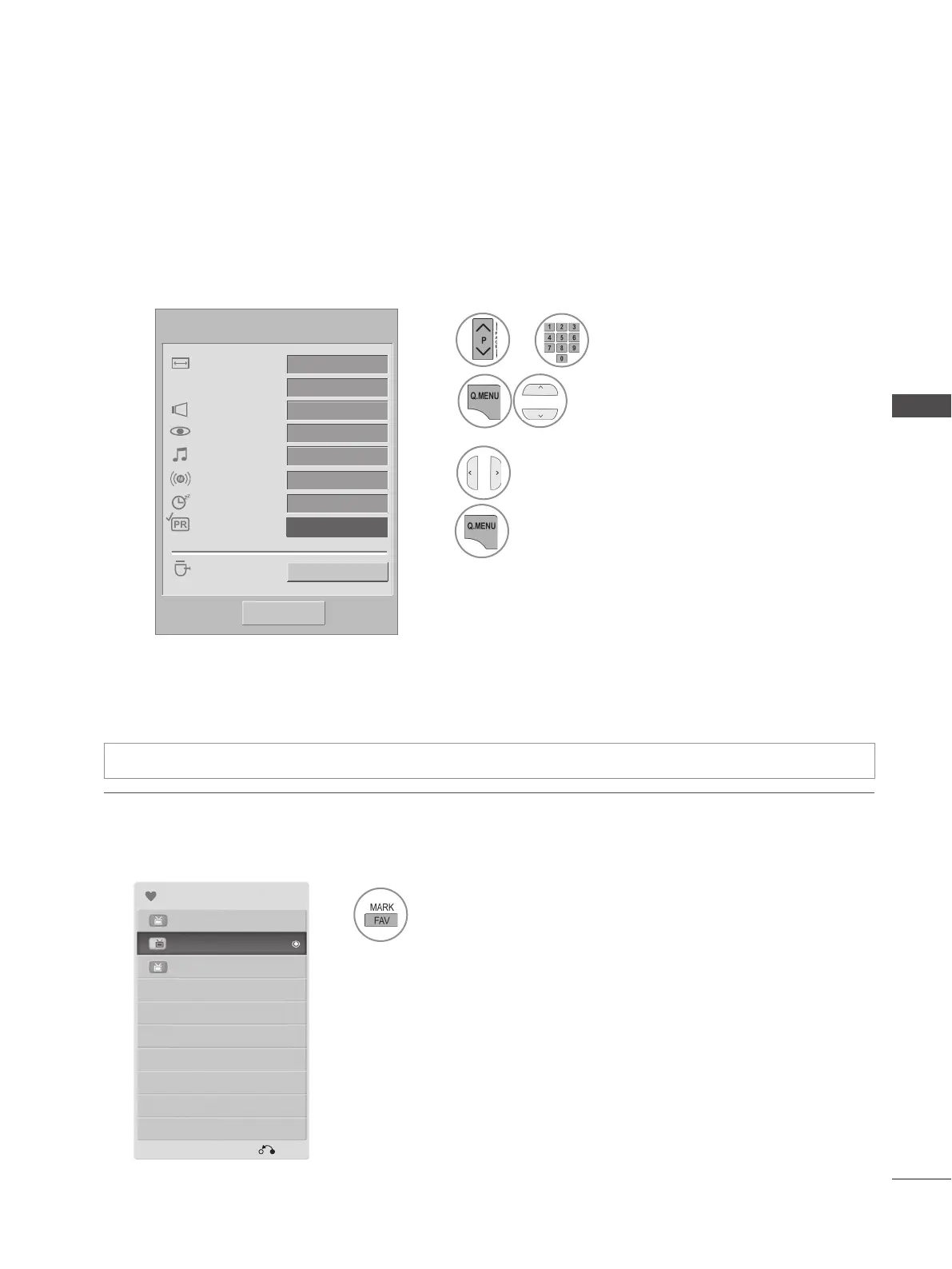22
WATCHING TV / PROGRAMME CONTROL
WATCHING TV / PROGRAMME CONTROL
FAVOURITE PROGRAMME SETUP
Favorite programmes is a convenient feature that lets you quickly scan up to programmes of your
choice without having to wait for the TV to scan through all the in-between programmes.
■ Displaying the favourite programme
list
■ Selecting favourite programme
• This will automatically include the selected programme into your favourite programme list.
1
or
Select your desired
programme.
2
Select Favourite.
3
Select Favourite.
4
Return to TV viewing.
1
Display the Favourite Programme List.
Favourite
Q. Menu
Close
16:9
Standard
Standard
Mono
Off
Eject
Aspect Ratio
Clear VoiceII
Picture Mode
Sound Mode
Audio
Sleep Timer
Favourite
USB Device
Off
Zoom Setting
3
◄ Favourite ►
Favourite List
Exit
1 C 01
2 C 05
3 BLN 2
