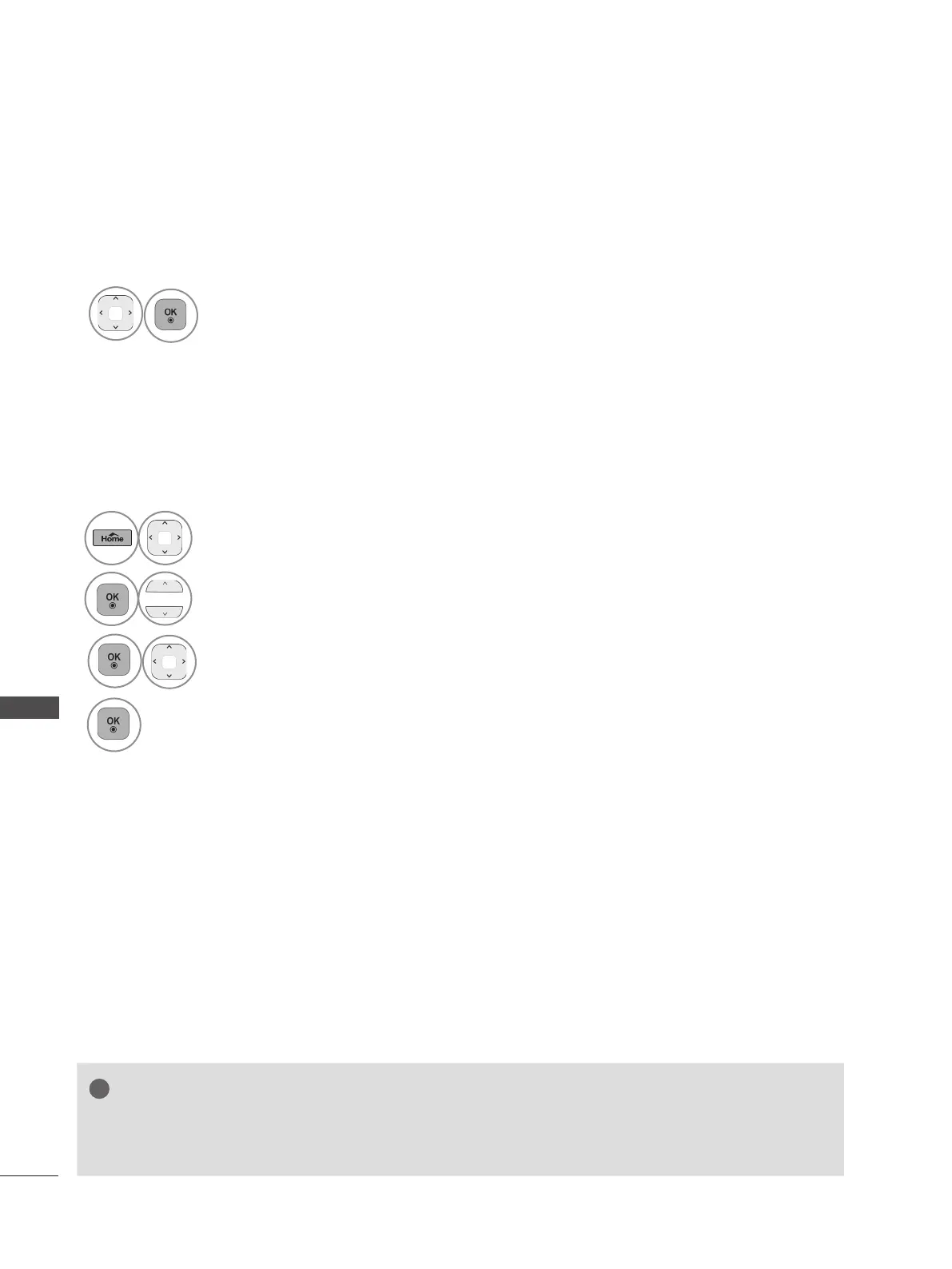69
SOUND & LANGUAGE CONTROL
NOTE
► If you do not finish the set-up Installation Setup by pressing BACK or if you time out on the OSD (On Screen
Display) the installation menu will continuously appear until the set up is completed whenever the TV is
switched on.
ON-SCREEN MENU LANGUAGE SELECTION
The installation guide menu appears on the TV screen when it is switched on for the first time.
* If you want to change Language/ Country selection
1
Select your desired language.
1
Select OPTION.
2
Select Menu Language.
3
Select your desired language.
4
Save.
• Press the Home/EXIT button to return to normal TV viewing.
• Press the BACK button to move to the previous menu screen.
