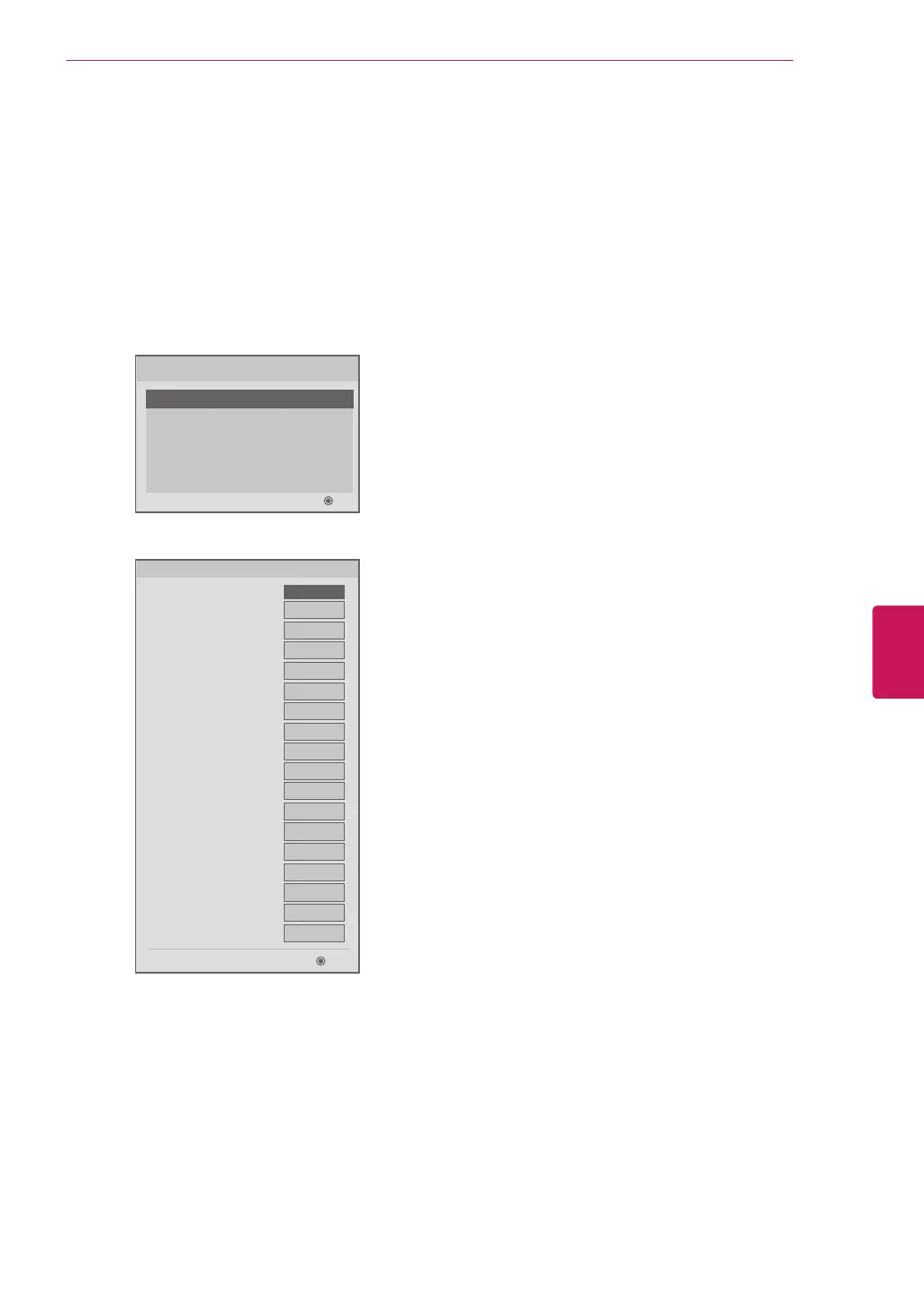7
ENG
ENGLISH
INSTALLATION MENU
PUBLIC DISPLAY SETUP
Refer to the PDM menu options as described
below and on the following page. Then set the
options to your requirements.
1
Use the v or
^
or < or > button to select
desired menu option.
2
Use the
OK
button to return to previous menu.
3
Use the
OK
button to exit menu.
Installation Menu (V 2.6)
Public Display Settings
USB Cloning
Password Change
Set ID Setup
Configuration Setup
OK
Public Display Mode Menu Items
Public Display Settings
ꔊ
Yes
ꔋ
Yes
TV
Virtual
12
2
No
AV1
Enable
0
100
No
15
No
7
0
0
0
OK
• Public Display Mode
• Power On Defult
• Input Source
• Tune Mode
• Major
• Minor
• Aux Source Setting
• Input Source
• Setting
• Minimum Volume
• Maximum Volume
• Start Volume
• Level
•
Power Management
• Setting
• Key Management
• Factory Reset
• Aspect Ratio
Previous
ꕣ
Public Display Mode
If ‘Public Display Mode’ is set to Yes (Enabled), all
functions of the Public Display Settings are active.
If ‘Public Display Mode’ is set to No (Disabled), all
functions of the Public Display mode are not active.
Power On Default
This function allows you to determine the initial channel
number and external input when the TV is turned
On. This feature is useful for an in-house information
channel, since the TV would always select that channel
when it is turned On. When set to No, the TV starts on
the channel it was on before turning off.
Aux Source Setting
The Aux Source Setting feature will enable or
disable each external input. This data will be
retained in non-volatile memory and will survive a
power loss.
Minimum Volume
This function determines the minimum volume level
allowable with the VOLUME (VOL) Up/Down control. In
this way, for example, someone cannot set the volume
too low to hear. The value range is from 0 to 100 —
change values with ADJ Left/Right arrow. The factory
default is 0, which provides the full range of volume
control, if item 009 MAX VOLUME is also set to 100. It
may be best to set the same value on every TV.
NOTE
: The minimum volume level cannot have a value
setting higher than the MAX VOLUME level (described
below).
Maximum Volume
This function determines the maximum volume
level allowable with the VOLUME (VOL) Up/Down
controls. In this way, for example, someone can not
set the volume level high enough to disturb others.
The value range is 0 to 100, with 100 as the default,
which gives the user the full range of volume control,
if item 008 MIN VOLUME is also set at 0. Change
values with ADJ Left/Right arrow keys. It may be
best to set the same value on every TV.
NOTE
: The maximum volume level cannot have a
value setting lower than the MIN VOLUME level
(described previously).
Start Volume
This function allows the Installer to determine
the initial volume level setting when the TV is
turned ON. This feature is useful for an in-house
information channel, since the TV would always
select that Volume level when it is turned on. The
range of values are 0 - 100. If No is selected, the
current volume level will be retained in memory
when the TV is turned Off. At TV turn On, Volume
level is automatically set to the previous level.
Setting is retained in non-volatile memory.
Level
The level means start volume level. (0 ~ 100)
