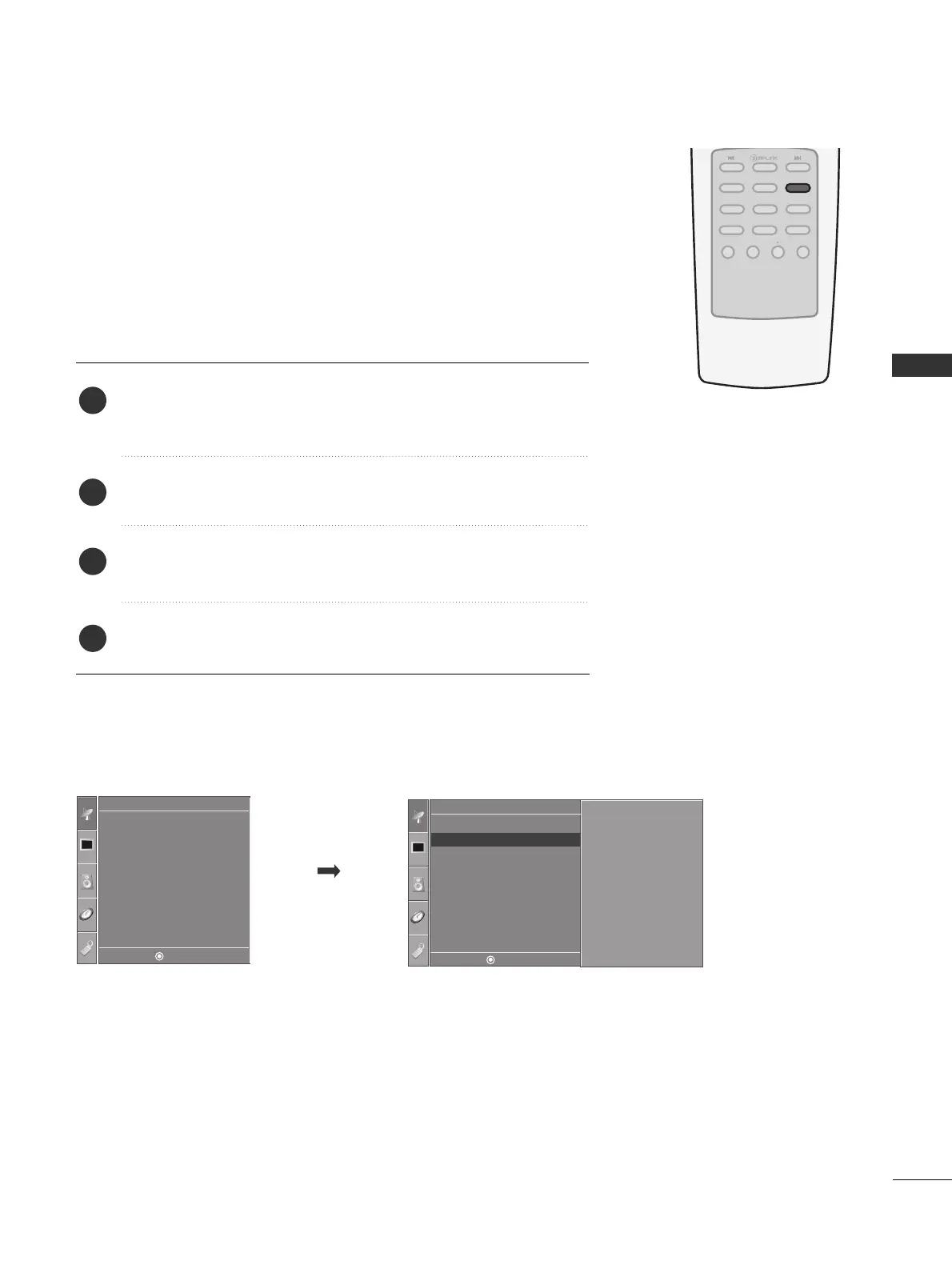Add/Delete Channel (Manual Tuning)
33
WATCHING TV / CHANNEL CONTROL
Auto Tuning
Manual Tuning
Favorite Channel
Setup
Setup
TV 13
Memory off
Fine 0
DE F G
MENU
DE F G
MENU
You can add or delete channels from the channel scan manually.
Use the
CCHH
(
DD
or
EE
) or NUMBER buttons to select the channel
number you want to add or delete.
Press the
CCHH EEDDIITT
button.
Press the
CCHH EEDDIITT
button to select
MMeemmoorryy
or
EErraassee
.
Press the
EENNTTEERR
button.
1
2
3
4
■
You can also use the
SSEETTUUPP
menu to adjust
MMaannuuaall TTuunniinngg
.
Auto Tuning
Manual Tuning G
Favorite Channel
