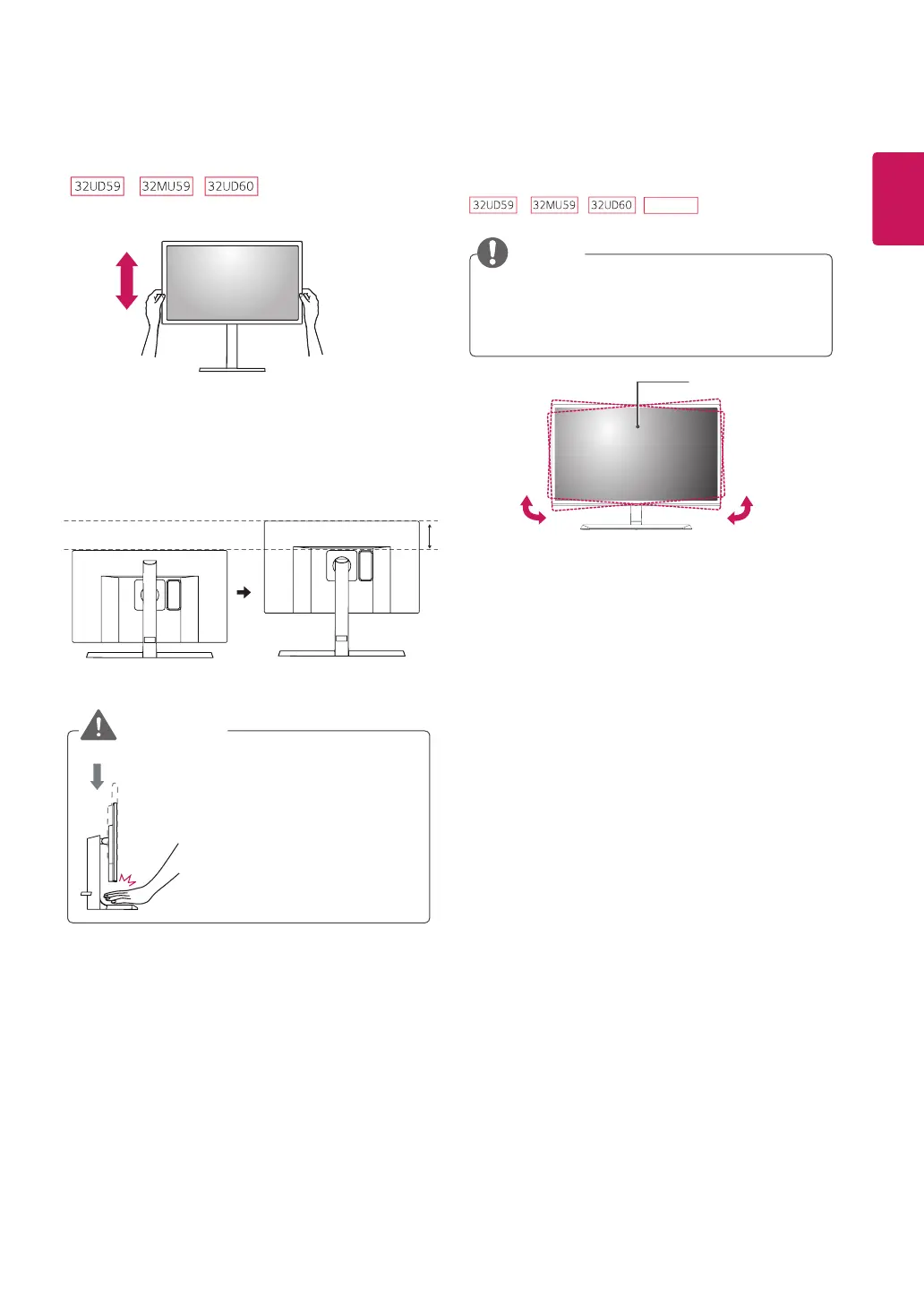13
ENG
ENGLISH
Adjusting the stand height
1
Handle the monitor with both hands for safety.
2
The height can be adjusted up to 120.0 mm (4.72
inches).
y
Do not put your fingers or
hand between the screen
and the base (chassis) when
adjusting the screen's height.
WARNING
120.0 mm
(4.72 inches)
Monitor head
y
The left or right side of the monitor head can be
slightly rotated up or down (up to 3°). Adjust the
horizontal level of the monitor head.
NOTE
32UK50T
