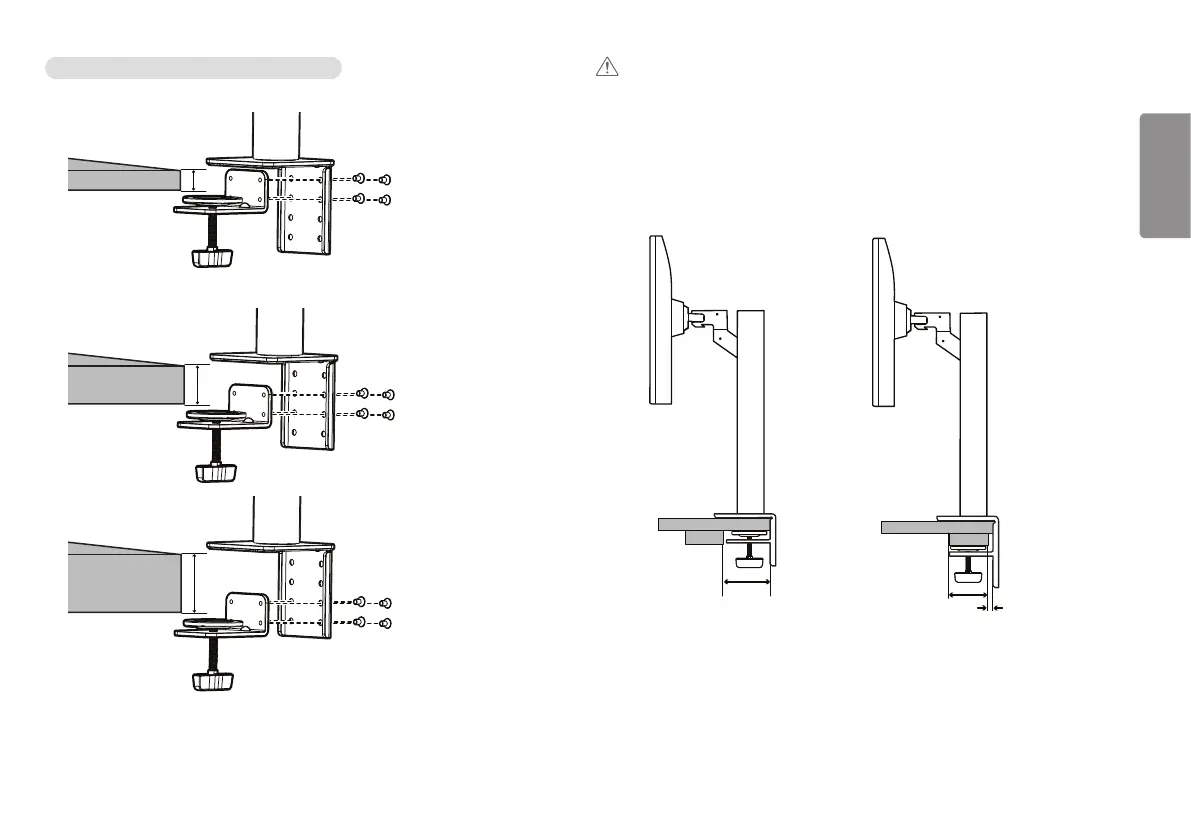7
ENGLISH
How to install on tables with different thickness levels
≤ 40mm
30 ~ 65mm
55 ~ 90mm
CAUTION
• Stands that are not fully engaged to the table may allow the monitor to wobble or fall over.
• Make sure the table is solid and stable enough to fully support installation of the monitor. Tables made of
fragile materials such as glass may break.
• For tables with a protrusion
- If the protrusion is located more than 95mm away from the edge of the table, install the monitor only when
a flat protrusion is located between 15mm to 90mm from the edge of the table.
≥ 95mm
≥ 75mm
15mm
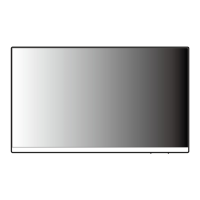