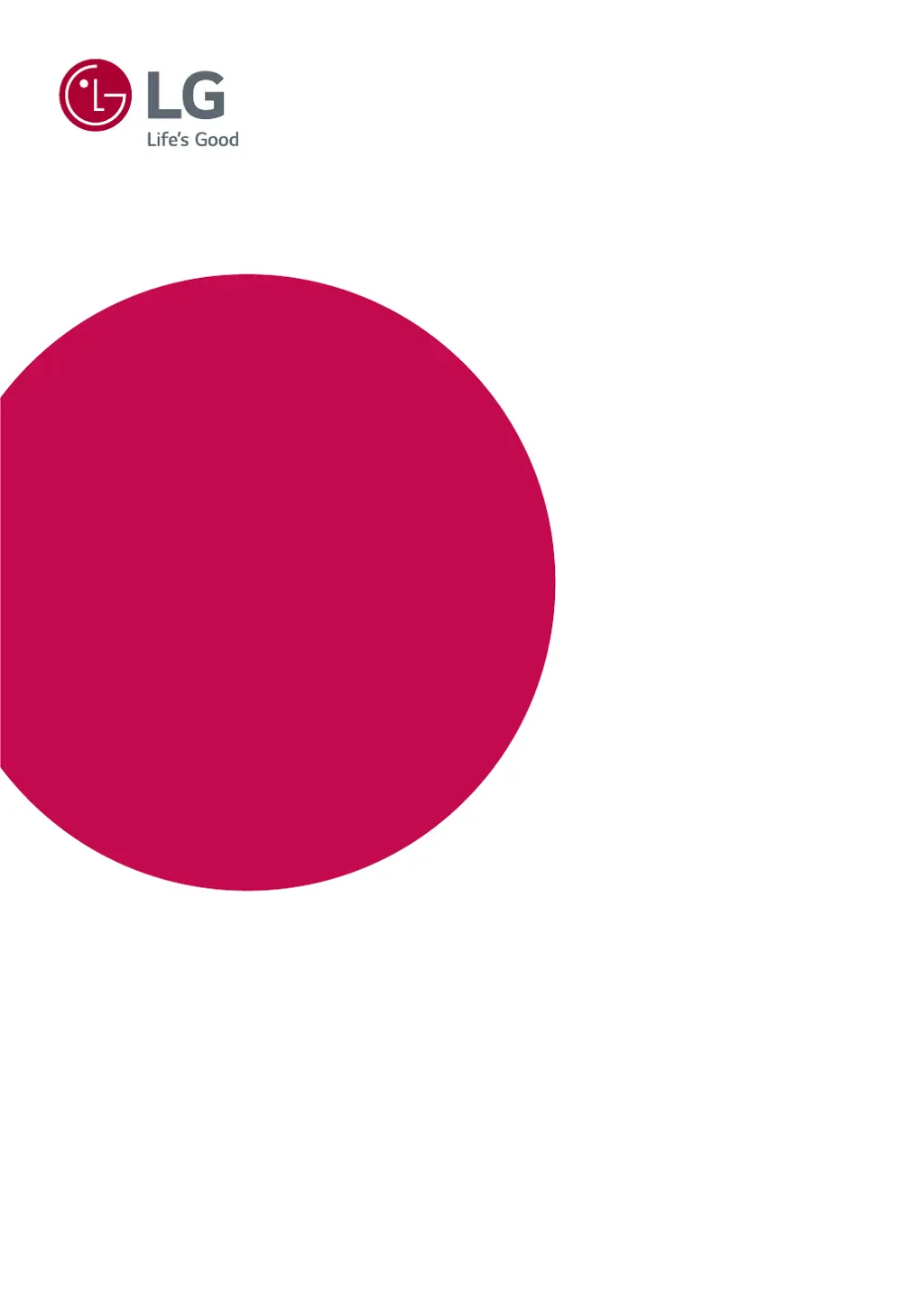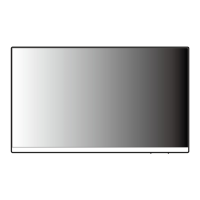What to do if nothing is displayed on my LG 34BL650 screen?
- CClaire JohnsJul 27, 2025
If nothing is displayed on your LG Monitor screen, ensure the power cord is correctly plugged into the outlet. Test the outlet with another device. Also, check the power cable connection and press the power button. Verify that the connected input is enabled under Settings > Input > Input List. If the monitor is in sleep mode, move the mouse or press a key. Confirm that your computer is turned on. Finally, check and reconnect the cable.