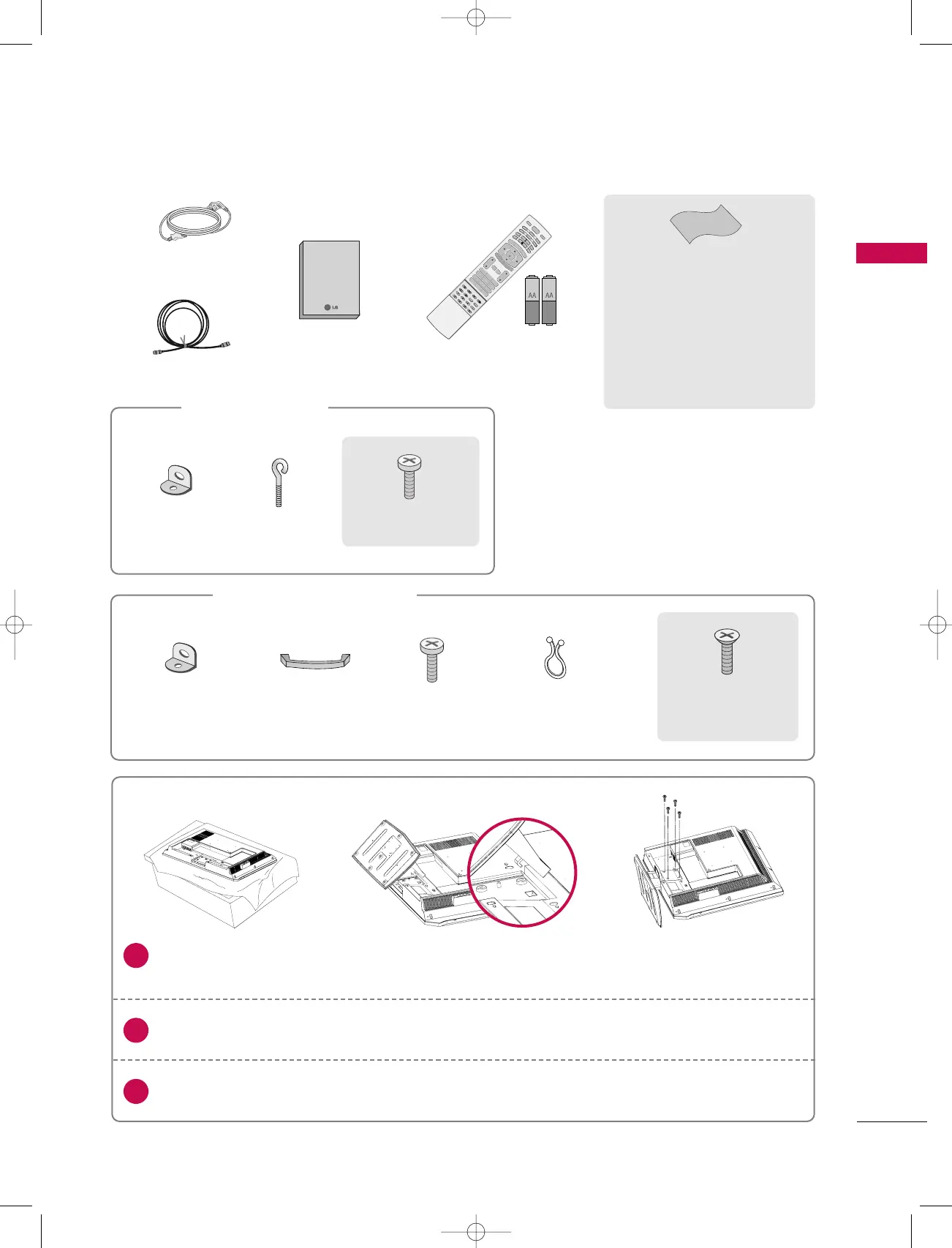Owner’s Manual
75Ω RF Coaxial
Power Cord
Ensure that the following accessories are included with your set. If any accessory is missing, please contact
the dealer from where you purchased the set.
Remote Control /
Batteries
2-Wall brackets
2-eye-bolts
2-TV brackets
2-Wall brackets
2-bolts
For 32LC2D
*
, 37LC2D
*
, 42LC2D
*
For 42PC1D
*
, 50PC1D
*
Carefully place the set screen side down on a cushioned surface that will protect set and screen
from damage.
Place the hook of the stand in the back of the set as shown.
Install the 4 bolts provided securely, in the back of the set.
Stand Installation for 32LC2D
*
Twister Holder
Arrange the wires
with the twister holder.
4-bolts (32LC2D
*
only)
See below for detail
information.
Cable
Management
Polishing Cloth
(except 32LC2D
*
)
Polish the screen with the cloth.
Slightly wipe stained spot on the exterior
only with the cleansing cloths for the prod-
uct exterior if there is stain or fingerprint
on surface of the exterior.
Do not wipe roughly when removing stain.
Please be cautious of that excessive power
may cause scratch or discoloration.
2-bolts
(42PC1D only)
1
2
3
U0585Ben_01 12/6/06 11:05 AM Page 3
