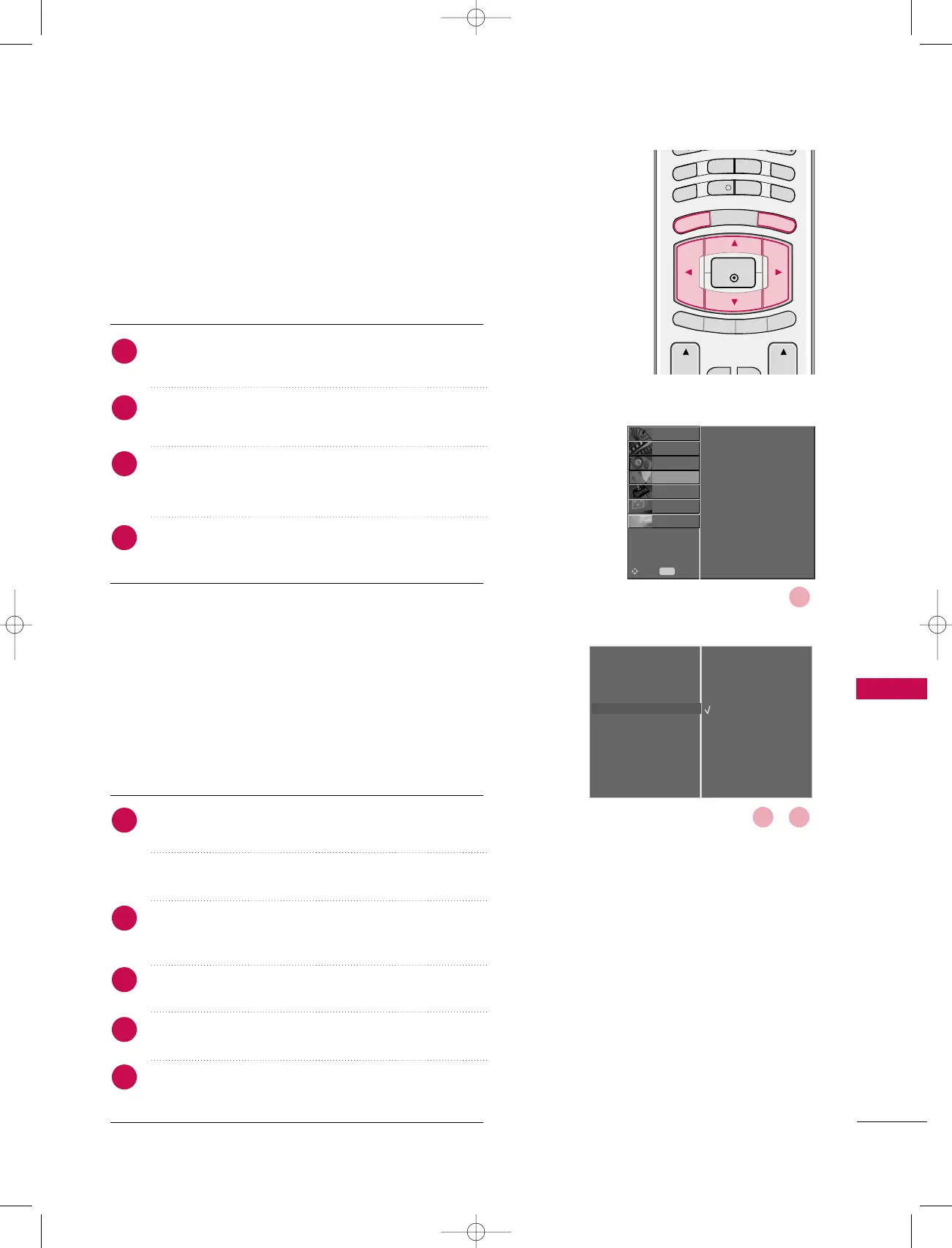TV MENU
/
TIME MENU OPTIONS
71
You don’t have to remember to switch the set off before you
go to sleep.
The sleep timer automatically switches the set to standby
after the preset time has elapsed.
SLEEP TIMER
Press the SLEEP button repeatedly to select the num-
ber of minutes.
The display ‘
- - - Min
’ will appear on the screen, fol-
lowed by 10 , 20, 30, 60, 90, 120 , 18 0 and 240.
When the number of minutes you want is displayed on
the screen, the timer begins to count down from the
number of minutes selected.
To view the remaining sleep time, press the SLEEP but-
ton once.
To cancel the sleep time, repeatedly press the SLEEP
button until the display ‘
- - - Min
’ appears.
When you switch the set off, the set releases the pre-
set sleep time.
a
b
c
d
e
1
4
2
~
The area time zone is automatically switches according to
your country.
Press the MENU button and then
D
or
E
button to
select the TIME menu.
Press the
G
button and then
D
or
E
button to select
Time zone.
Press the
G
button and then
D
or
E
button to select your
viewing area time zone; Madrid GMT+1, Canary GMT,
Stockholm GMT+1, Helsinki GMT+2 or Berlin GMT+1.
Press the EXIT button to return to TV viewing or press
the MENU button to return to the previous menu.
TIME ZONE SETUP
Clock
Off time
On time
Auto sleep
Time zone
G
Madrid GMT+1
Canary GMT
1
2
3
4
