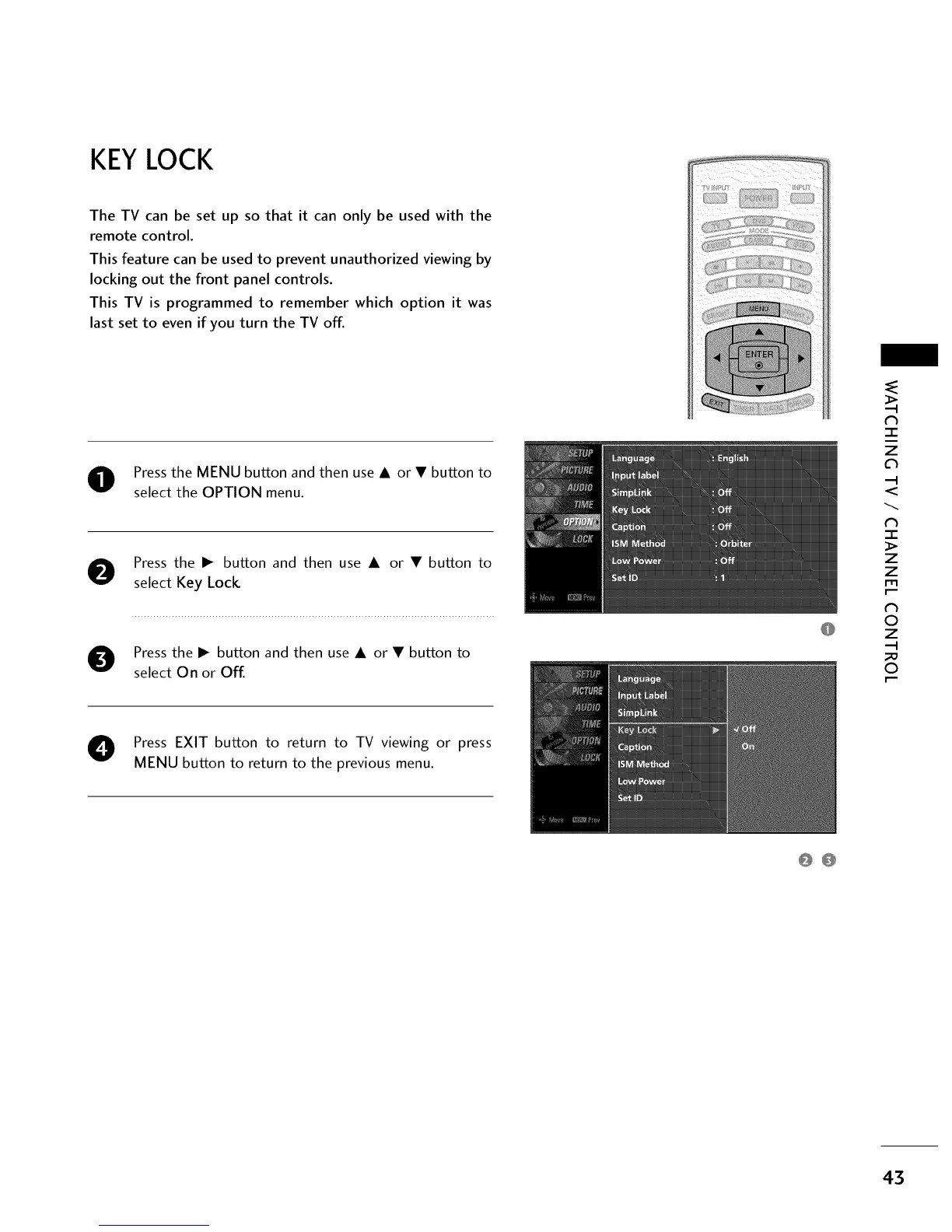KEYLOCK
The TV can be set up so that it can only be used with the
remote control.
This feature can be used to prevent unauthorized viewing by
locking out the front panel controls.
This TV is programmed to remember which option it was
last set to even if you turn the TV off.
Press the MENU button and then use A or • button to
select the OPTION menu.
Press the I_ button and then use A or • button to
select Key Lock
Press the I_ button and then use A or • button to
select On or Off.
Press EXIT button to return to TV viewing or press
MENU button to return to the previous menu.
N
-r"
z
<
N
-r
>
Z
Z
fT1
N
©
Z
©
0O
43