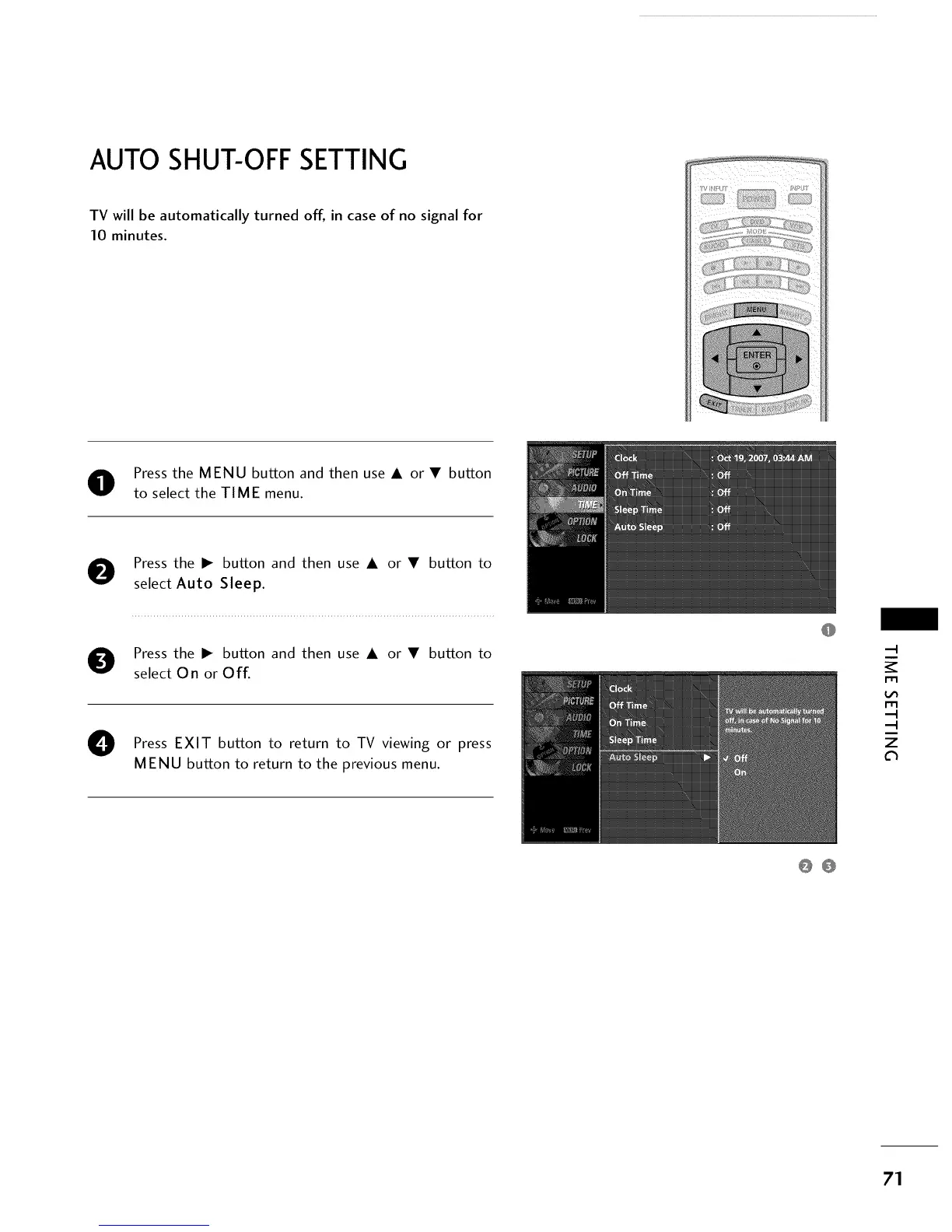AUTO SHUT-OFF SETTING
TV will be automatically turned off, in case of no signal for
10 minutes.
Press the MENU button and then use A or • button
to select the TIME menu.
Press the I_ button and then use A or • button to
select Auto Sleep.
Press the I_ button and then use A or • button to
select On or Off.
O
Press EXIT button to return to TV viewing or press
MENU button to return to the previous menu.
m
m
z
0O
71