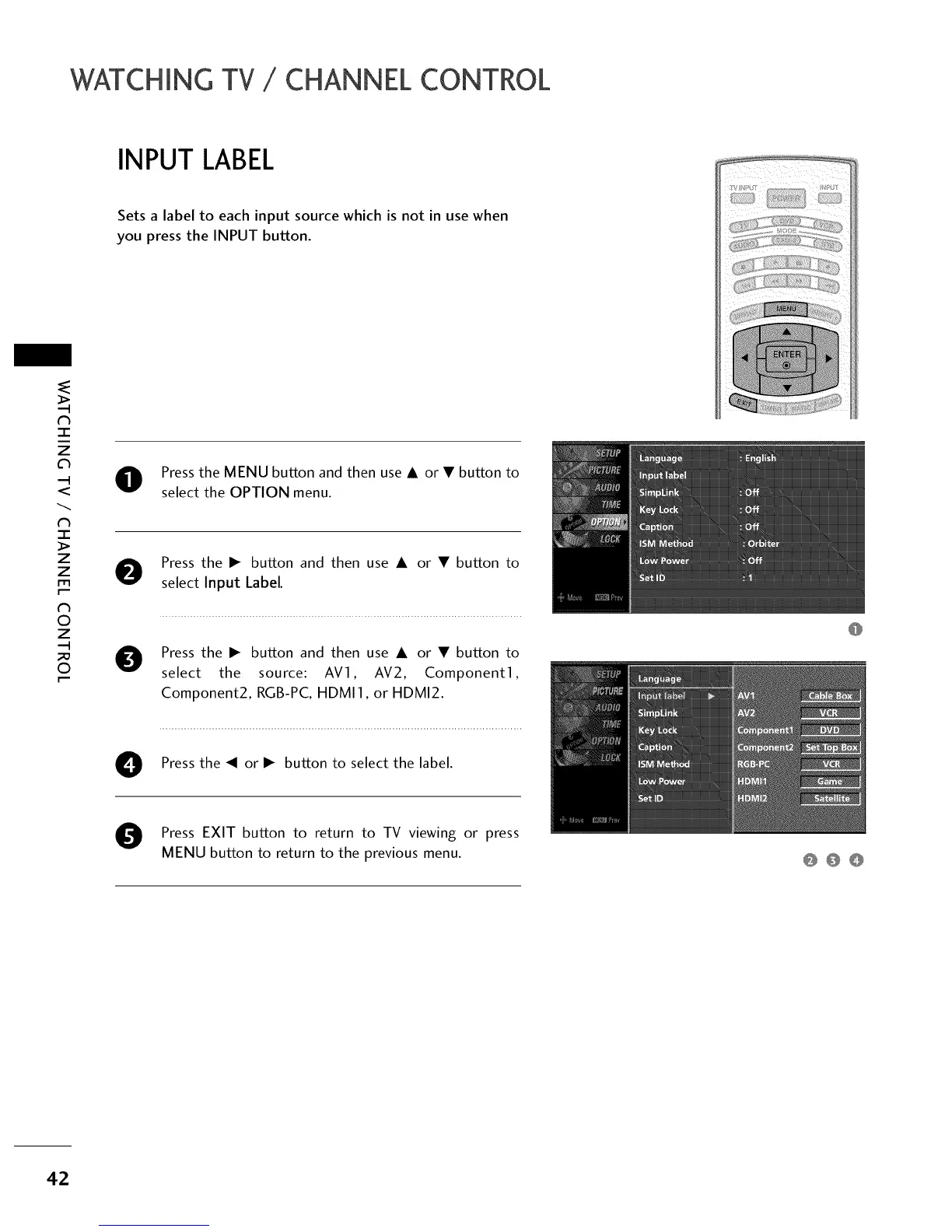WATCHING TV / CHANNEL CONTROL
INPUT LABEL
Sets a label to each input source which is not in use when
you press the INPUT button.
N
-r"
z
c_
<
N
-r"
>
Z
Z
fT1
N
0
Z
0
Press the MENU button and then use A or • button to
select the OPTION menu.
Press the I_ button and then use A or • button to
select Input Label.
Press the I_ button and then use A or • button to
select the source: AV1, AV2, Component1,
Component2, RGB-PC, HDMI1, or HDMI2.
Press the "11or I_ button to select the label.
Press EXIT button to return to TV viewing or
press
MENU button to return to the previous menu.
@@@
42
