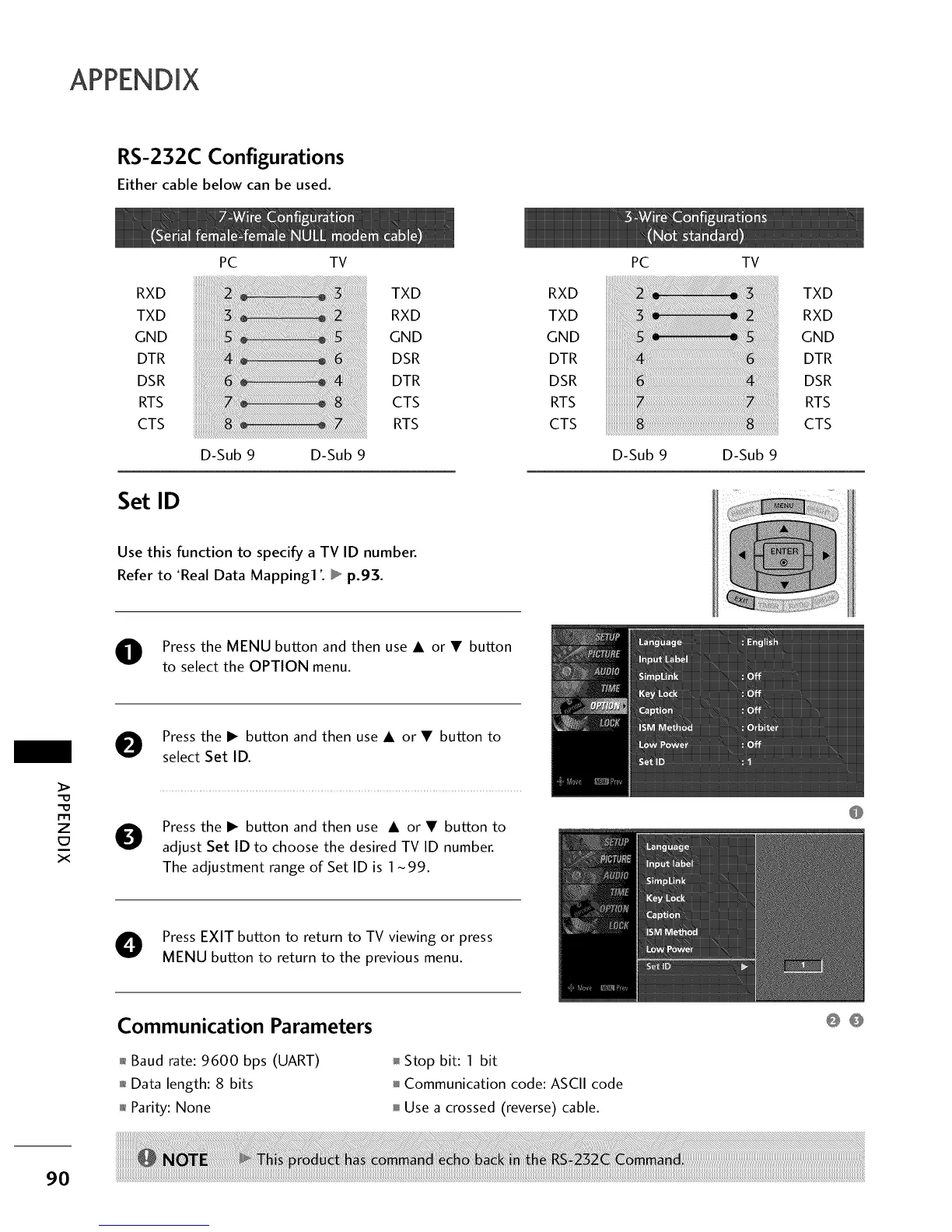RS-232C Configurations
Either cable below can be used.
RXD
TXD
GND
DTR
DSR
RTS
CTS
PC TV
D-Sub 9 D-Sub 9
TXD
RXD
GND
DSR
DTR
CTS
RTS
RXD
TXD
GND
DTR
DSR
RTS
CTS
PC
D-Sub 9
TV
D-Sub 9
TXD
RXD
GND
DTR
DSR
RTS
CTS
Set ID
Use this function to specify a TV ID number.
Refer to 'Real Data Mapping1 '. _ p.93.
O Press the MENU button and then use i or • button
to select the OPTION menu.
r_l
z
x
O Press the I_ button and then use i or • button to
select Set ID.
O ress the I_ button and then use i or • button to
adjust Set ID to choose the desired TV ID number.
The adjustment range of Set ID is 1 -99.
O Press EXIT button to return to TV viewing or press
MENU button to return to the previous menu.
Communication Parameters
0i_Baud rate: 9600 bps (UART)
0i_Data length: 8 bits
0il_Parity: None
Stop bit: 1 bit
Communication code: ASCII code
Use a crossed (reverse) cable.
0O
