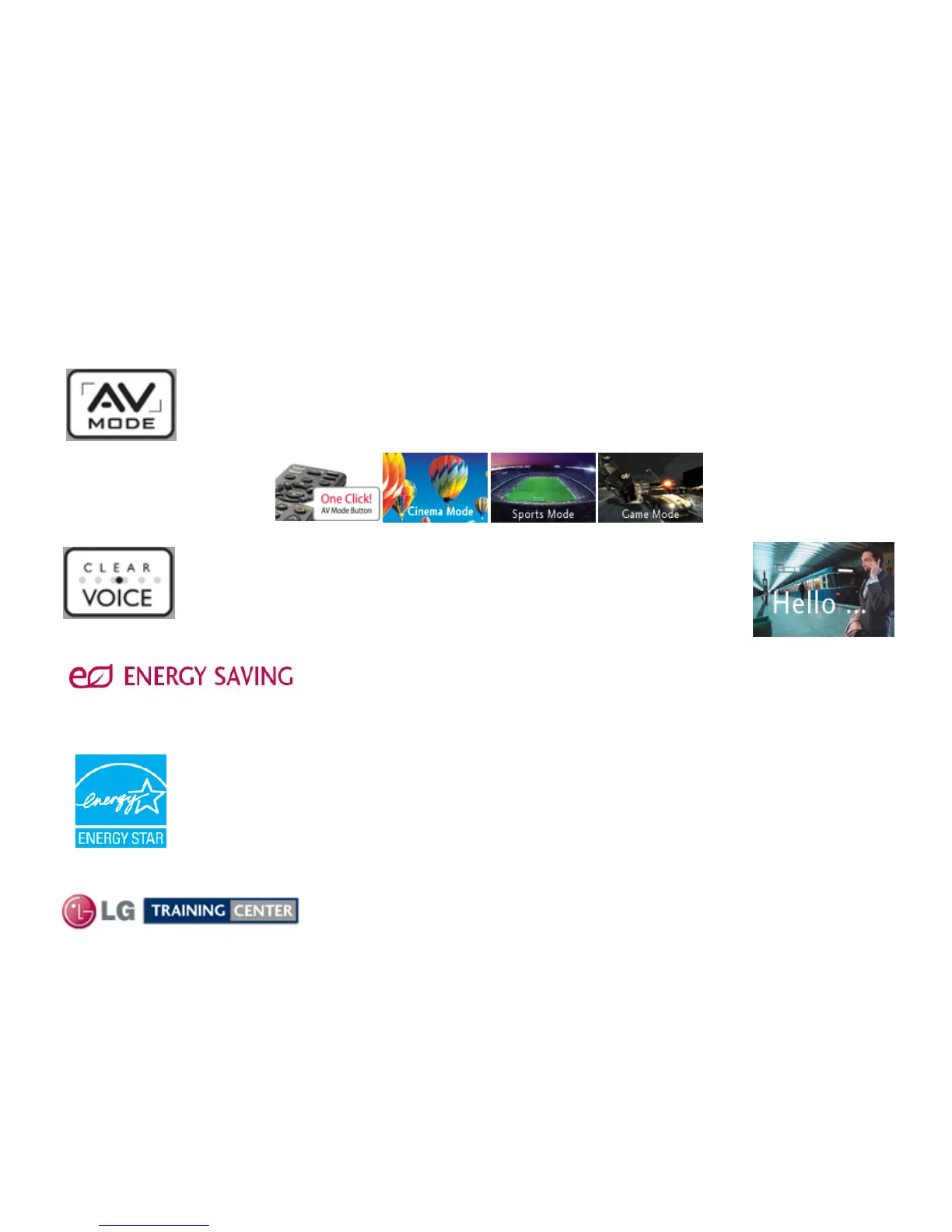12
Preliminary Information 42PQ30
42PQ30 Specifications Logo Familiarization
42PQ30 Specifications Logo Familiarization
AV Mode "One click" - Cinema, Sports, Game mode.
TAKE IT TO THE EDGE is a true multimedia TV with an AV Mode
which allows you to choose from 3 different modes of Cinema, Sports
and Game by a single click of a remote control.
Clear Voice Clearer dialogue sound
Automatically enhances and amplifies the sound of the human voice
frequency range to provide high-quality dialogue when background
noise swells.
Save Energy, Save Money
Home electronic products use energy when they're off to power features like clock
displays and remote controls. Those that have earned the ENERGY STAR use as much
as 60% less energy to perform these functions, while providing the same performance at
the same price as less-efficient models. Less energy means you pay less on your energy
bill. Draws less than 1 Watt in stand by.
Save Energy, Save Money
It reduces the plasma display’s power consumption.
The default factory setting complies with the Energy Star requirements
and is adjusted to the comfortable level to be viewed at home.
(Turns on Intelligent Sensor).
