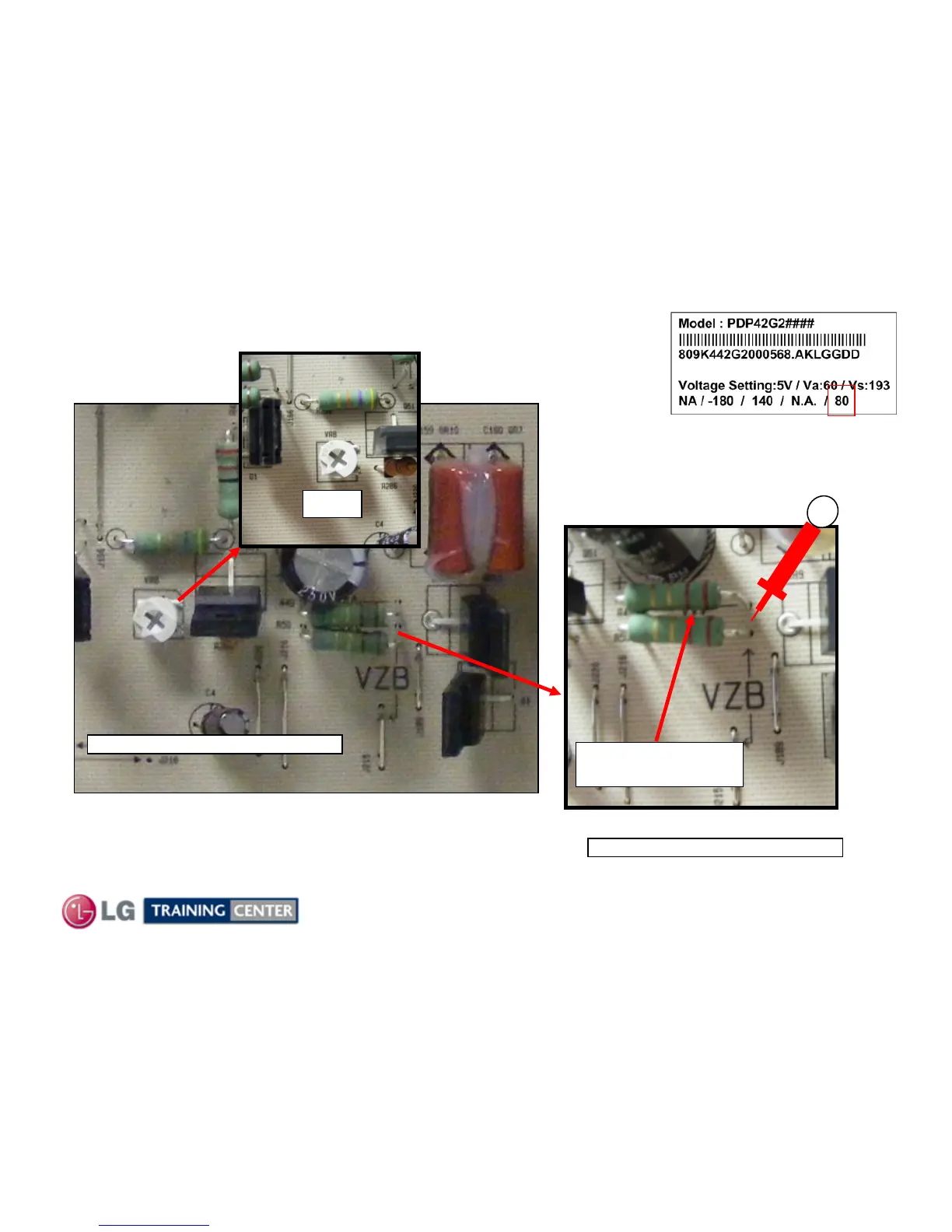73
Preliminary Information 42PQ30
+
VZ (Z
VZ (Z
-
-
Bias) Adjustment
Bias) Adjustment
VZ (Z-Bias) TP Right
Side R49 or R50
Read the Label on the back of the
upper left hand side of the panel.
Adjust using VR8.
Set should run for 15 minutes, this is the “Heat Run” mode.
Set screen to “White Wash” mode or 100 IRE White input.
Adjust VZ (Z-Bias) to Panel Label (± 1V)
Z Bias
Bottom Center of Z-SUS Board
VR8
Measured from Chassis Ground
