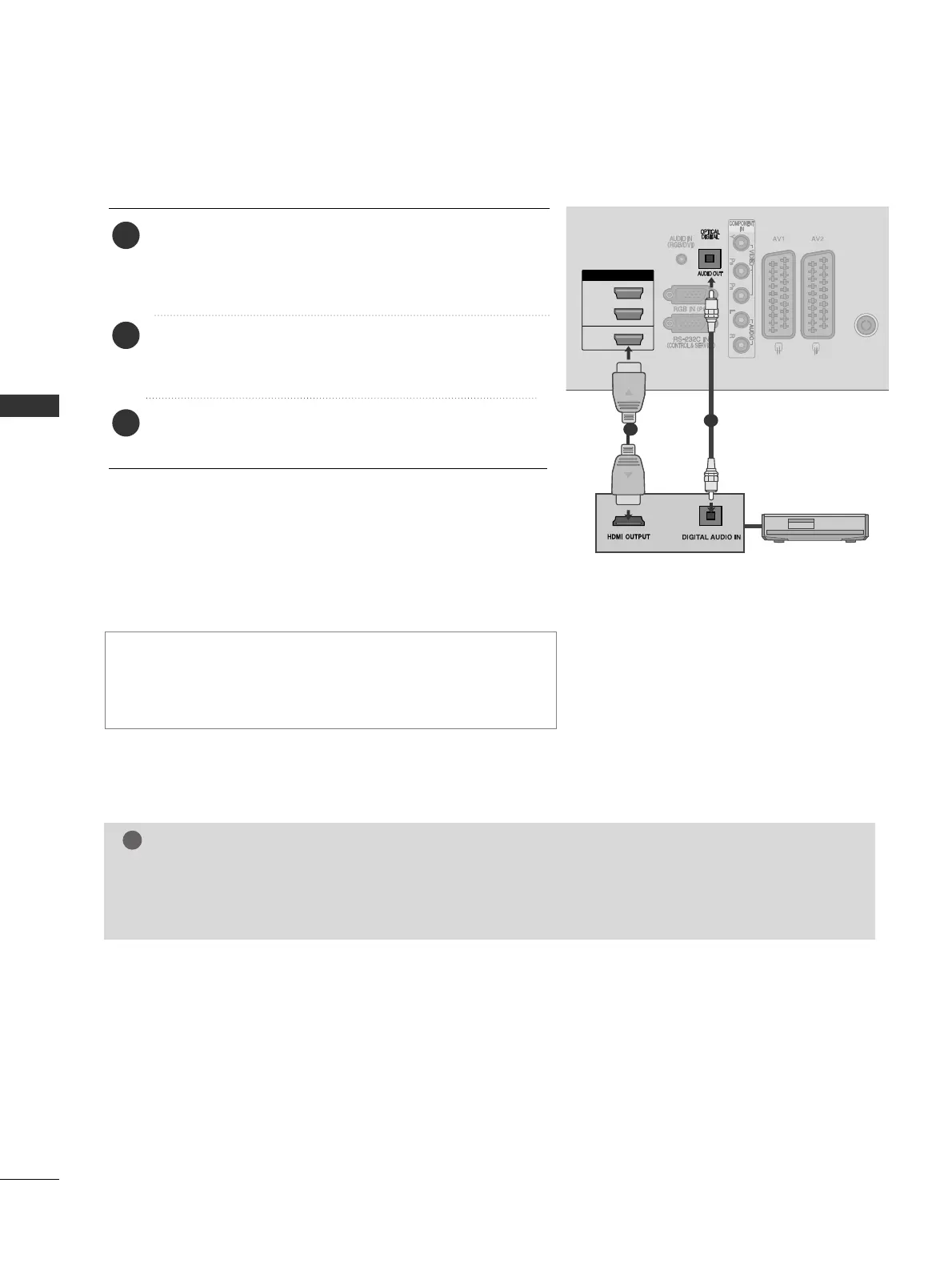36
WATCHING TV / PROGRAMME CONTROL
WATCHING TV / PROGRAMME CONTROL
Connect the
HHDDMMII//DDVVII IINN 11((DDVVII))
,
HHDDMMII//DDVVII IINN 22,,
HHDDMMII//DDVVII IINN 33
or
HHDDMMII IINN 44
terminal on the back of
the TV and the HDMI output terminal of the Home Theater
using HDMI cables.
Connect the Digital Audio output terminal on the back
of the TV and the Digital Audio input terminal of the
Home Theater using optical cables.
Select Home Theater in the Speaker menu by pushing
the
SSIIMMPPLLIINNKK
button.
NOTE
GG
Connect the HDMI/DVI IN or HDMI IN terminal of the TV to the terminal (HDMI terminal) of the SIMPLINK
device with the HDMI cable.
GG
When you switch the Input source using the INPUT button on the remote control, you can stop the
operation of a device controlled by SIMPLINK.
Connecting to Home Theater with the SIMPLINK logo.
2
3
1
1
2
GG
When you select or operate a media device with home
theater function, the speaker automatically switches to
home theater speaker (HT speaker).
Home Theater