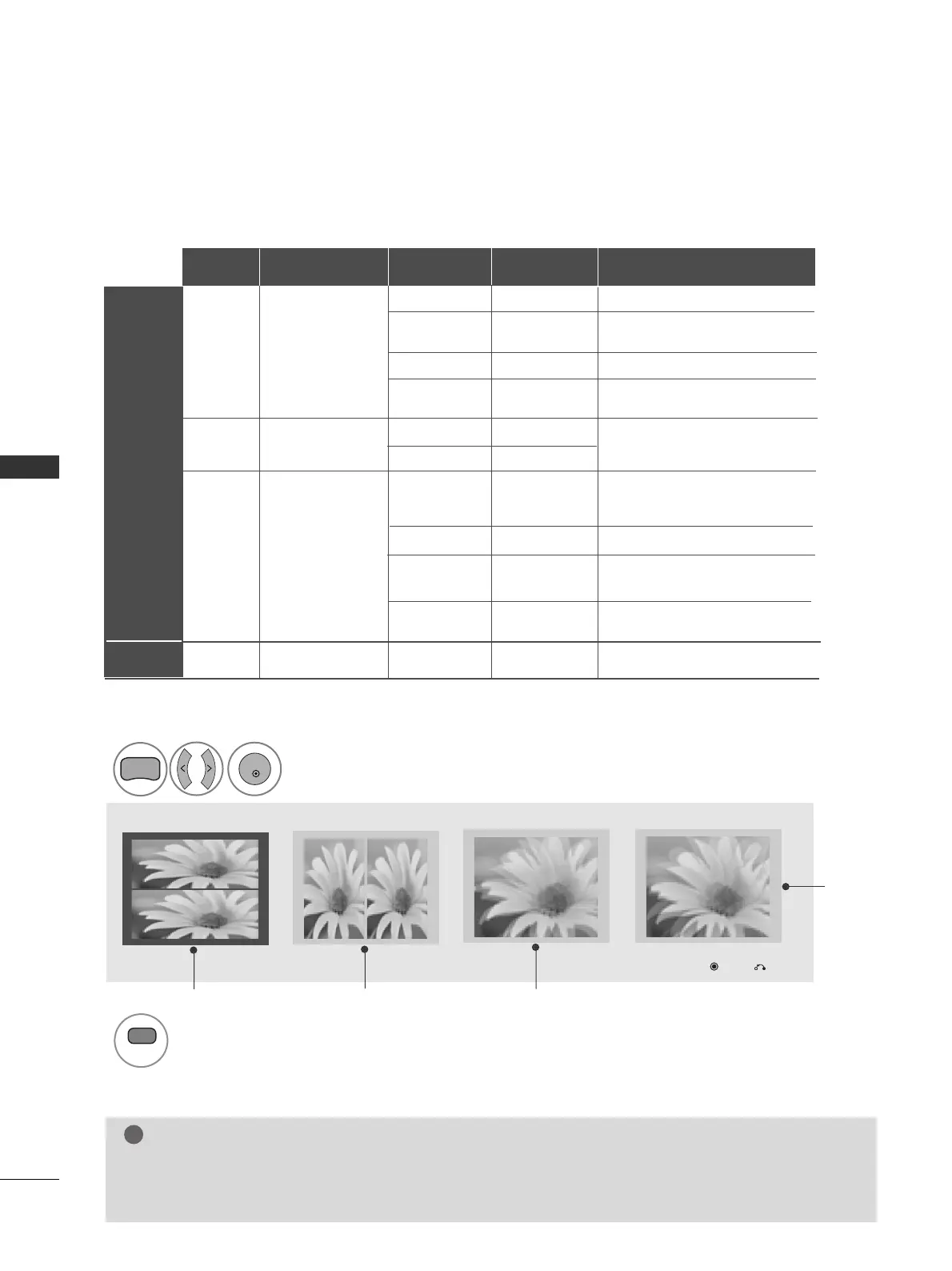42
TO USE THE 3D VIDEO
TO USE THE 3D VIDEO
HOW TO WATCH 3D VIDEO
1
• Press the
33 DD
button to return to normal TV viewing.
Play the title produced in 3D video.
Refer to the following for 3D video input format supported.
3
Every time you press the button, the left/right video switches.
Select the screen with 3D video with better visibility.
NOTE
GG
Specific menus may not work while watching the 3D video.
GG
3D effect can be seen when 3D Mode is selected appropriately for the 3D input signal supplied to the TV.
GG
HDMI/DVI-PC input does not support 3D Mode.
To turn on 3D Mode, select this icon.
Move
OK
Exit
D
E
Top & Bottom
Side by Side
Checker Board
Frame
Sequential
HDMI
Input
USB
Input
Signal
Resolution
Horizontal
Frequency(kHz)
720p
Vertical
Frequency(Hz)
Playable 3D video format
1280x720
45
60
Top & Bottom, Side by Side
HDMI (V.1.4 with 3D)
Frame Packing
Top & Bottom, Side by Side,
Checker Board
1080i
1920x1080
60
37.5
33.75
50
89.9/90
59.94/60
75
50
28.125
50
1920x1080
27
24
53.95/54
23.98/24
1080p
Top & Bottom, Side by Side
Top & Bottom, Side by Side,
Checker Board,
Single Frame Sequential
33.75
30
67.50
60
56.250
50
1080p
1920x1080
Top & Bottom, Side by Side,
Checker Board
HDMI (V.1.4 with 3D)
Frame Packing
Top & Bottom, Side by Side
HDMI (V.1.4 with 3D)
Frame Packing
For 3D video feed that is input in the HDMI (V.1.4 with 3D) Frame Packing format,it is automatically switched
to 3D.
2