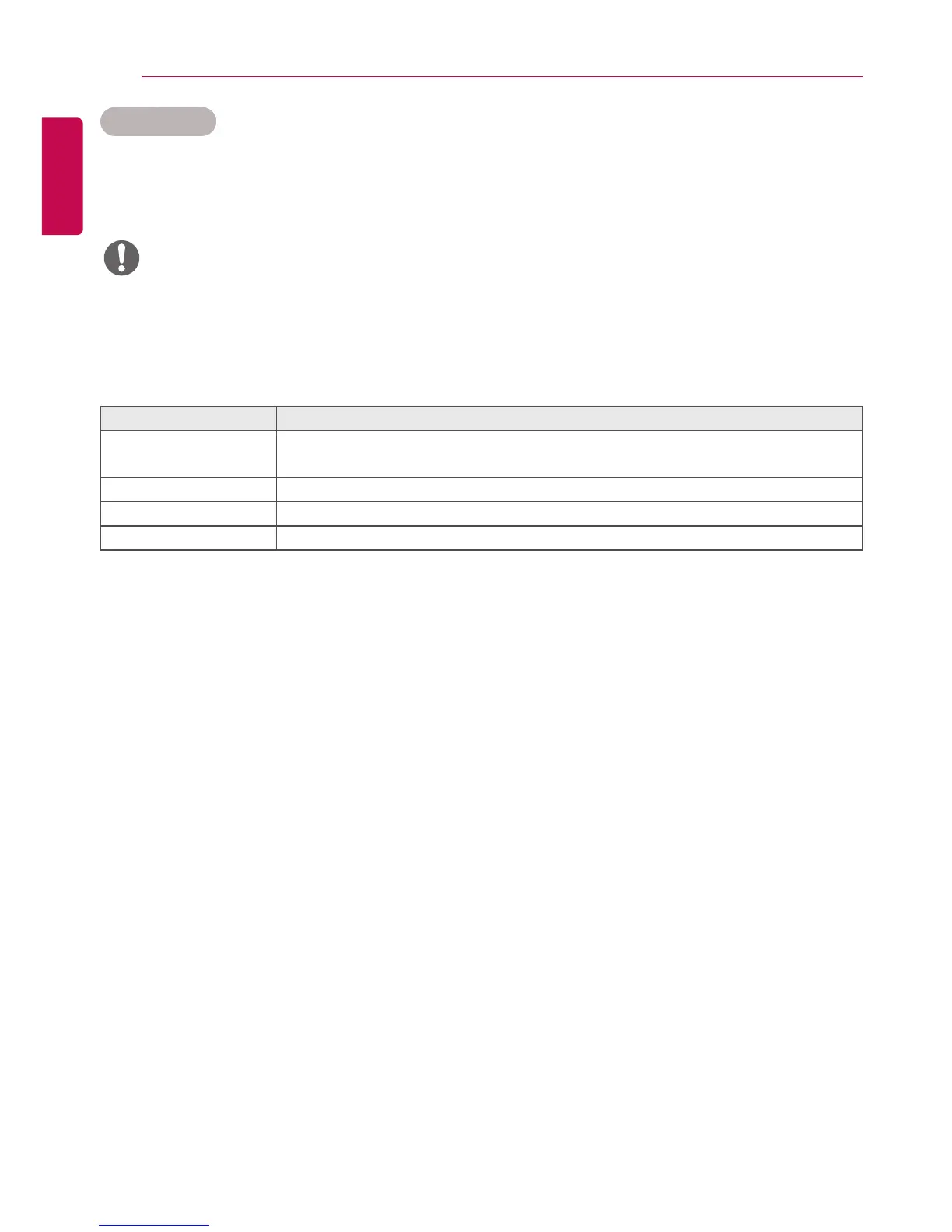Photo options
1 Press SETTINGS to show the Option menus.
2 Press the navigation buttons to scroll to Set Photo View, Set Video, or Set Audio, and press OK.
►y The option values changed in Movie List do not affect Photo List or Music List.Therefore, they are not
affected by option values changed in Photo List or Music List.
►y The option values changed in Photo List and Music List do affect each other.
Select Setting Photo View to access the following menus:
Menu Description
Slide Speed Select a slideshow speed.
(Options: Fast, Medium, or Slow.)
BGM Selects a music folder for the background music.
Repeat Plays background music on repeat.
Random Plays background music in random order.
NOTE