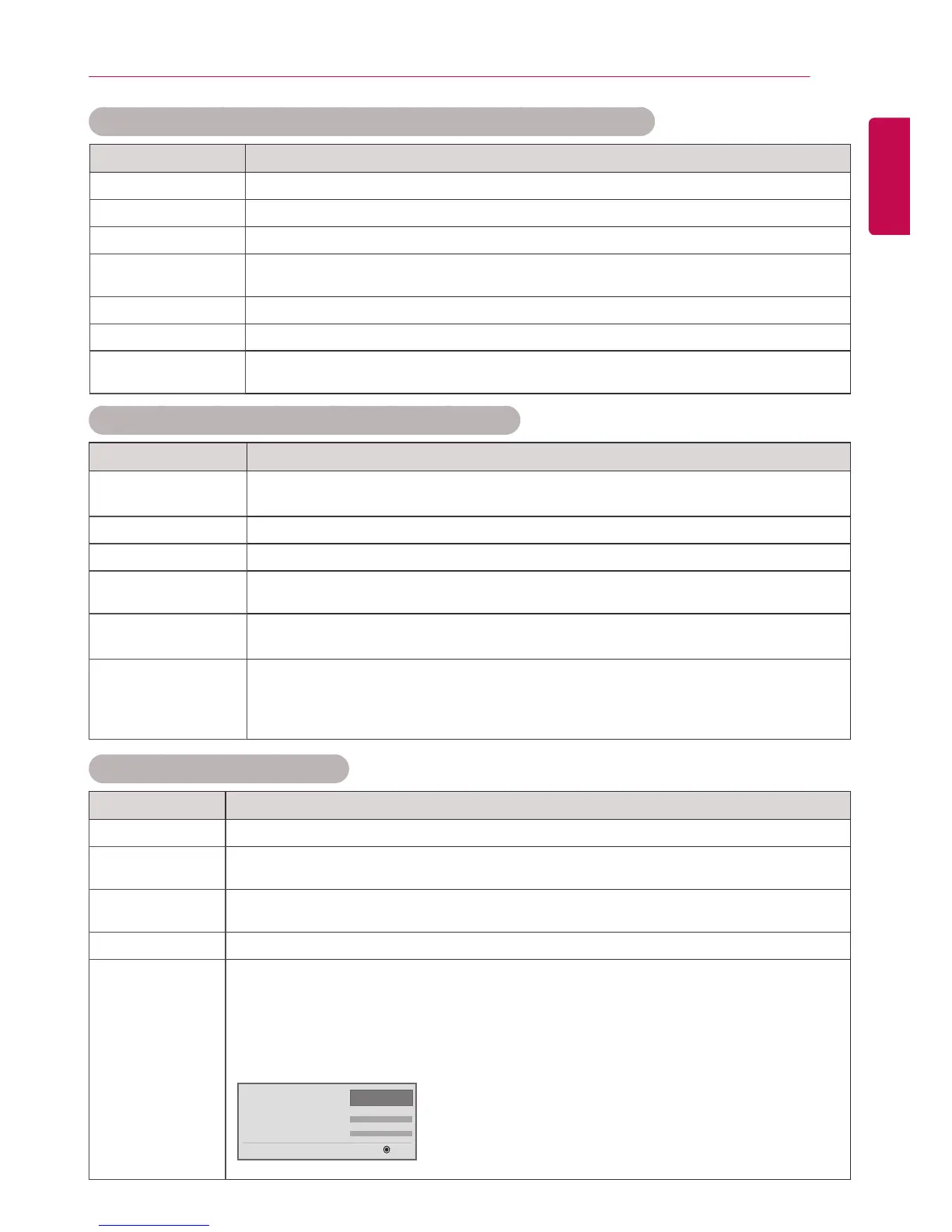Setting Description
Dynamic Contrast Adjusts the contrast to the optimal level according to the brightness of the image.
(Function works in the following mode - HDMI-DTV)
Color Gamut Selects the range of colours that can be expressed.
Edge Enhancer Shows clearer and distinctive yet natural edges of the video.
Color Filter Filters a specific colour spectrum in RGB colours to fine-tune colour saturation and
hue accurately.
Color Temperature Adjusts the overall tone of the screen as desired. In Expert mode, detailed fine-tuning
can be set via Gamma method, etc.
Color Management
System
This is a system that experts use when they adjust colour with a test pattern. They
can select from six colour areas (Red / Green / Blue / Cyan / Magenta / Yellow) without
affecting other colours. For normal images, adjustments may not result in noticeable
colour changes.
Advanced Control - Picture Mode (Standard/ APS/ Sport/ Game/ Calibration)
Expert Control - Picture Mode (Cinema/ Expert1/ Expert2)
Setting Description
Dynamic Contrast Adjusts the contrast to the optimal level according to the brightness of the image.
Dynamic Color Adjusts color for more natural-looking colors.
Color Gamut Selects the range of colours that can be expressed.
Skin Color Skin color spectrum can be separately set to implement the skin color as defined by
the user.
Sky Color Sky color is set separately.
Grass Color Natural color spectrum (meadows, hills, etc.) can be separately set.
Gamma Sets the gradation curve according to the output of the picture signal in relation to the
input signal.
Setting Description
Noise Reduction Reduces screen noise in the video.
MPEG Noise
Reduction
Reduces noise caused by compressing digital video.
Black Level Adjusts the brightness or darkness of the screen to suit the black level of the picture
input using the degree of darkness (black level) of the screen.
Real Cinema Optimizes the screen for movie viewing.
TruMotion
(This feature
is supported
by 65SE3B and
65SE3KB only.)
Corrects images to display smoother motion sequences.
• Off : Turn off the TruMotion.
• Smooth/ Clear : De-Judder / De-Blur can be set Auto.
• User : De-Judder / De-Blur can be set manually.
- De-Judder : This function adjusts juddering of the screen.
- De-Blur : This function adjusts and eliminates blurring of the screen.
Picture Option - HDMI(DTV) Mode
OK
TruMotion
• De-Judder Auto
• De-Blur Auto
◄
Smooth
►
