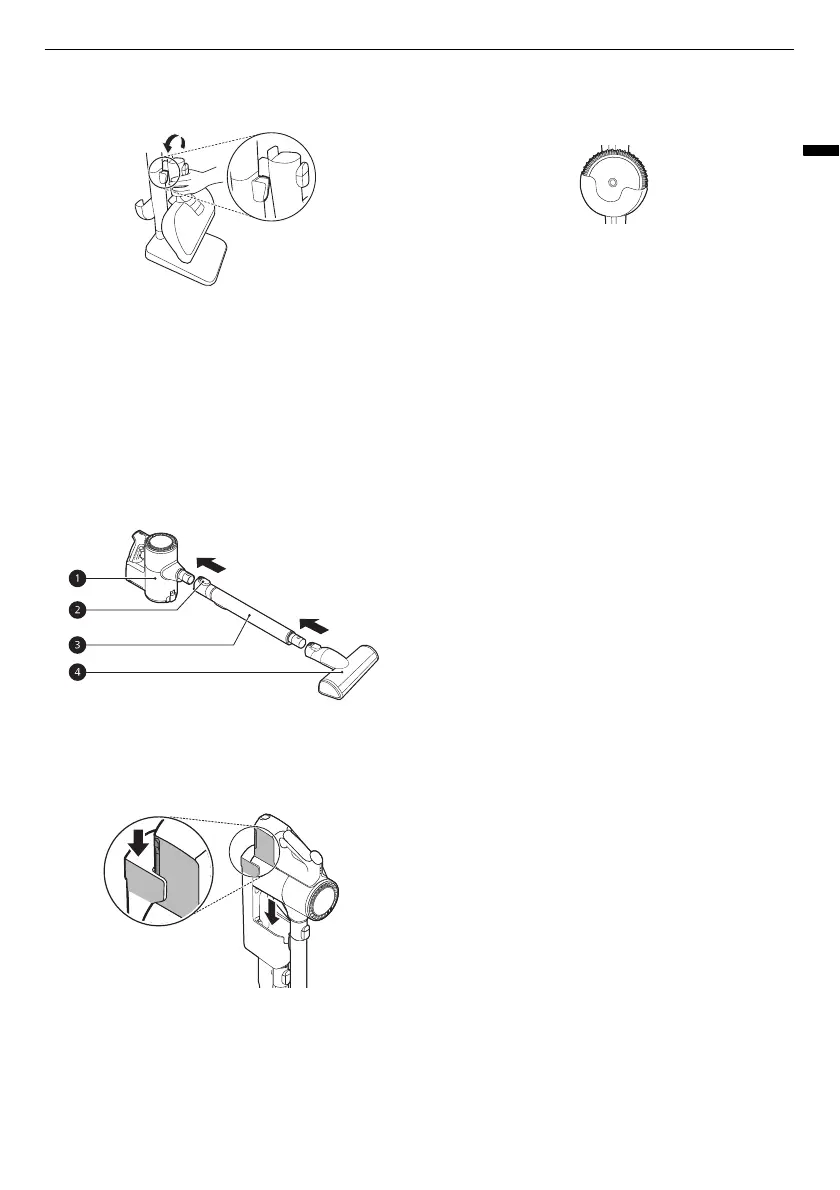19
INSTALLATION
ENGLISH
• The nozzle storage cradle is compatible with the
Slim Hard Floor Nozzle
or the
Bedding Nozzle
.
Assembling the Appliance
Follow these steps to safely assemble the
appliance.
1
Firmly attach the extension pipe
c
, nozzle
d
,
or tool onto the product body
a
.
• To detach the extension pipe, press the
extension pipe release button
b
.
2
Put the product body on the charging station.
• See
Charging the Battery
for instructions
on installing and charging the battery.
Storing the Mop Pads
Up to 2 mop pads can be stored in the detachable
mop pads storage.
• Store the mop pads completely in a dry state.
Otherwise, it can result in an unpleasant odour.