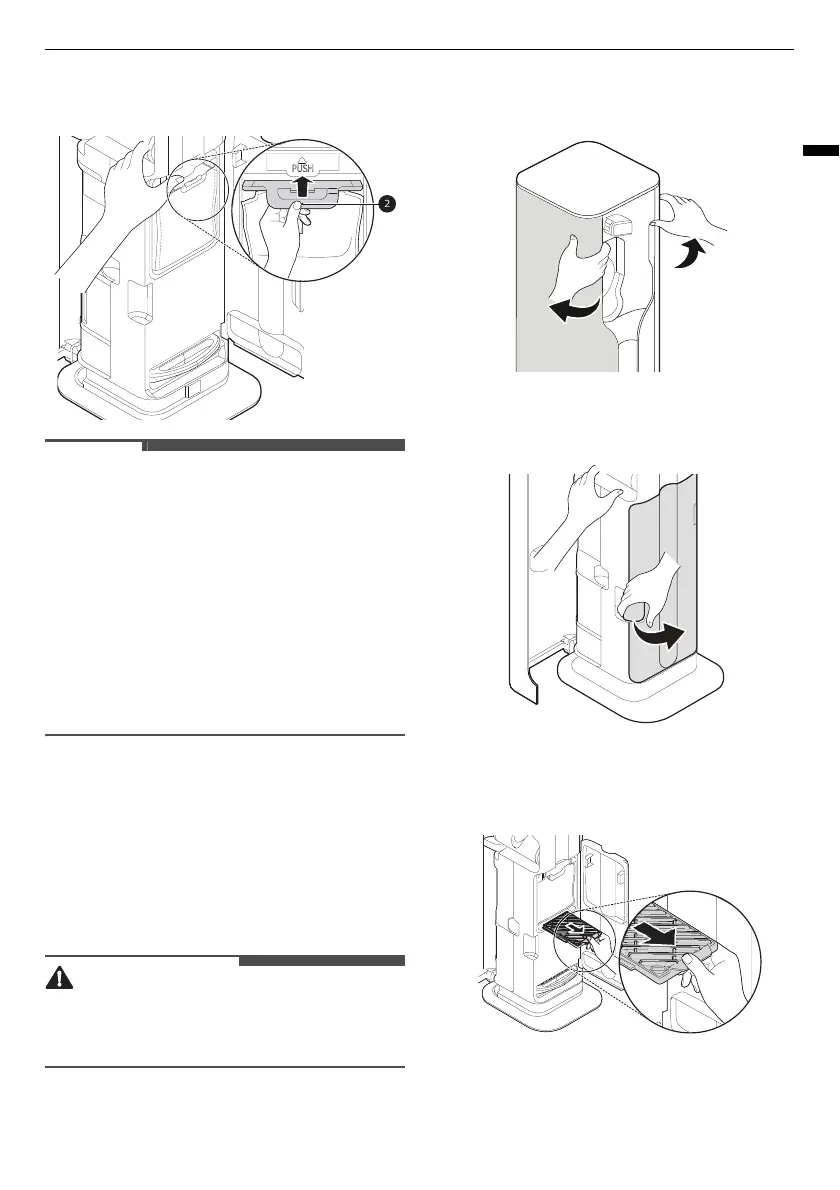27
MAINTENANCE
ENGLISH
9
Grab the dust bag lever
b
and push it up until
you hear a "click" sound.
• The dust bag door will not close without a dust
bag. Discard the dust bag and be sure to put a
new dust bag in place.
• Replace the dust bag once every 3 months. The
replacement cycle may vary depending on the
environment.
• Replace the dust bag if it smells, even if it is not
full.
• The motor protection filter will eventually need
to be replaced. Contact an LG Electronics
customer service centre.
Cleaning the Filters
Clean the motor protection filter and the exhaust
filter every 3 months or sooner if the dust emptying
function seems weaker.
• Clean the filters more frequently if the appliance
is used regularly or in areas with a lot of dust.
• Do not use the appliance without the exhaust
filter and the motor protection filter installed.
Doing so could result in product damage.
1
Open the left and right component storage
doors.
2
Hold the product with one hand and open the
dust bag door with the other hand.
3
Hold the product with one hand and take out
the motor protection filter with the other hand.
